Find SPAM senders in Plesk Linux
Through the Plesk interface, you can view details about email messages (both incoming and outgoing) that are currently in the queue and have not been processed successfully.
- Login to Plesk.
- Click Tools and Settings and then Mail Server Settings.
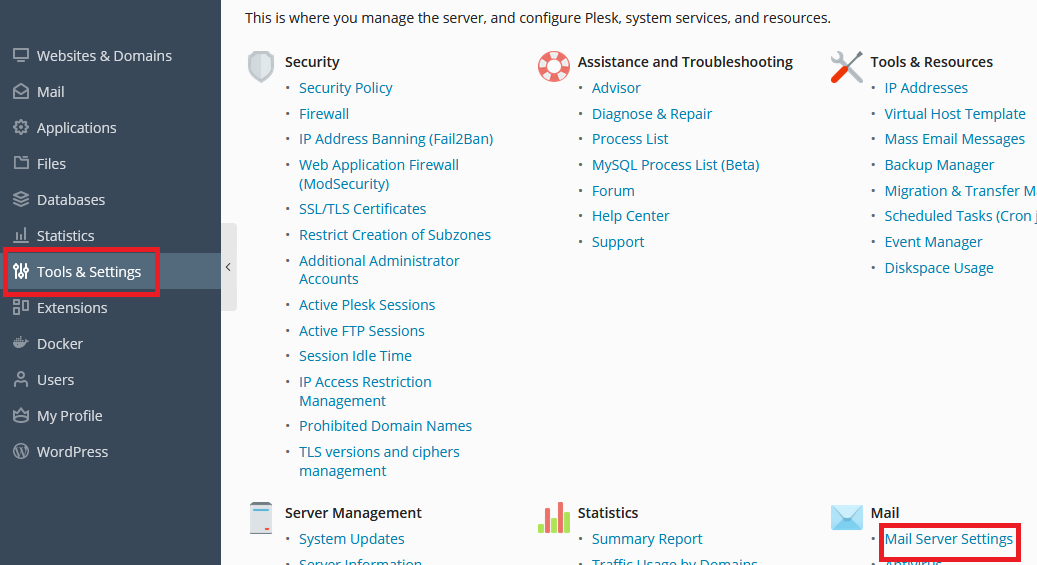
- Click on Mail Queue.
- Sort by Subject or Sender to find SPAM. This will help you determine if it's a script or email address causing the problem.
- You can delete specific messages or the entire queue using the checkboxes next to each email.
Related steps
- Scripts can also be the cause of SPAM. See how you can enable PHPMail logging in Plesk Linux.
- Take steps to prevent SPAM issues on your server.
- Return to review email spam issues on your server.
More info
- Our server experts can perform these steps for a fee. For more information about our Expert Services, please visit our Expert Service menu.