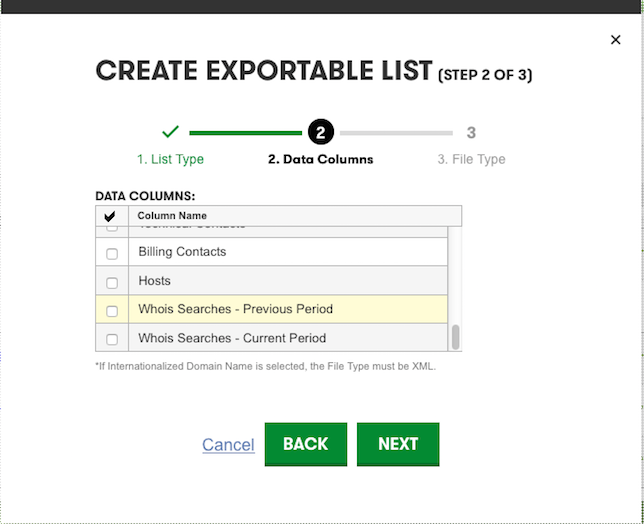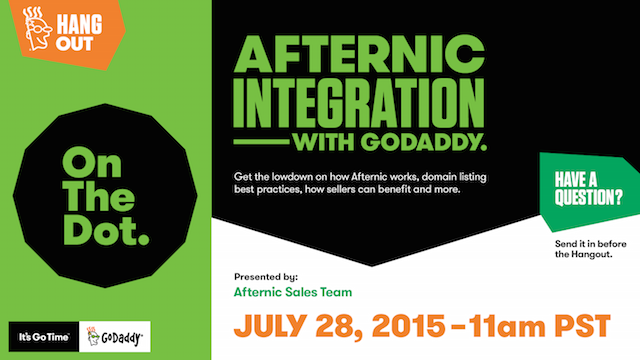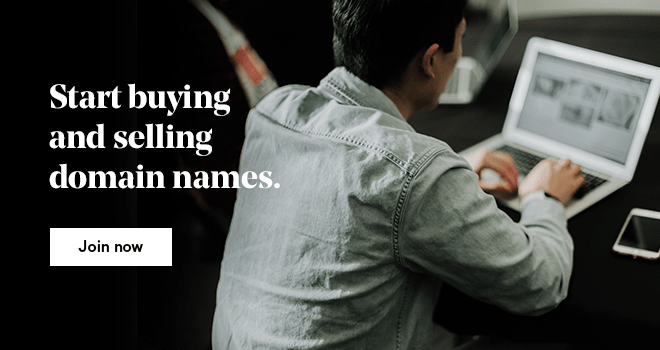How can you prioritize in this day and age with so much going on? With Facebook notifications, tweets, email and texts vying for our attention, how do you know where to focus on what’s most important? What should you spend your time on first?
I might not be able to help you prioritize your time at large, but I can help you narrow your focus in your domains portfolio so you spend your valuable time with domains that merit that bit of extra attention.
There is a little-known feature inside each GoDaddy account that can help you stay on top of your domains and glean valuable insight about them in bulk. By following these directions you can quickly download a list of all your domains and get key information, including:
- expiration dates
- where the domain points (nameservers)
- what contact information is on each name
- WHOIS lookups done on them over the past two months, broken out by previous and current month and week
WHOIS: A domainer’s not-so-secret weapon
What is a WHOIS? It’s a public directory that displays key information for a particular domain such as ownership, creation and expiration dates. The GoDaddy WHOIS database provides you with more detail than most other WHOIS lookup tools.
A WHOIS database is different than an availability check, which occurs when someone goes to the main GoDaddy site and looks for a domain name to buy. We then query the registry to see if that name is available to register or if it is taken.
Now that we know what a WHOIS is, let’s get to the good part, pulling the data.
Requesting a downloadable list inside your account allows you to select WHOIS lookups as one of the options in the “data columns” section. Just scroll to the bottom of the options to find the WHOIS lookups. Both current and previous month periods are listed as criteria to add to when creating the exportable list. After you download the finished list, you can see how many times someone queried your specific domain name in GoDaddy’s WHOIS lookup over the past couple months.
Pro tip: When selecting the options for the downloadable list file type, choose “CSV” and use the drop down to select “none” for Compression instead of the default “GZ” This will allow most users to view the data easily.
Great! But why does this really matter? Well, using the WHOIS lookup option is important for myriad reasons. For example, let’s say you have a bunch of websites you might want to build out and are looking for a way to prioritize which ones you build first. What if you have limited money and want to renew the domains in your portfolio that are the most popular? How about if you get an inquiry to buy one of your domain names and you want to figure out if this might be your only buyer, ever, or that it’s one of your most popular domains?
The WHOIS database is an important aid in prioritizing and determining the value of your domains.
Of course, there are other considerations — like domain length, top-level domain, brandability, memorability, current searches and traffic, etc. — but a knowledge of your domain’s WHOIS lookups can provide an important window into the value of a domain and help you to prioritize the domains you own. And as busy as you are, every little bit helps, right?
Hangout to learn more
If you are reading this there is a good chance you are interested in finding ways to make the most money from your valuable domains. One of the best ways we offer to sell your domain is to list it in the Afternic Network. This allows your domain to show up for sale across many well known companies — such as GoDaddy, Network Solutions and Enom — when someone does an availability check there.
To brush up on best practices for selling your domains for maximum value, make sure you check out our Google Hangout at 11 a.m. (PST)/2 p.m. (EST) Tuesday, July 28. You can sign up for the Hangout here. Hope to see you there!