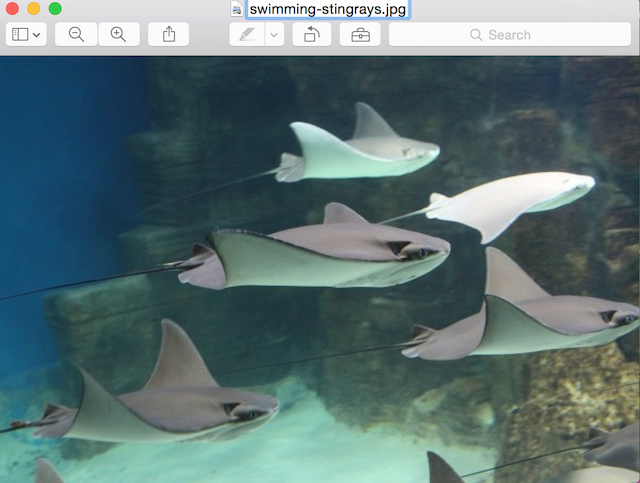You have a fabulous freelance web pro on your team: responsive, technically sharp, and a great business partner. You make an effort to send frequent and appropriate updates for your site. And yet … your timely requests are overlooked. Your elaborate instructions are misinterpreted. Your crystal clear directions are bungled.
What went wrong?
You might be unknowingly sabotaging your web designer’s efforts to provide exactly what you need, in the timeframe you need it. If this scenario sounds familiar, read on for my top five tips to optimize communications with freelance designers to your mutual benefit:
1. Ensure traceability
Change requests left via voicemail or text message are at higher risk of being missed or incorrectly transcribed. Verbal instructions may be disputed later.
When you’re communicating with freelance designers, always use email to clearly document the trail of requests and responses, thereby:
- avoiding confusion and finger-pointing.
- reducing misinterpretation.
- providing a record of when the request was submitted, and enabling processing in order of receipt.
- providing a method to proofread finished work against requests.
And just as important as the change request: take the time to create a relevant subject line.
Bonus insider tip: If you must leave instructions via phone or text message, follow up with an email message to confirm details.
2. Organize requests for tracking and closure
Small chunks of self-contained and complete information are easier to finish, test, and cross off of your web pro’s larger to-do list.
Help freelance designers along by grouping changes per website page or topic, and clearly identifying each page by name or link. Avoid the duplicated effort (and cost) associated with retrieving, editing, publishing, and testing the same file multiple times over the course of a day or two.
It’s most efficient for freelance designers to deal with a single point of contact. Multiple sources make it difficult to know whose opinion ranks highest, or which instructions are final. Or worse, you’ll be justifiably double-billed when a request is implemented, only to have a subsequent request from another source change or undo that work.
The key contact can further optimize by consolidating requests from multiple sources into a single message.
Bonus insider tip: Present information in a numbered list so that your pro can respond with questions by email, referencing just the item number in question.
3. Optimize file housekeeping
Documents with well-defined, unique names are easier for freelance designers to search for, identify, and retrieve.
Think beyond your own little world: it’s not enough to have a unique name among your files; it should be unique when your web pro compares it to his or her files for other clients. While the purpose of Home Page Content.docx is obvious to you, your web designer likely receives many files from other clients with similar content and names.
Save confusion by naming files with your organization, the content topic, and a date or revision number.
Are you sending photos with the original name assigned by the camera? Photos emailed from your phone are named generically, and land in your web designer’s mailbox with less-than-useful descriptors. Send phone photos to yourself first, and re-name before sending along, ideally attaching multiple photos to a single message.
Bonus insider tip: If your photo will be posted with a caption, name the file with the caption text (and a bonus beyond that: captions help with SEO).
4. Explain with context
What if something on your website appears broken? In this situation, you might panic and be tempted to fire off a frantic Help!! email to your web pro without taking the time to do some basic testing on your end first. Your concern is understandable — but freelance designers need a little more context to start working on such problems.
Your web designer must be able to recreate the problem before attempting to fix it.
Provide a head start by confirming if it’s isolated to one device or browser. A content problem surely carries across to other environments. But what about the situation where it looks like your site is inaccessible or renders inappropriately? PC or Mac? Phone? Tablet? Did you try the same task in another browser, with the same result? On another device? If it’s on your office network, did you try a device in another location?
Whenever you send a design request — whether it’s for an emergency fix or not — the more detail you can provide, the smoother the process will be. Freelance designers love specifics. The more focused the request, the better.
Specificity improves requests for behavioral changes.
For instance, you could propose to “change the slideshow speed” — but even better would be to say “make the transition time between slides twice as long.” Why suggest “can we try another hover color on the links?” when you could specify “change the link hover color to the green in my logo”?
Another suggestion: When you send an addition to an existing list (people, products, events, navigation, etc.), your web pro also needs to know where the new item belongs in the lineup. Otherwise, their options are to ask or to guess — and if they guess wrong, it’s more time to realize the error, clarify, and re-work.
Bonus insider tip: Identify a formula or rule to manage lists of items — by time, date (both chronologically and in reverse), alphabetically, or by seniority. Then when you ask for a list addition, the order is implied and understood.
5. Articulate the level of urgency
Many freelance designers enjoy a workday that’s similar to that of an emergency room triage nurse. Priorities change throughout the day as requests come in. If your request is time-critical, they need to know that. If there‘s wiggle room, they’ll shuffle their to-do list order accordingly and still meet your deadline.
Many freelance designers have clear policies and expectations about off-hours (night, weekend, holiday) requests. When clients send requests labeled “ASAP” during those hours, I’ll ask: Is it truly ASAP and you’re happy to pay the rush job surcharge, or can it wait until the next business day? You can guess which answer I usually get. Before you use “ASAP” with your web pro, ask yourself if the rush is worth paying for.
Bonus insider tip: For requests that must be implemented at a very specific day/time, send it a few days in advance, including the rationale for the timing (“please post this on Monday between 6:30 and 8:30 am to coincide with our scheduled press release”).
Enable freelance designers to be great partners
They might not work out of your office, but freelance designers truly are partners in your business. They want you to be successful — and the best way to help them help you is by communicating clearly. To recap:
- Use email to clearly document the trail of requests and responses.
- Organize requests by grouping changes and establishing one point of contact at your business.
- Use unique, easily identifiable file names.
- Make your requests as specific as possible.
- Be clear about your requests’ level of urgency.
So there you have it, my top five insider tips for communicating with freelance designers. What are yours? Share in the comments!