If you’re like many entrepreneurs, you’re constantly looking for free ways to promote your business. You’ve likely set up a Facebook page, a profile on Instagram and maybe even have ventured into the crazy world of TikTok. In fact, you may even already have a Twitter handle that has been lying dormant. Perhaps you grabbed the handle so no one else could, but have neglected the account because you weren’t sure how to use Twitter for business.
You’re in the right place.
Related: GoDaddy guide to social media marketing for businesses
How to use Twitter for business — from beginner to pro
Here’s what we’re going to cover in this post. Feel free to skip ahead to the points that matter most to you.
- How Twitter works — the basics.
- Twitter for business best practices.
- How to stand out on Twitter.
- Maintaining your Twitter for business account.
Let’s get started!

How Twitter works — the basics
You need an account on the platform before we can get into the nitty-gritty of how to use Twitter for business.
Although you can sign up on a smartphone, I recommend creating your account on a desktop computer. Why? It’s much easier to navigate the website as you walk through the process of creating the account, verifying it, and then adding your profile details.
Set up a business account
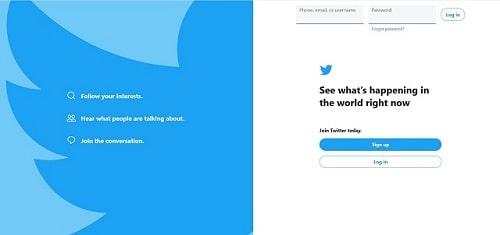
It’s super simple to create a Twitter account.
Go to Twitter’s website and create an account by entering a username and password. Then, follow the prompts to complete the account setup, and verify that you’re human by entering the verification code sent to you via email or phone (depending on which one you use to sign up).
A good idea for a username is to use your business name as your Twitter name.
However, you might find that your name or the name of your business is already taken. Don’t worry about that too much.
If you can get the name you want — or something really close to it without adding too many underscores — that’s great. If not, just do the best you can. After all, you’re going to list your real name and/or business name in your profile anyway.
Another option is to use your entire domain name as your Twitter handle. The first part AND the second part. You know, all the stuff after the dot. Chances are good that you’ve already figured out a unique domain name for your business. So, why not use the same name on Twitter?
Note: You username can’t exceed 15 characters or contain “admin” or “Twitter.
Related: How to claim social media handles
Start following
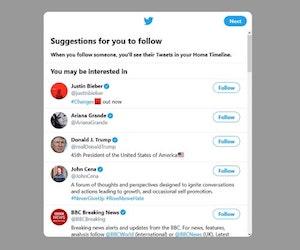
Once you sign up with your Twitter account, you’ll be asked about what you’re interested in, and then presented with a bunch of suggestions curated by Twitter to “follow.” These accounts are suggested based on current trends and popularity.
However, instead of just following these suggested accounts, since this is for business, you’ll want to follow others in your industry — including competitors, thought leaders or others whom you admire or respect. When you follow other Twitter users, you see their posts, called “tweets,” whenever they send one.
Following other users in your industry is a great way to do research and recon on what’s going on.
You’ll be in the loop and at the front of industry trends as they happen. Not only that, but when you follow your competitors, you can open the door for collaboration and networking opportunities.
You can also follow your vendors, products you use in your business, and blogs and media outlets related to your industry.
Twitter also gives you the option to scan your Gmail contacts (or other email contacts) to see if there are people you know already on Twitter.
Join the conversation
Armed with a starter list of people you’re following, start to build a network by joining in the conversation. You can begin by simply “retweeting” what others are tweeting. This is when you repost something that someone else posted, giving them credit, of course.

You also can reply to what other people tweet. Reply to tweets with comments about the original post. This could definitely get a conversation going.
Get original
Once you’re comfortable in the Twitterverse, you can send your own tweets. The easiest way to start doing this is by linking to articles, blog posts or useful information you find online.
If your business has been recently featured in an article or you’ve started guest posting on other people’s blogs, this could be the perfect way to begin getting the word out about those posts.
Say something about an interesting article related to trends in your industry and include a link to the article. Be sure to adhere to Twitter’s 280-characters-or-less rule so your posts don’t get cut short. It’s really easy.

To compose a new tweet on mobile, you’ll need to download the app to your smartphone, and log in. Then, when you open it, your homescreen might look like the image below. You’ll then click the button that looks like a fountain pen to write your tweet.

From there, simply type in whatever you want to say. When you’re done, click Tweet and the text will go live on your profile.
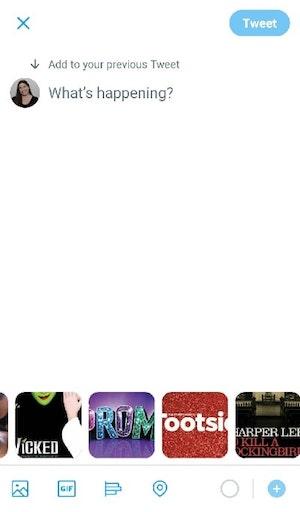
The images you see in the mobile screenshot above are photos from my personal gallery on my smartphone. I could choose to add any of these images to my tweets. Yes, they are all Broadway shows, and yes I have an addiction to watching and reviewing live performances.
Pro tip: Adding images to your tweets makes them more likely to stand out in a sea of text, and depending on the image, it could make your followers engage with your tweets more regularly.
Want to know what kinds of pictures Twitter suggests? Check out their post on do’s and don’ts for images.
To tweet a public message directly to someone, you’ll need the “@” symbol and that person’s Twitter handle in the post.
As Twitter says: “The @ sign is used to call out usernames in Tweets: “Hello @Twitter!” People will use your @username to mention you in Tweets, send you a message or link to your profile.”
Pro tip: If you type “@Twitter is the greatest social media platform ever!” the update will only be visible to people who follow @Twitter. But, if you want everyone to see it, put something in front of the @ symbol in the tweet.
For example, “The greatest social media platform is @Twitter” or even “.@Twitter is the greatest.” Simply adding the period, some other character or even your entire message before the handle makes it visible to both your followers and those of the person you are tagging.
Understanding hashtags
As you get into tweeting and exploring, you’ll notice that a lot of tweets have a # symbol and a word or phrase connected to the symbol. This is called a hashtag, and it’s what Twitter users place in their tweets to join in on conversations occurring on the platform.
Here are just a few examples of hashtags:
- #love
- #MondayMotivation
- #positivevibes
- #TacoTuesday
- #picoftheday
- #nature
Notice there are no spaces between the words in the phrase hashtags. This is intentional since spacing can change your hashtag. For your tweets to be visible in the #MondayMotivation thread, for example, you can’t separate your phrase because #Monday Motivation will then only show up in the #Monday search.
A quick note on case use: It’s up to you whether or not to capitalize or use lowercase text for the words or phrases in your hashtags. Either way, they will still show up in the same search results.
Related: How to hashtag on Instagram and Twitter
Check out the Trends list on your homepage to find out what people are talking about, and use hashtags in your tweets to get them in front of more people.
Research the hashtags and terms people are using in your local community or in your industry.
It’s an effective way to find potential new customers who are tweeting nearby, or to seek out competitors and possible partners.
Retweets, quoting and direct messaging explained
If you want to be well-versed in how to use Twitter for business, you have to get comfortable with terms like retweet, direct message and quotes.
Retweets
We touched on this briefly earlier, but the official Twitter definition of a retweet is “The act of sharing another account's Tweet to all of your followers by clicking or tapping on the Retweet button.”
Pro tip: Use retweeting to boost other business owners, grab the attention of influencers, or start conversations with potential clients.
Here’s how to retweet from an account:
Step 1: Find a tweet you want to retweet, and click the button that looks like two arrows making a circle. This is the “retweet button.”

Step 2: Click Retweet

Step 3: The retweet button should now be green, indicating that the retweet is live on your profile.

Retweet with comment (also referred to as quotes or quoting)
If instead of simply retweeting someone else’s tweet you want to add a comment, a photo or even a GIF, you can choose to “Retweet with comment.”
This is your chance to add your own voice to the mix.
To do this, you would simply click “Retweet with comment” in lieu of “Retweet” and a popup will come onto your screen where you can add the comment of your choosing.

Once you have added your comment, click the blue “Retweet” button and you will be able to see your comment, along with the original tweet you have “quoted.”

When using Twitter for business, consider retweeting posts that:
- Containing user-generated content about your business
- From people in your local community
- About your local area
- Relevant to your industry
- That play to the voice and brand of your business
- About supporting small and local businesses
Using both retweets and retweets with comments (aka, quote tweets) will add interesting elements to your feed and let your followers know that you’re actively sharing content on Twitter.
Your followers also will be more likely to post content about your business because they know you’ll share it with your followers.
Pro tip: You also can “like” tweets by tapping the heart icon. Find tweets that you enjoy or find interesting. It’s an easy way to let users know that you appreciate their content!
Direct messages
According to Twitter, “Direct Messages are private messages sent from one Twitter account to another account(s). You can use Direct Messages for one-on-one private conversations, or between groups.”
A common practice is to send a direct message, or DM, to every new person that follows you. Depending on the message you send, this can come off as being spammy — especially if your first message is a pitch for products or services.
Note: You can only send a direct message to someone you’re not following if they have opted-in to receive messages from anyone or if they’ve previously sent you one.
I personally never send a direct message to brand new followers. Instead, I wait until I’ve established a relationship with someone, or at least have been digital “friends” with them longer than five seconds.
Nonetheless, the direct message can be a great way to start a private conversation with prospective clients, vendors or partners. Other situations in which you may want to send a direct message? When you’re already engaging with someone and 280 characters isn’t enough to carry on the chat. Or, when you need to respond to a customer service complaint/issue.
Pro tip: Avoid using DMs to frequently promote your services and offers.
You can actually get flagged as spam if you send the same message to too many people as a direct message.
Related: 4 ways to wow with social media customer service
Trending topics
As mentioned in the hashtag section, you can find a snippet of the trending topics on your Twitter homepage.
Twitter defines a trend as “a topic or hashtag determined algorithmically to be one of the most popular on Twitter at that moment.” They also say “you can choose to tailor Trends based on your location and who you follow.”
A quick way to see all the topics that are trending is to simply visit this link: https://twitter.com/i/trends.
The fastest way I’ve found to determine what’s trending on mobile is to click the search icon, and then click trending.
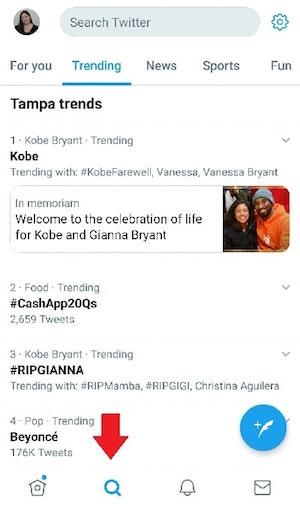
When you see a subject is “trending,” generally that means several people are tweeting with the same hashtag.
Leveraging what’s trending is a great way to expose your business to potential new fans and prospects.
For example, if I wanted a lot of #Swifties to see my latest blog post about Taylor Swift, I would use the hashtag #TaylorSwift. This signals to the Twittersphere that I’m one of the many people on the platform talking about the pop star.
In fact, businesses will often reference hashtags to learn what their ideal customers are tweeting about and get a better idea of their interests.
And, if #TaylorSwift happened to be trending on Twitter that day, I’d have a much larger chance of getting my message out to my fellow #TSwiftFans.
Twitter for business best practices
You might be thinking, but I already have a Twitter account and I have a rough idea of how to use Twitter. Can’t I just use my personal account as my business account?
Don’t use your personal account to promote your business on Twitter.
The reasons are plentiful, but for starters, what you tweet personally may not be in line with your company’s values. For example, let’s say you get exceptionally political on your personal account. Your tweets about your favorite candidate could close your company off from potential clients right out of the gate.
The better option is to create a Twitter account about, for and by your business to promote it from a professional point of view.
Create a strategy
Here are some tips and tricks on formulating an effective strategy for using Twitter for business.
First, create an ideal customer profile if you don’t have one already. Having an ideal customer in mind will make it much easier to curate and write content. Rather than tweeting to the masses, you’ll be catering to one ideal persona. We’ll get more into this in the next section.
Related: What information should you include in your buyer persona customer profile?
Next, think about what your ideal customer wants to see on Twitter.
The best way to connect with your crowd is to deliver tremendous value to them.
What pain points do they encounter and how can you business help solve them? There will be plenty of opportunities to promote your products and services — but an effective Twitter strategy does not rely too heavily on “pitch” tweets. Share useful information — including links to relevant blog posts, videos and graphics. Recommend resources. Be helpful, not sales-y. Again, more on this below.
Related: How to create a social media content calendar
Know your audience
What kind of content does your ideal customer like to consume? What are their social media habits? While it’s true that more than 60% of Twitter users are between 35 and 65 years old, it’s critical you focus more on your brand’s demographics versus catering to the average user.
For example, if you realize that most of your content is being retweeted or engaged with between the hours of 10 a.m. and 2 p.m., those are the hours you should be tweeting. Or, if your followers seem to prefer links to long-form blog posts that go deep into explanations and tutorials, share more of that type of content.
Just starting out and need inspiration for what to post? Follow relevant and related industries — even competitors — as well as influencers, then mimic (not copy) them until you start to develop a following of your own.
Knowing what your competition is doing and watching what is and isn’t working for them can help you avoid pitfalls.
For example, if they are posting lots of quotes and no one is commenting or retweeting them, you might want to avoid quotes. Or if they are getting a lot of traction on memes and graphics, perhaps you should up your image game.
After you gain some followers, reach out and ask them what else they would like to see. Then, give it to them! One of the best ways to increase brand loyalty and ultimately make sales is to ask people what they want and then give them exactly what they ask for.
Vary your content types
While it can be tempting to stick to text on Twitter, it’s important to keep in mind that videos and images are what can really attract attention. Here are some statistics that drive home just how critical it is to include videos and images in your content marketing strategy on Twitter:
- 97% of marketers claim that videos help customers understand products (Digital Marketing Institute)
- 85% of businesses use video as a marketing tool (Hubspot)
- People watch 2 billion videos on Twitter per day (Hootsuite)
- Twitter ads with video are 50% cheaper in cost-per-engagement (Hootsuite)
- Tweets with images receive 18% more click-throughs, and 89% more likes (Brandwatch)
- 90% of consumers claim a video will help them make a purchasing decision (Social Media Today)
Upload memes, GIFs and other graphics that will capture your target customer’s attention and educate and inspire them. Share videos that will teach them something, or entertain them.
Switch things up to keep their attention.
Tweet articles that speak to their pain points, and share quotes that feature wisdom they need to hear.
Remember, not everyone wants to read text, and not everyone wants to listen to a sound byte. Varying what you share gives you opportunities to reach more people. It also breaks up the monotony of your own page.
Pro tip: Use original content as frequently as possible.
While retweeting messages from customers, industry leaders and others is a great way to expand your reach, don’t forget to post original content on your page, too. Sharing groundbreaking and innovative content you have created that gets shared and retweeted — now that’s going to show the world you’re an industry leader in your own right.
Run polls and surveys

Twitter for business requires ongoing edits to your social media strategy, and the best way to find out what your audience wants to see is to ask them.
Polls and surveys not only give your followers a place to chime in on the type of content they would like to see, but it also provides them with an opportunity to engage with your brand and share an opinion on things that are both directly and indirectly related to your brand.
Use relevant hashtags (or create your own)
Hashtag research is important, but how do you determine which hashtags to use in your tweets? If you’re tweeting about a broad topic, you can likely use a broad hashtag — like #giveaway.
What if you’re trying to create your own hashtag? Well, the good thing about developing a brand-exclusive hashtag is that any time it’s used it’s an opportunity for people to learn more about you specifically.
For example, when Walt Disney World wanted to promote its Princess Half Marathon, they began using the hashtag #PrincessHalf. Not only was the hashtag they created on-brand, but every time someone tweeted it, the event was promoted to more people who could then find out what the Princess Half is.
A brand or event hashtag also gives fans and followers a way to keep up with the event or your product-specific tweets.
Everyone who was a part of the Princess Half knows they can read updates, see images and videos and share their love for the event using the #PrincessHalf hashtag.
Curate content by engaging with followers
Curated content can be an effective advertisement. Hold contests, like the giveaway mentioned above, and invite users to submit reviews and pictures to boost your business reputation.
A great example of this was Angel City Brewery’s #showusyourcan campaign. People loved sharing images of their cans all over — from boats to beaches, backyards to pool parties. This gave the brand new people to engage with, and plenty of new content to retweet and share.
Be consistent
- Find a posting cadence that resonates with your audience.
- Posting too often or not enough can turn potential followers away.
- Post consistent, quality tweets.
How often should you post when you’re just starting out? Some experts suggest starting with between one and five posts a day — but there’s no magic answer here. The key is to figure out how much time you have to create quality content and to share it with your Twitter followers, in addition to engaging via retweets and mentions.
Then be consistent.
As you grow your audience, check in with them and ask if you are posting frequently enough, too frequently or if they want to hear more from you. Just make sure that regardless of how often you tweet, you never stop posting valuable content.
Be concise
Remember that you only have 280 characters to work with in your tweet. So, they have to get to the point quickly.
Many brands are competing for attention on Twitter. That’s all the more reason why your posts need to be “headline style” and brief, but comprehensive. Not clickbait, mind you, but at least eye-catching.
How to stand out on Twitter
Want to look professional and stand out on the platform? Then you’re going to need an awesome business profile!
Build an attractive, cohesive profile
This is your opportunity to create a Twitter page that reflects your business’s unique brand. Go to your Profile and click the Edit profile button to customize any or all of the following:
- Header photo (find current image sizes here)
- Profile photo
- Name
- Bio
- Location
- Website address
- Theme color

Establish a brand style
Your social media branding should match that of your business’s brand overall. Read How to establish your brand on social media for all the tips and tricks you need to get your Twitter branding up to par.
Post valuable content
Don’t be like everyone else. Be better!
- Think quality, not quantity. You don’t need to be tweeting a lot. But when you do tweet, your content needs to be on-brand
- Post original content that adds value to discussions on Twitter.
- Establish your business as a thought leader in your niche. This adds credibility, invites retweets, and attracts followers.
When you tweet great content to your followers, be sure to include links to related content on your blog or website.
Participating in conversations with other industry insiders also will build your brand’s muscle.
Consider ads and promoted tweets
While it may not be an option when you first launch your business, Twitter has several paid options to promote your business profile to new followers. Then again, because you have the option to pay for performance on Twitter, you may want to consider it as soon as your budget allows.
There are several choices for Twitter ad objectives — including tweet engagements, promoted videos, tweet awareness, website clicks or conversions, in-stream video views, followers, app installs and app re-engagements. Click here to learn more about ads on Twitter.
Live tweet
One great way to engage with your followers is to live tweet from an event. A great example of this was Podcast Movement 2019, which I wrote a little about here. The hashtag for the event was #PM19, and as people live-tweeted from the event, we all were able to connect and learn more about each other.
This was also fabulous branding for the event organizers because it made people want to know about the conference, and excited many of them enough to purchase tickets for the 2020 event.
Plus, as I live tweeted from the event, my handle was coming up in search with other industry leaders. This helped me gain a decent number of new followers, which could turn into interview opportunities for my upcoming show or theirs sometime down the road.
The simple fact is, live tweeting is a great way to build rapport and humanize your business.
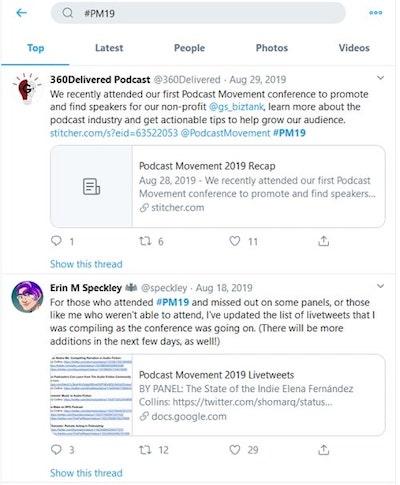
Maintaining your Twitter for business account
We’ve covered a lot about how to use Twitter for business. Now, let’s talk about how to continue to grow your audience and your brand awareness.
Monitor your metrics
You can measure your impact pretty well using Twitter’s analytics tools. Monitoring your tweet activity, your followers and the level of engagement with what you’re posting gives you the ability to keep an eye on what is and isn’t working.
Things you want to look out for include, but aren’t limited to:
- Tweet impressions
- Profile visits
- Follower numbers, and whether they are going up or down
- Your tweet highlights, including which tweets received the most engagement and impressions
You can also do A/B testing of your tweets to determine what messaging and/or types of content resonates most with your audience.
For example, let’s say you’re promoting a sale, and in post A your promotion is only text, but post B features the same content with an image. If the image gets more engagement, which it likely will, it could indicate your followers prefer images in your tweets.
Or if you have one post offering “50% off” that is converting more than a “2-for-1 sale” tweet, you’ll know that your audience prefers a percentage off over a buy-one-get-one-free sale.
Related: Social media metrics and ROI: What your business needs to know
Create a content calendar
First, read How to create a social media content calendar, then post engaging content. Short on time? At the very least, keep these ideas in mind when creating your content calendar:
- Schedule your posts in advance so you don’t have to worry about what to post on any given day.
- Stick to your schedule, and refill your content queue as often as necessary so that your Twitter feed will never run dry.
- Make sure you don’t neglect quality when brainstorming a content calendar.
In addition to creating a Twitter content calendar, you should be managing your community every day. Here’s a daily to-do list:
- Check your notifications tab every day, or at least every business day.
- Respond to questions, concerns and comments. Use the quote tweet or reply function to handle these requests.
- Monitor and respond to all direct messages.
- Tweet positive customer interactions to show off your excellent customer service!
Have emergency plans in place
Being caught off guard on social media by negative press can be devastating. Have a plan in place for what to do if there’s a crisis involving your business or Twitter profile.
For example, if a national crisis or tragedy occurs, it could render a scheduled tweet inappropriate. Have back-up tweets at the ready to replace them if needed.
Or, in the event your business profile is hacked, have a contingency plan for measures to take. Of course, while we’re talking about hacking, I have to highly recommend that you read the post Put some muscle into your social media security to learn all you can about things like two-factor authentication to prevent profile hacks in the first place.
Keep an eye on your competition
While I would never be a proponent of copying your competition, I do recommend keeping tabs on them. This will help you stay a step ahead, and could inspire new ideas you haven’t thought of yet.
Stay in touch with your core followers
Never forget your original audience when trying to grow your Twitter presence. Reach out to them for testimonials, like their tweets, or just drop them a line to say hi.
People want to be heard and feel appreciated. Something as simple as a shoutout thanking them for their loyalty could go a long way!
Ready to use Twitter for business to gain clients and grow your brand?
It’s simple to connect with anyone across the globe with Twitter. Facebook requires you to like a page, or “friend them,” and you still might not be able post on their timeline. LinkedIn requires you to directly connect before you can even chat. But Twitter makes it easy to interact with public profiles and share your thoughts with a click of a button.
Just by using a person’s Twitter handle, you can reach out, chat, learn what interests them, potentially convert them to a customer and so much more.
I hope this post inspires you to start leveraging Twitter for your business. Want even more help with how to use Twitter? Check out these articles:
- Time-saving social media tips for business owners
- Get your business started on social media
- Use these 4 social media trends in 2020
- Social media management for hotels on Twitter
- 4 ways real estate professionals can use Twitter
- A beginner’s guide to social media for small business
As you start interacting more on Twitter, you can promote your business by offering discounts or special deals to your Twitter followers. Continue to interact with your customers, get in front of new audiences, extend your customer service, grow your brand, and build your loyal following.
Happy Tweeting!
Editor’s note: If you don’t have enough time to focus on social media, let GoDaddy help! The experts at GoDaddy Social not only manage your presence on your social networks, but also can help turn an online interaction into a lifelong customer.
This article includes content originally published on the GoDaddy blog by the following authors: Andrea Rowland, Caroline Barker and Shawn Pfunder.






