Hubungkan toko online saya ke Facebook dan Instagram
Sinkronisasikan katalog produk toko Websites + Marketing dengan akun sosial secara otomatis saat Anda menghubungkan toko online ke saluran penjualan Facebook. Buat postingan yang dapat dibeli untuk membagikan produk dengan pengikut Anda dan izinkan mereka membagikan produk mereka.
- Saluran penjualan Marketplace saat ini hanya tersedia untuk pelanggan di Australia, Kanada, Inggris Raya, dan Amerika Serikat. Di negara lain, hubungkan toko online Anda ke Facebook dan Instagram di dalam Toko Facebook atau Manajer Perdagangan .
- Anda memerlukan paket Websites + Marketing Commerce untuk mendapatkan toko online ( bandingkan paket dan harga ).
- Jika Anda telah menghubungkan situs web Websites + Marketing ke Facebook dan Instagram untuk berbagi postingan sosial, Anda masih harus terhubung ke saluran penjualan Facebook untuk menyinkronkan katalog produk toko Anda.
- Buka halaman produk GoDaddy Anda.
- Gulir ke bawah, luaskan Websites + Marketing , lalu pilih Kelola di samping situs Anda.
- Di dasbor, perluas Store , lalu pilih Marketplace . Catatan: Jika Anda tidak melihat opsi ini, kemungkinan besar karena integrasi pasar belum tersedia di wilayah Anda.
- Jika ini adalah pertama kalinya Anda menghubungkan saluran penjualan, pilih Mulai . Gulir ke bawah ke Facebook dan pilih Tambah Saluran Penjualan .
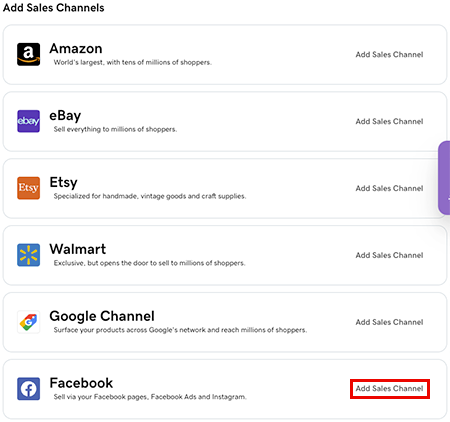
- Pilih Hubungkan Akun Anda .
- Masuk ke akun Facebook Anda (atau buat akun baru).
- Ikuti alur untuk membuka toko Anda, buat Manajer Bisnis, berikan izin kepada GoDaddy untuk menyambung ke akun Facebook Anda, lalu pilih halaman yang ingin Anda hubungkan.
Setelah terhubung, Anda akan melihat Facebook di antara saluran penjualan yang terhubung, dan katalog toko online Anda akan mulai disinkronkan dengan katalog Facebook. Anda dapat menjual melalui halaman Facebook, Iklan Facebook, dan Instagram.
Mungkin perlu beberapa saat untuk menambahkan halaman Facebook dan mengunggah semua produk. Periksa status Anda di Saluran Penjualan dengan memilih Kelola di sebelah saluran penjualan Facebook yang terhubung.
Ingat, toko online dan katalog Facebook Anda terhubung. Menambah dan menghapus produk dari toko online Anda juga akan menambah dan menghapus produk tersebut dari Facebook dan Instagram.