Siapkan Sertifikat SSL Terkelola saya
Setelah Anda beli sertifikat SSL Terkelola , ajukan permintaan untuk situs web yang Anda inginkan agar kami amankan.
- Buka halaman produk GoDaddy Anda.
- Pilih sertifikat SSL , lalu di samping SSL Terkelola yang Anda siapkan, pilih Siapkan .
- Pada halaman berikutnya, di samping judul yang menunjukkan jumlah paket yang Anda miliki, pilih Atur .

- Pada halaman berikutnya, di samping judul yang menunjukkan jumlah paket SSL Terkelola yang tersedia, pilih Siapkan .
- Masukkan nama domain yang ingin Anda cakup dalam sertifikat, lalu pilih Lanjutkan :
- Jika situs Anda dihosting dengan GoDaddy: Centang kotak untuk menyetujui persyaratan, lalu pilih Lanjutkan .
Catatan: Jika nama domain yang Anda masukkan ditetapkan ke beberapa akun hosting, di menu dropdown, pilih akun hosting yang akan digunakan dengan domain. - Jika situs Anda dihosting di tempat lain: Berikan kredensial untuk akses langsung ke server tempat situs web Anda dihosting, lalu pilih Lanjutkan . Centang kotak untuk menyetujui persyaratan, lalu pilih Lanjutkan .
Catatan : Dengan memilih setiap kotak centang yang tersedia, Anda mengizinkan GoDaddy untuk melakukan modifikasi pada situs Anda, meminta sertifikat SSL, dan menyetujui Perjanjian Pelanggan SSL dan Perjanjian Layanan Sertifikat atas nama Anda. - Jika situs Anda dihosting dengan GoDaddy: Centang kotak untuk menyetujui persyaratan, lalu pilih Lanjutkan .
Info selengkapnya
- Untuk melihat status penginstalan, di sec.godaddy.com , di samping domain Anda, di bawah SSL , pilih ikon status.
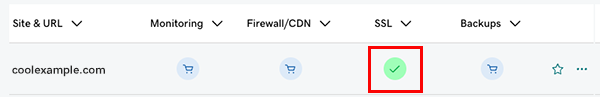
Kami akan memberi tahu Anda di sini (serta melalui email) bila SSL Terkelola telah diinstal di situs web Anda, atau jika ada informasi tambahan yang kami perlukan untuk menyelesaikan penginstalan. - Pelajari tentang cara lain untuk mengamankan situs web Anda .
- Dukungan pihak ketiga untuk Sertifikat SSL Terkelola GoDaddy