เพิ่มอีเมล Microsoft 365 ของฉันไปที่ Apple Mail บน iPhone หรือ iPad
ขั้นตอนที่ 3 ในการตั้งค่าบัญชี Microsoft 365
เพิ่มอีเมล Microsoft 365 ของคุณไปที่ Apple Mail บน iPhone หรือ iPad ของคุณ จากนั้นก็เริ่มส่ง รับ และจัดระเบียบอีเมลได้เลย
Note: There's an ongoing issue where Microsoft 365 email accounts are being disconnected from Apple Mail. To resolve this issue, please remove and re-add your email account on Apple Mail. Thank you for your patience as we work with Microsoft to fix this problem.
Required: If you're in an unfamiliar location and have Stolen Device Protection turned on, you might see a message about a security delay. To continue with adding your email account, either go to a familiar location and turn off the protection, or wait an hour. Find out how to turn Stolen Device Protection on or off from Apple.com. Be sure to turn it back on after you're finished.
- เปิด
 การตั้งค่า
การตั้งค่า - แตะ แอป จากนั้น เมล
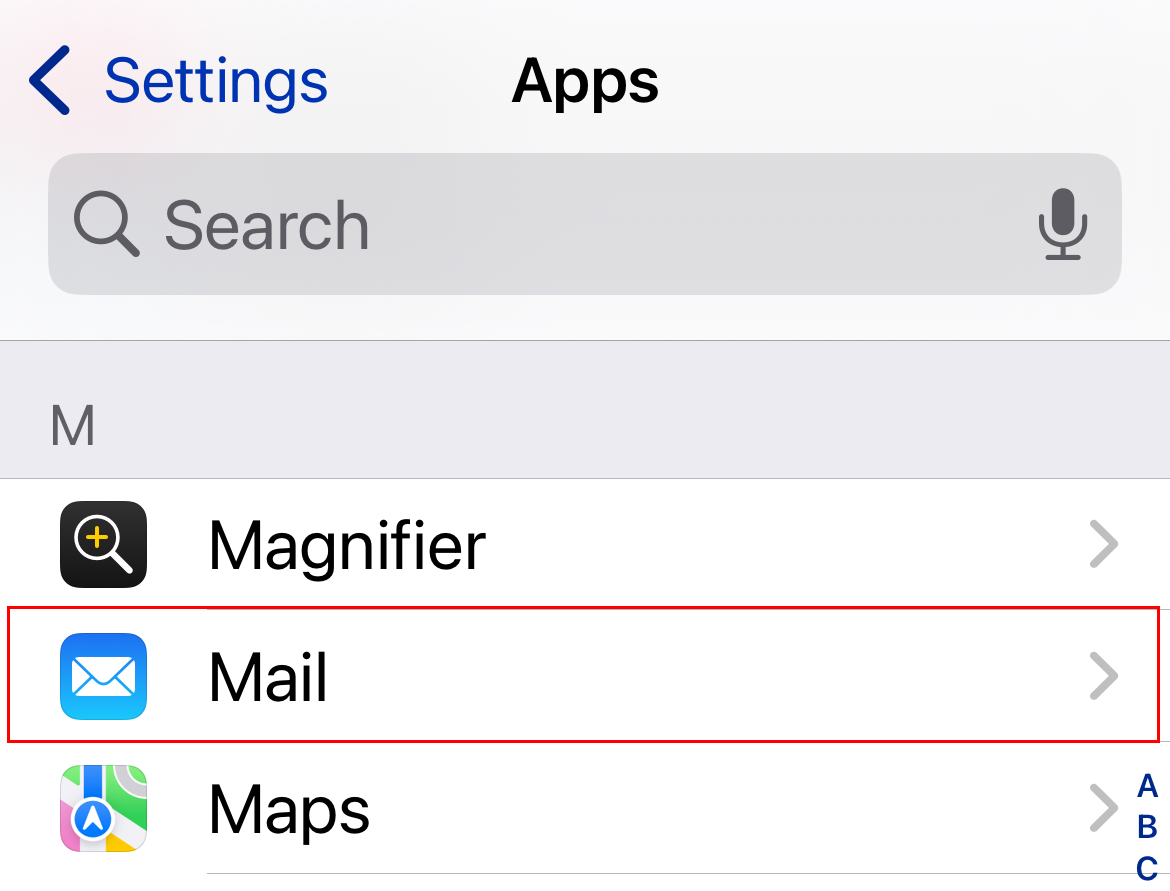
- แตะ บัญชีเมล
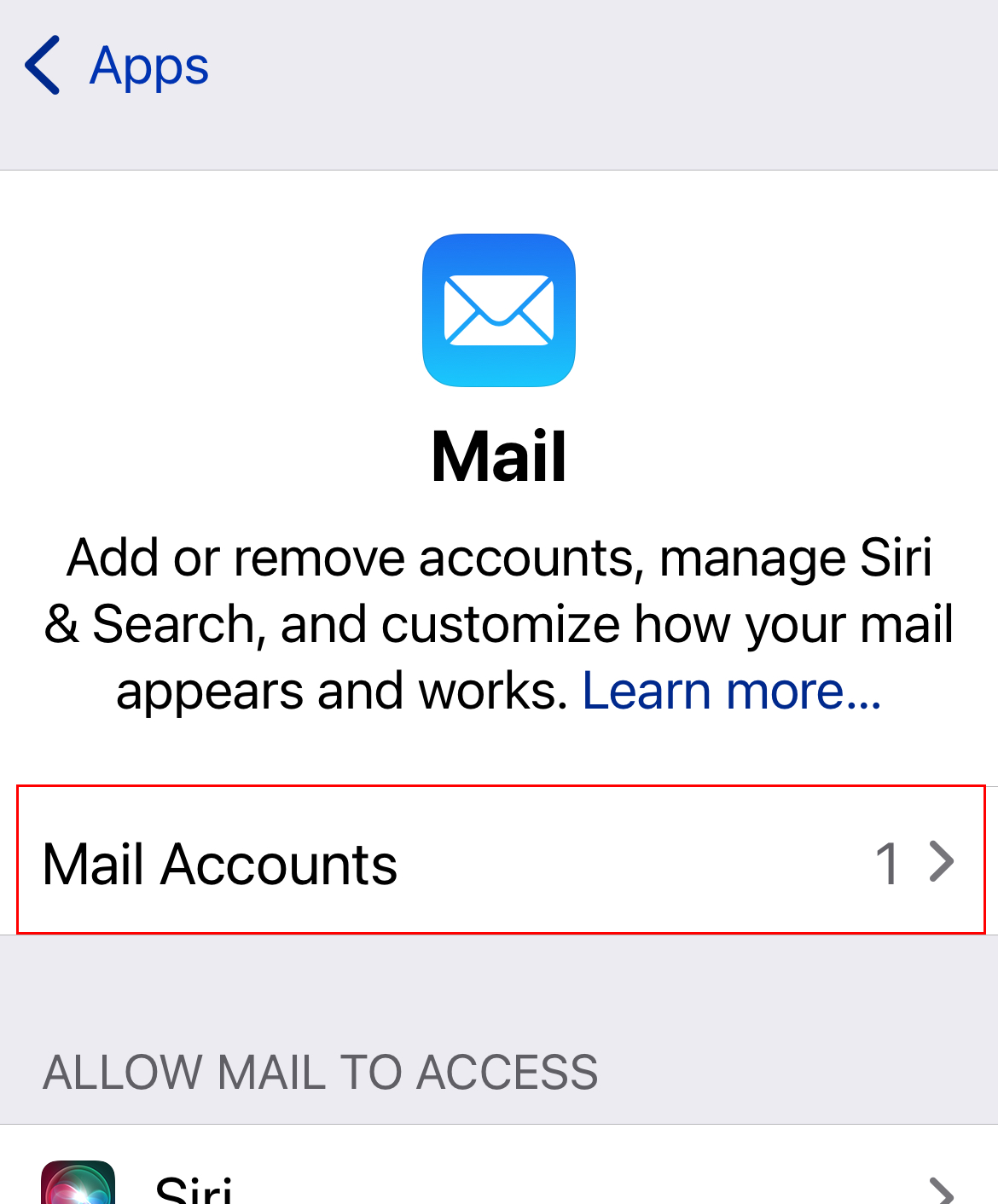
- แตะ เพิ่มบัญชี
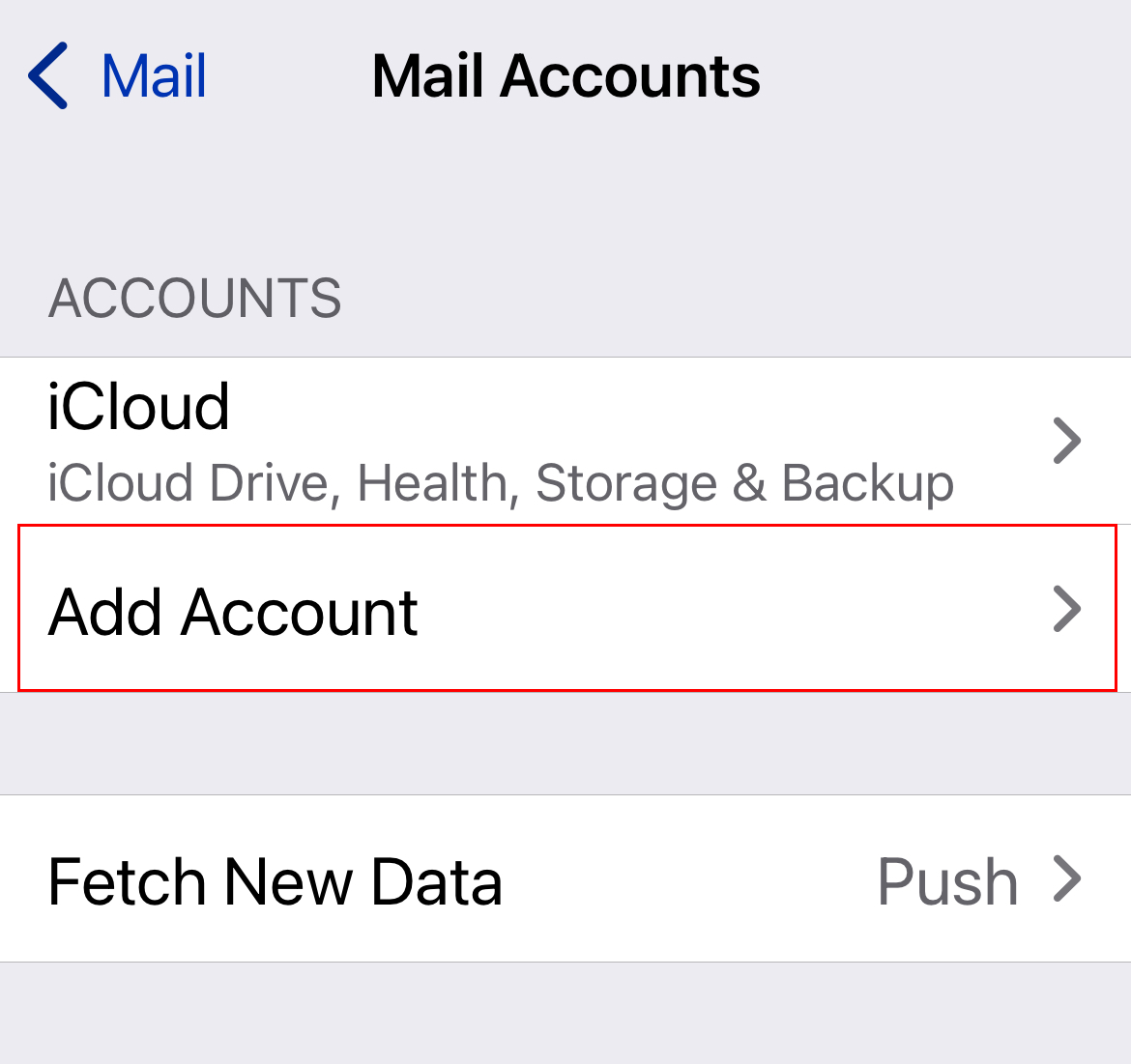
- แตะ Microsoft Exchange
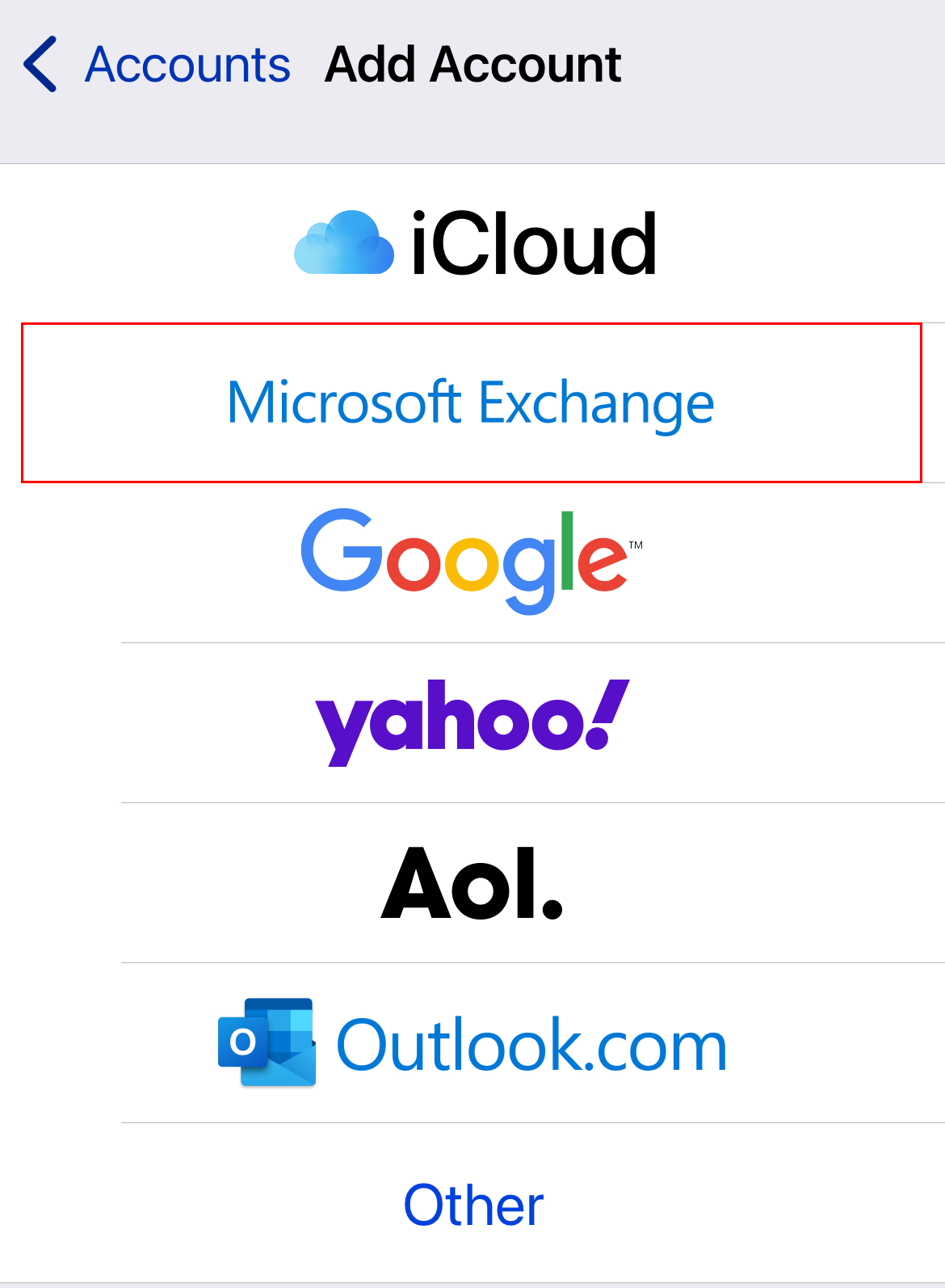
- กรอกที่อยู่อีเมล Microsoft 365 ของคุณแล้วเลือก ถัดไป
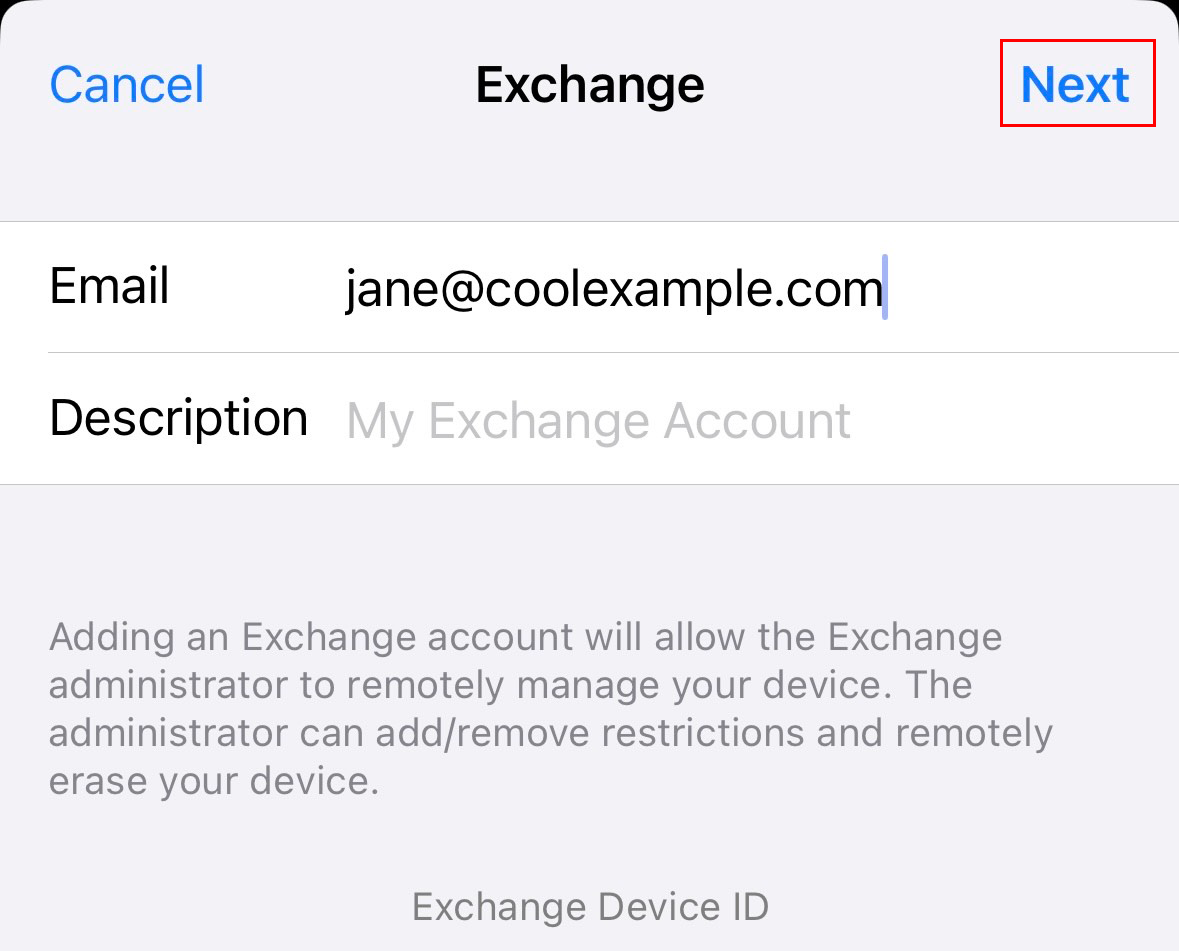
- หากจะยืนยันว่าคุณต้องการใช้บัญชีของตน ให้แตะลงชื่อเข้าใช้ คุณจะเห็นข้อความแจ้งว่าการตั้งค่าต้องการใช้ microsoftonline.com ในการลงชื่อเข้าใช้
- เลือกดำเนินการต่อ หน้าลงชื่อเข้าใช้ GoDaddy จะเปิดขึ้น
- Enter your email password, and then tap Sign In. You might need to verify your account to continue. If the Sign In button is grayed out, in the upper-right corner, tap the
 refresh icon to reload the page.
refresh icon to reload the page.
- ถ้าคุณลืมรหัสผ่านอีเมล Microsoft 365 ให้แตะลิงก์ลืมรหัสผ่าน (ซึ่งเขียนว่า "ต้องการหารหัสผ่านใช่ไหม") หรือ ทำตามขั้นตอนในบทความของเรา
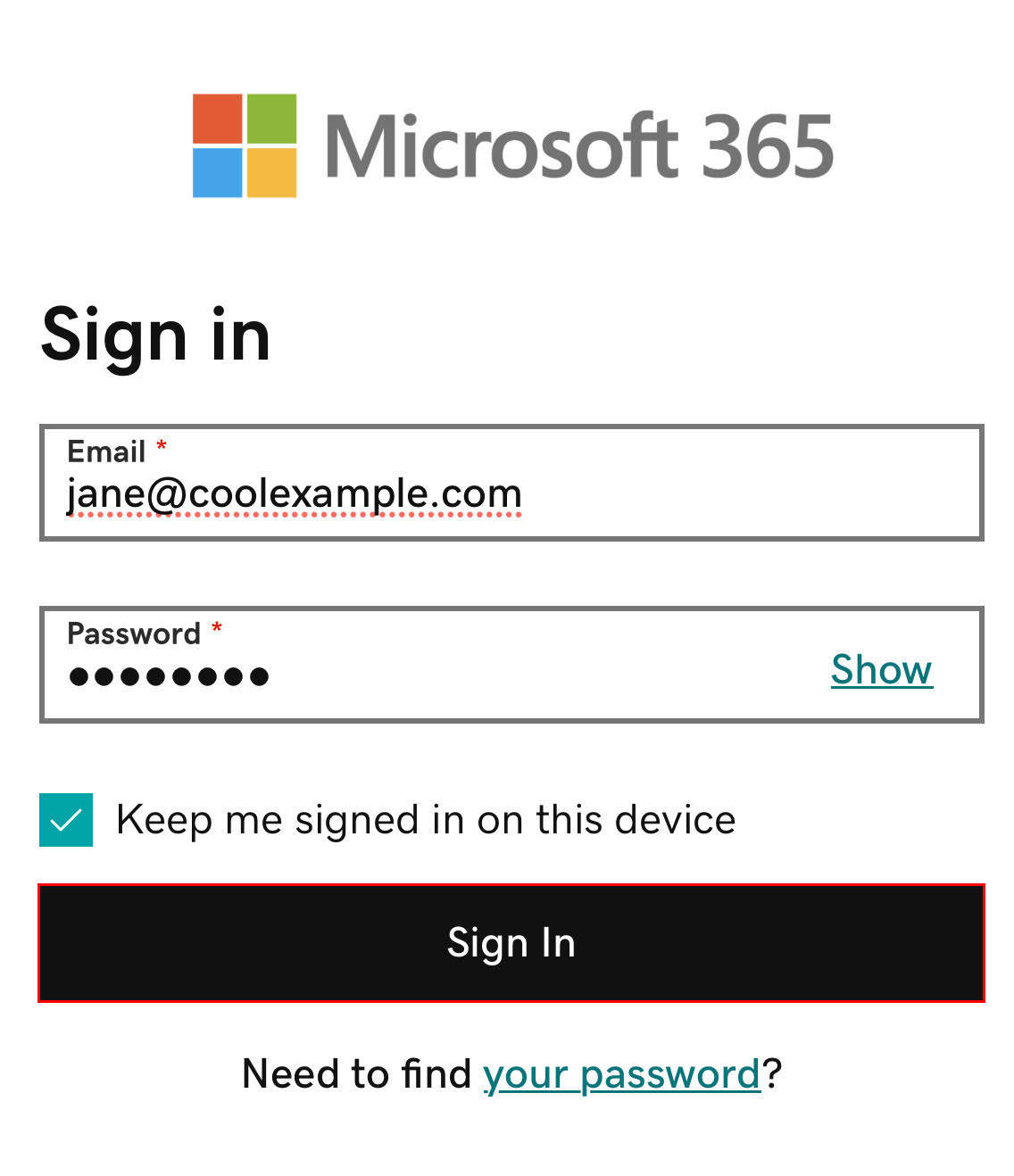
- If you see a message that says, "This browser is a bit unusual," you might need to turn off iCloud Private Relay. Find out how to turn off Private Relay from Apple.
- If you're asked to trust the domain, tap Continue.
- If your admin enabled multi-factor authentication (MFA), verify your account using your authentication method.
- ระบบอาจขอให้คุณยอมรับสิทธิ์อนุญาต ซึ่งจะอนุญาตให้ Microsoft 365 และแอปเมลของ Apple ทำงานร่วมกัน แตะยอมรับ (หากจะยอมรับในนามองค์กรของคุณ ให้เลือกช่องกาเครื่องหมาย ยินยอมในนามขององค์กรของคุณ)
- แตะบันทึก บัญชี Microsoft 365 จะเพิ่มในเมลของ Apple
คุณสามารถกลับมาที่หน้าบัญชีเมลและอัพเดตการตั้งค่าที่นี่ได้เสมอ