ดูแดชบอร์ดสำหรับบัญชี Web Hosting (cPanel) ของฉัน
วิธีเข้าสู่ระบบ GoDaddy และไปที่แดชบอร์ดสำหรับบัญชี Web Hosting (cPanel) ของคุณ มีดังนี้
หมายเหตุ: พยายามจะเข้าสู่ WordPress ใช่ไหม ดูลงชื่อเข้าใช้ WordPress หรือหากคุณต้องการผู้ดูแลระบบ cPanel ให้ดูที่ เข้าถึง cPanel ใน Web Hosting (cPanel) ของฉัน
- ไปที่ ของ GoDaddy
- ใต้เว็บโฮสติ้ง ถัดจากบัญชี Web Hosting (cPanel) ที่คุณต้องการใช้ ให้คลิกจัดการ
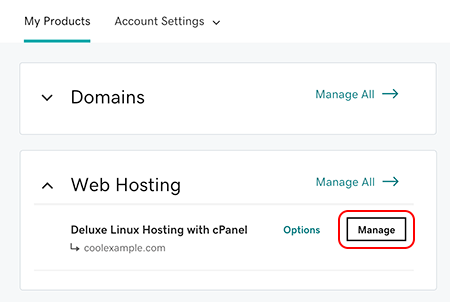
ขณะนี้คุณอยู่ในแดชบอร์ดสำหรับบัญชี Web Hosting (cPanel) แล้ว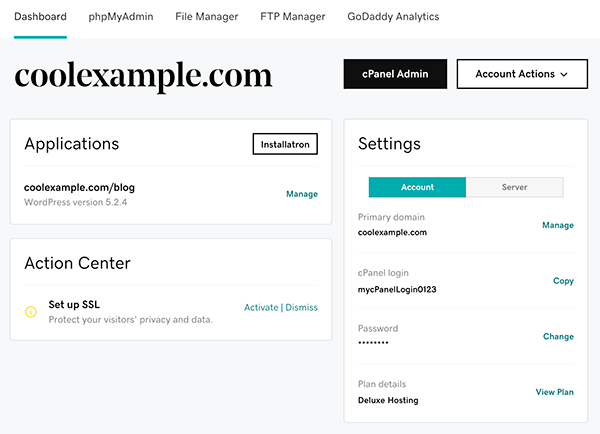
ขั้นตอนที่เกี่ยวข้อง
- เลือก ผู้ดูแลระบบ cPanel เพื่อไปที่หน้าหลักของ cPanel โดยตรง สำหรับความช่วยเหลือ กรุณาดูเอกสารประกอบ cPanel
- พร้อมจะย้ายบางไฟล์ไปยังบัญชีของคุณหรือยัง เลือก ระบบจัดการไฟล์ เพื่อไปที่ระบบจัดการไฟล์ของ cPanel โดยตรง สำหรับความช่วยเหลือ กรุณาดูเอกสารประกอบระบบจัดการไฟล์ cPanel
- เลือก ผู้ดูแลระบบ phpMyAdmin เพื่อไปที่หน้าหลักของ phpMyAdmin สำหรับบัญชีโดยตรง สำหรับความช่วยเหลือ กรุณาดูเอกสารประกอบ phpMyAdmin
- เลือก ระบบจัดการ FTP เพื่อไปยังหน้าบัญชี FTP ของ cPanel โดยตรง สำหรับความช่วยเหลือ กรุณาดูเอกสาร ประกอบ cPanel สำหรับคุณสมบัติบัญชี FTP