ตั้งค่า SSL Certificate ของฉัน
หลังจากที่คุณ ซื้อ SSL Certificate ที่ได้รับการจัดการ ส่งคำขอสำหรับเว็บไซต์ที่คุณต้องการให้เรารักษาความปลอดภัย
- ไปที่ ของ GoDaddy
- เลือก ใบรับรอง SSL จากนั้นถัดจาก SSL ภายใต้การจัดการที่คุณกำลังตั้งค่าให้ เลือกตั้งค่า
- ในหน้าถัดไปถัดจากส่วนหัวที่ระบุจำนวนแผนบริการที่คุณมีให้ เลือกตั้งค่า

- ในหน้าถัดไปถัดจากส่วนหัวที่ระบุจำนวนแผน SSL ภายใต้การจัดการที่คุณมีให้ เลือกตั้งค่า
- ป้อนชื่อโดเมนที่คุณต้องการให้ครอบคลุมโดยใบรับรองจากนั้นเลือก ดำเนินการต่อ :
- หากเว็บไซต์ของคุณโฮสต์อยู่กับ GoDaddy: เลือกช่องทำเครื่องหมายเพื่อยอมรับข้อตกลงแล้วเลือก ดำเนินการต่อ
หมายเหตุ: หากชื่อโดเมนที่คุณป้อนถูกกำหนดให้กับบัญชีโฮสติ้งหลายบัญชีให้เลือกบัญชีโฮสติ้งที่จะใช้กับโดเมนในเมนูแบบเลื่อนลง - หากเว็บไซต์ของคุณถูกโฮสต์ไว้ที่อื่น: ให้ข้อมูลประจำตัวสำหรับการเข้าถึงโดยตรงไปยังเซิร์ฟเวอร์ที่เว็บไซต์ของคุณโฮสต์อยู่แล้วเลือก ดำเนินการต่อ เลือกกล่องกาเครื่องหมายเพื่อยอมรับข้อตกลงจากนั้นเลือก ดำเนินการต่อ
หมายเหตุ : การเลือกช่องทำเครื่องหมายแต่ละช่องแสดงว่าคุณอนุญาตให้ GoDaddy ทำการปรับเปลี่ยนเว็บไซต์ขอใบรับรอง SSL และยอมรับข้อตกลงการสมัครใช้งาน SSL และข้อตกลงการให้บริการใบรับรองในนามของคุณ - หากเว็บไซต์ของคุณโฮสต์อยู่กับ GoDaddy: เลือกช่องทำเครื่องหมายเพื่อยอมรับข้อตกลงแล้วเลือก ดำเนินการต่อ
ข้อมูลเพิ่มเติม
- หากต้องการดูสถานะการติดตั้งของคุณใน sec.godaddy.com ถัดจากโดเมนของคุณด้านล่าง SSL ให้เลือกไอคอนสถานะ
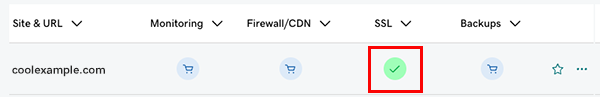
เราจะแจ้งให้คุณทราบที่นี่ (รวมทั้งทางอีเมล) เมื่อ SSL ภายใต้การจัดการของคุณได้รับการติดตั้งบนเว็บไซต์ของคุณหรือหากมีข้อมูลเพิ่มเติมที่เราต้องการเพื่อทำการติดตั้งให้เสร็จสิ้น - เรียนรู้เกี่ยวกับวิธีอื่น ๆ ในการ รักษาความปลอดภัยให้กับเว็บไซต์ของคุณ
- การสนับสนุนจาก บริษัท ภายนอกสำหรับ GoDaddy Managed SSL Certificates