Zeit in Online-Terminen blocken
Blockieren Sie eine bestimmte Uhrzeit, ein bestimmtes Datum oder einen Datumsbereich in Ihrem Kalender, damit Kunden zu diesen Zeiten keine Termine buchen können.
- Zu GoDaddy wechseln Produktseite.
- Scrollen Sie nach unten, erweitern Sie Websites + Marketing und wählen Sie neben Ihrer Website Verwalten.
- Erweitern Sie auf Ihrem Dashboard die Option Termine und wählen Sie dann Kalender.
- Wählen Sie Zeit blockieren.
- Ergänzen Sie einen optionalen Titel. Dieser Titel dient als Referenz für Sie selbst und ist für Ihre Kundschaft nicht sichtbar.
- Legen Sie Start- und Enddatum und -uhrzeit fest, die Sie blockieren möchten. Sie können einen beliebigen Zeitraum blockieren, zum Beispiel einen ganzen Tag oder sogar mehrere Tage hintereinander.
- (Optional) Um die blockierte Zeit zu wiederholen, wählen Sie Wiederholen.
- Wählen Sie aus, wie oft die blockierte Zeit wiederholt werden soll (Tag, Woche oder Monat), und wählen Sie dann einen bestimmten Wochentag oder Monat aus. Nehmen wir beispielsweise an, Sie müssen einen Zeitraum am ersten Freitag des Monats blockieren, aber nur alle drei Monate.
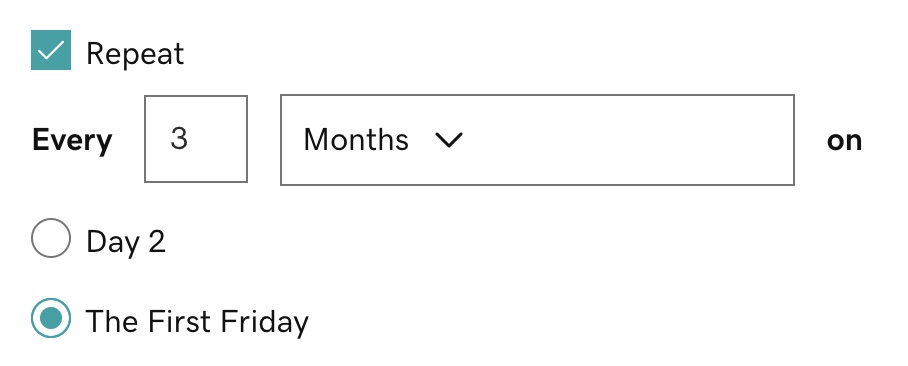
Oder vielleicht müssen Sie sich alle zwei Wochen bestimmte Tage in der Woche freihalten.
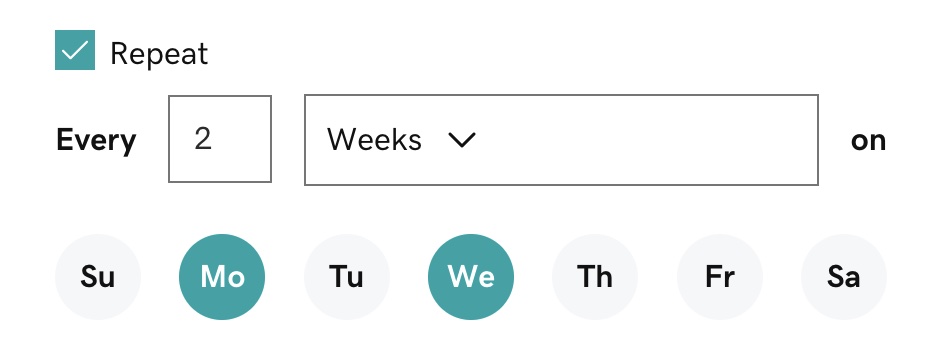
- Wählen Sie aus, wann der wiederholte Zeitblock enden soll – entweder zu einem bestimmten Datum oder nach einer bestimmten Anzahl von Ereignissen.
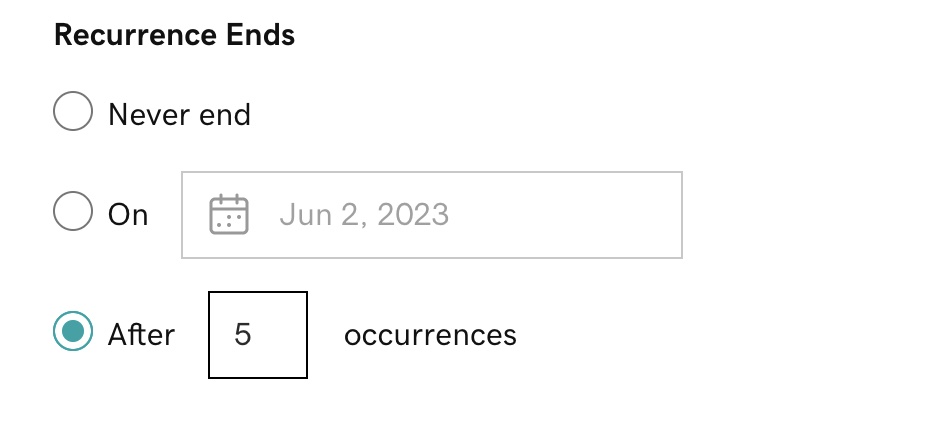
- Wählen Sie aus, wie oft die blockierte Zeit wiederholt werden soll (Tag, Woche oder Monat), und wählen Sie dann einen bestimmten Wochentag oder Monat aus. Nehmen wir beispielsweise an, Sie müssen einen Zeitraum am ersten Freitag des Monats blockieren, aber nur alle drei Monate.
- Wählen Sie Blockieren.
Die geblockte Zeit wird nun in Ihrem Online-Terminkalender angezeigt und verhindert, dass Ihre Kundinnen und Kunden während dieser Zeit Termine buchen können.
Ähnliche Schritte
- Mitarbeitende zu Online-Terminen hinzufügen
- Löschen von Mitarbeiterinnen und Mitarbeitern aus Ihren Online-Terminen
- Richten Sie eine Offline-Zahlungsmethode ein
- Synchronisieren von Terminen mit Ihrem persönlichen Kalender