Why do I need to republish to get the new Online Appointments checkout experience?
We've been hard at work on a new checkout system for your customers to book services. All you need to do to access this new checkout system is republish your site.
Select a question below to see its answer:
- What's the new checkout system?
- Do I still need the new checkout system, even if my customers primarily book one appointment at a time?
- What does the new checkout system look like?
- What do I need to do to start using the new checkout system?
- What will happen if I don't republish?
What's new about this checkout system?
This new checkout system lets your customers book more than one appointment at a time.
Once you republish, try adding a service to your cart on your site. Select ![]() to view the new slide-out cart interface.
to view the new slide-out cart interface.
Do I still need the new checkout system, even if my customers primarily book one appointment at a time?
Yes, we recommend everyone switch to the new checkout system. Aside from allowing your customers to book more than one service at a time, it also includes the most up-to-date security and payment processor for your transactions.
What does the new checkout system look like?
The old checkout system took your customers to a separate page to complete the transaction for each individual booking.
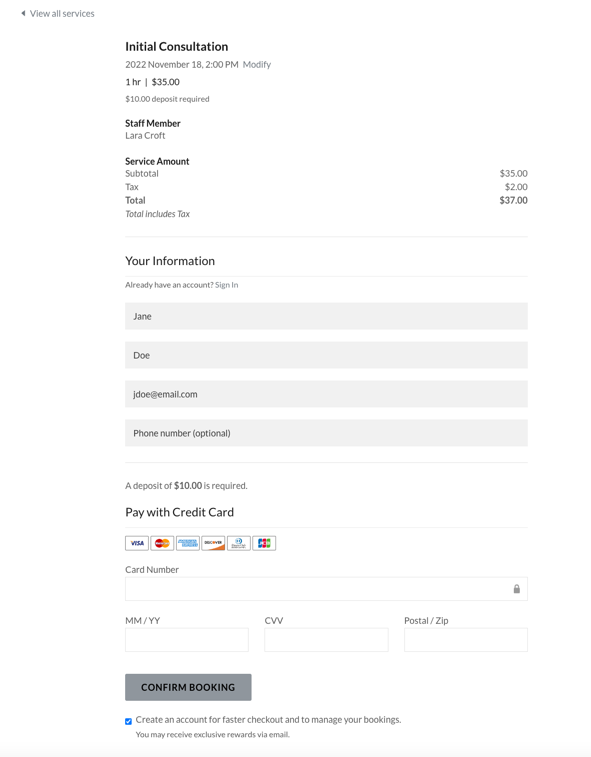
The new checkout system appears as a slide-out on the side of the page your customer is visiting. This allows a seamless checkout experience for multiple bookings.
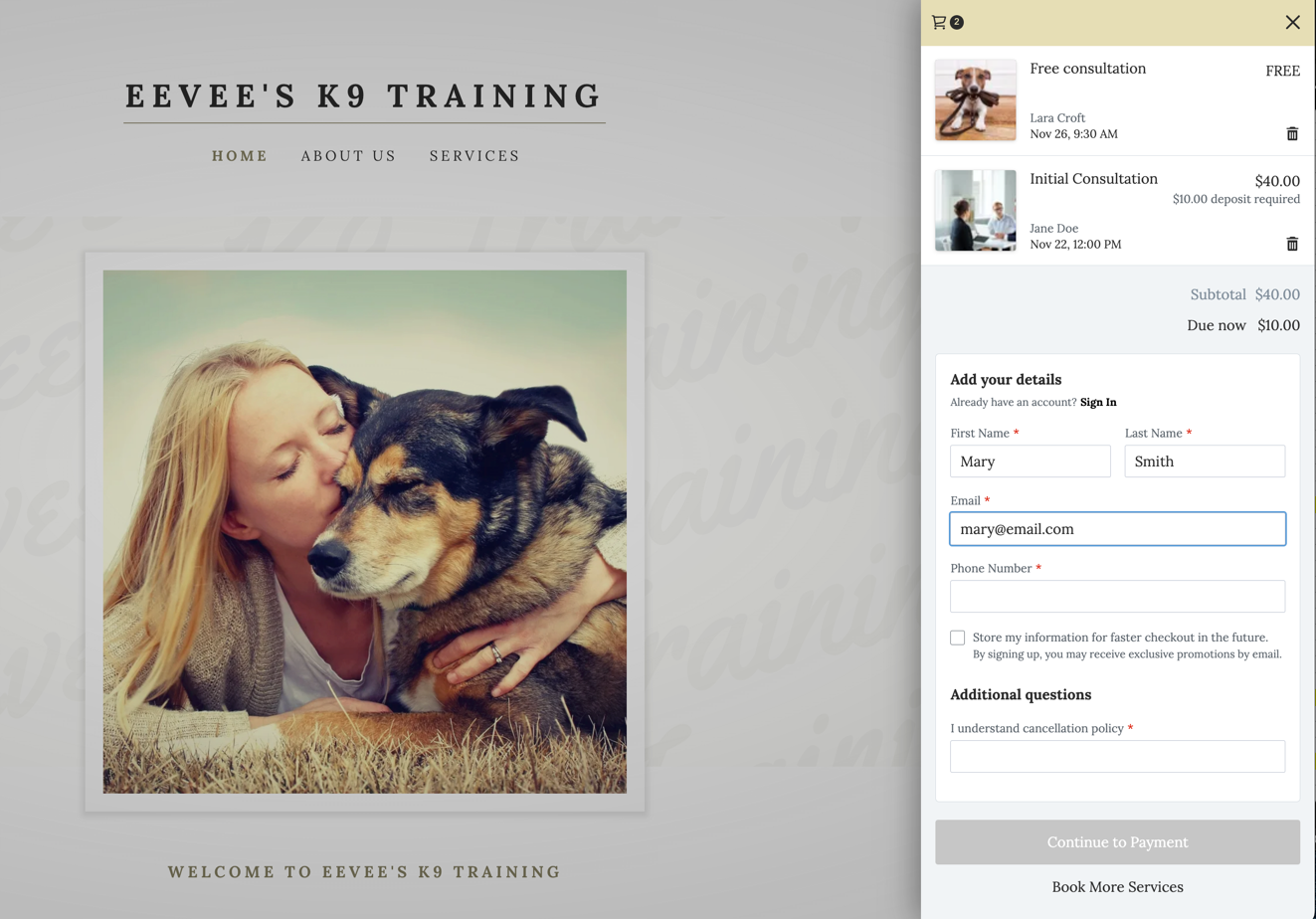
What do I need to do to start using the new checkout system?
Republish your site. Unless you are making changes to your site, nothing else will be different. Once you republish, your site will use the new checkout interface, allowing your customers to book more than one service for each transaction.
Once you republish, check it out by adding a service to your cart. You'll see a new slide-out cart interface that allows you to continue adding services before checking out.
What will happen if I don't republish?
Your site will remain as is and will continue using the old checkout system. Your customers will still be able to book appointments, however, they will remain limited to one booking per transaction.
Keep in mind that in the future, there may be a time when you'll need to migrate to the new checkout system to continue processing bookings.