Create cPanel email filters in my Web Hosting (cPanel) account
cPanel lets you create two types of email filters:
- Global level filters handle email before it reaches any of your mailboxes.
- User level filters handle email after a specific account receives it.
Here's how you can manage your filters:
- Go to your GoDaddy product page.
- Under Web Hosting, next to the Web Hosting (cPanel) account you want to use, select Manage.
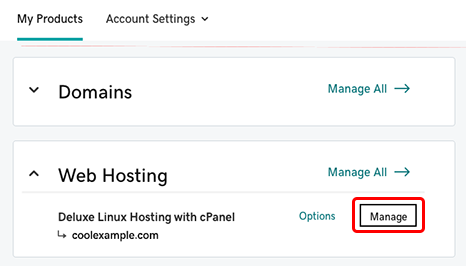
- In the account Dashboard, select cPanel Admin.
- In the cPanel Home page, in the Email section:
- To create a global filter, select Global Email Filters.
- To create a user-level filter, select Email Filters, and next to the name of the account you want to filter, in the Actions column, select Manage Filters.
- Select Create a New Filter.
- Enter a Filter Name.
- Select and enter the Rules and Actions you want, and then select Create.
More info
- For help, see the cPanel documentation for Email Filters or Global Email Filters.