How do I use GoDaddy Studio as an identity verification app?
You can use the GoDaddy Studio mobile app to verify your identity by enrolling it as an authenticator, similar to how Google Authenticator, Authy and other apps work. Once enrolled, the app provides you with a time-based one-time password (TOTP) you can use to verify your identity when you sign in to your GoDaddy account.
- What is identity verification?
- How do I activate identity verification through the GoDaddy Studio app?
- When will I need to verify my identity?
- Why do I need to verify my identity?
- How do I use the app to verify my identity once I've registered my device?
- Can I turn identity verification through the GoDaddy Studio app off or on after signing up?
What is identity verification?
Identity verification is the process of proving your identity to gain access to a system or platform. It helps prevent unauthorized people from accessing your account.
How do I activate identity verification through the GoDaddy Studio app?
To set up verification:
- Download the GoDaddy Studio mobile app from the Google Play Store or Apple App Store, or scan the QR code below.

- From the app home screen, sign in using your GoDaddy account username and password. If your device hasn’t been registered for identity verification yet, you’ll be guided to complete the setup process. (If you previously registered, you’ll see the
 authenticator badge in the upper-left corner.)
authenticator badge in the upper-left corner.)
When will I need to verify my identity?
You'll need to verify your identity when you sign in to your GoDaddy account and our systems detect an unusual risk. This means you won’t need to verify your identity every time you sign in to your account but only when there’s something that alerts our systems to a possible risk.
For even more security, you can set up your account to require 2-step verification every time you sign in, not just when we identify a possible risk.
Why do I need to verify my identity?
Identity verification is crucial for protecting your personal information and preventing unauthorized access to your accounts. Think of it as an extra layer of security to keep your data safe.
How do I use the app to verify my identity once I've registered my device?
When we notice unusual activity on your GoDaddy account and don’t consider your email and password alone to be enough security, we’ll ask you to enter your TOTP.
Open the GoDaddy Studio mobile app and tap Open GoDaddy Authenticator to reveal the TOTP.
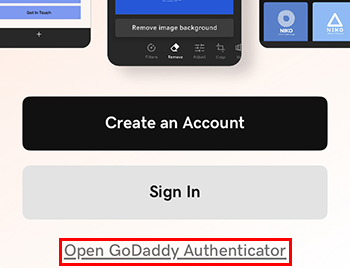
Alternatively, if you're already signed in, tap the authenticator badge to reveal your code.
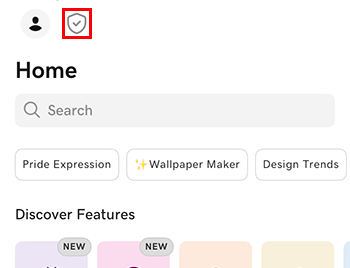
Can I turn identity verification through the GoDaddy Studio app off or on after signing up?
Yes, when you're signed in to your GoDaddy account on the web, you can manually enable or disable mobile app identity verification. Follow the steps for enabling an identity verification method (select GoDaddy Studio app) or cancelling an identity verification method.
More info
- Find out more about what a GoDaddy Studio account offers.
- You can use GoDaddy Studio to design a unique logo.