Eliminar el tiempo bloqueado de mi calendario de citas en línea
Cuando cambia tu disponibilidad, puedes abrir el tiempo previamente bloqueado en tu calendario.
- Ve a la página de tu producto GoDaddy.
- Desplázate hacia abajo, expande Websites + Marketing y selecciona Administrar al lado de tu sitio.
- En tu panel de control, expande Citas y luego selecciona Calendario .
- En tu Calendario , selecciona Próximos , y luego selecciona Día .
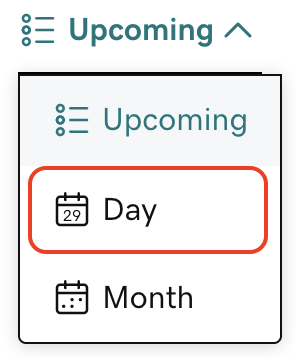
- Selecciona la hora bloqueada que quieres eliminar.
- Selecciona Eliminar y luego selecciona Aceptar para eliminar el tiempo bloqueado.
A veces, el tiempo está bloqueado en tu calendario de citas en línea porque no estás disponible en un calendario sincronizado. Para eliminar ese bloqueo, deberás eliminar el conflicto en tu calendario sincronizado o eliminar ese calendario sincronizado por completo.