Reordenar las páginas en mi menú de navegación
A medida que creas tu sitio web, es posible que debas cambiar el orden de las páginas en la barra de navegación. Si cambias de opinión más adelante, simplemente puedes volver a pedirlos.
- Ve a la página de tu producto GoDaddy.
- Desplázate hacia abajo, expande Websites + Marketing y selecciona Administrar al lado de tu sitio.
- Selecciona Editar sitio web para abrir el Creador de páginas web.
- En el panel derecho, junto a NAVEGACIÓN DEL SITIO , selecciona el icono para reordenar las páginas. En la aplicación móvil, selecciona Páginas .
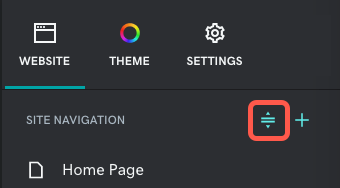
- Usa las líneas al lado de cada página para arrastrar la página a un nuevo lugar. Tu página de inicio siempre será la primera página.
- Cuando termines, selecciona Finalizar.
- Tus cambios se guardan automáticamente. Usa Vista previa para ver los resultados y cuando estés listo para hacer públicos los cambios, publica tu sitio.