Respond to my GoDaddy Conversations messages
When customers send you a message through any of the communication channels linked to GoDaddy Conversations, you can respond from the web app or from the Conversations mobile app on Android or iOS.
Nota:
- The GoDaddy Conversations mobile app is not available with free Conversations plans.
- For now, GoDaddy Conversations is available in English-language markets only.
- Ve a tu página del producto .
- If you have the standalone version of Conversations, scroll to Conversations Unified Inbox and select Web Inbox on the right.
O
If you have a Websites + Marketing plan, scroll to Websites + Marketing and select Manage next to your site. In the menu on the left, select Conversations.
Verás una lista de todas tus conversaciones no archivadas.
- Selecciona una conversación de la lista.
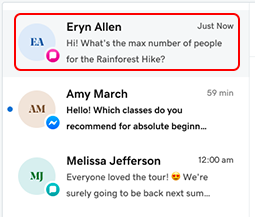
- Escribe una respuesta en el campo Mensaje y luego selecciona
 Enviar para enviar tu mensaje.
Enviar para enviar tu mensaje.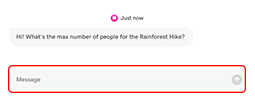
Note: If you're on a paid Conversations plan and you've not yet set up the GoDaddy Conversations mobile app, you'll be prompted to do so. Follow the steps if you'd like to use the app, or skip this step if you prefer.
- Inicia sesión en la aplicación móvil de Conversaciones de GoDaddy.
- In the menu at the bottom of the screen, tap Conversations.

- Toca la conversación a la que quieres responder. Se mostrará el historial de chat completo.
- Para responder, escribe un mensaje en el cuadro proporcionado y toca
 Enviar
Enviar