Verificar mi instalación SSL
Para verificar que tu certificado SSL funcione correctamente, abre un navegador y ve a tu URL. Tendría que aparecer un candado antes de tu URL que muestra que tu sitio es seguro. También debería aparecer https en la dirección del navegador. ¡Felicitaciones! Instalaste tu certificado y tu sitio es seguro.
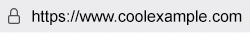
Problemas comunes
Si algo no se ve bien, aquí te presentamos algunos problemas comunes y las formas para solucionarlos.
Advertencias de contenido no seguro o mixto
Según el navegador que uses, es posible que falten imágenes u otro contenido en la página, o que veas un icono de signo de exclamación u otra advertencia en el navegador que indique que el sitio no es seguro. Por lo general, esto ocurre porque tu página HTTPS contiene contenido HTTP no seguro. Para proteger a los usuarios de contenido mixto, los navegadores eliminan el contenido no seguro de la página o publican una advertencia de que el contenido de la página no es seguro, por lo que no se puede confiar en la página.
La buena noticia es que tu certificado está instalado y funciona bien. La mala noticia es que el código HTML de tu página tiene enlaces ‘http://’. Puedes arreglar esto cambiando cualquier enlace HTML con ‘http://’ a ‘https://’ o a una URL relativa.
Sin candado
Cuando el candado no aparece y no hay mensajes de error, es difícil saber exactamente qué parte de la configuración falló. Estas son algunas acciones que puedes hacer y con las que es más probable que soluciones el problema.
- Revisa tu configuración de redireccionamiento HTTPS: un problema con la redirección de HTTPS es la causa más común de que el candado no aparezca. Configura tu Redirección HTTPS de nuevo y luego intenta ver tu sitio seguro.
- Reinicia tu certificado: reiniciar tu certificado puede resolver los problemas con el certificado en sí.
- Reinstala tu certificado: para asegurarte de que todo esté configurado correctamente, regresa y reinstala tu certificado.
Más información
- Cambiar el nombre de dominio (nombre común) en mi certificado SSL
- ¿No sabes cómo instalar tu certificado SSL? Consulta acerca de nuestro Servicio SSL administrado.