Understand the icons on your Terminal intelligent Duo
The icons along the top of your Terminal intelligent Duo show you, at a glance, the statuses of various Smart Terminal components and accessories.
| Icon | Description | Screen location |
|---|---|---|

| Second screen active. | Upper left |

| Second screen inactive. | Upper left |

| Card reader active. | Upper left |

| Card reader inactive. | Upper left |

| Internal printer inactive. | Upper left |

| External printer active (appears only if you have an external printer connected). | Upper left |

| External printer inactive (appears only if you have an external printer connected). | Upper left |

| External cash drawer active (appears only if you have an external cash drawer connected). | Upper left |

| External cash drawer inactive (appears only if you have an external cash drawer connected). | Upper left |

| Bluetooth enabled. | Upper right |

| Smart terminal docked. | Upper right |

| Internet connection (WiFi) active. | Upper right |

| Internet connection (Cell Network) active. | Upper right |

| Battery charged. | Upper right |

| Current time. | Upper right |
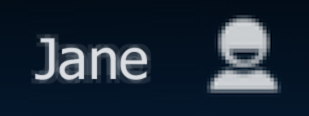
| Current user. | Upper right |