Activer les taxes dans WooCommerce
Suivez les étapes ci-dessous pour activer les taxes dans WooCommerce:
- Connectez-vous à WordPress .
- Accédez à WooCommerce , Paramètres , puis Général .
-
Cochez la case Activer les taxes et les calculs de taxe .
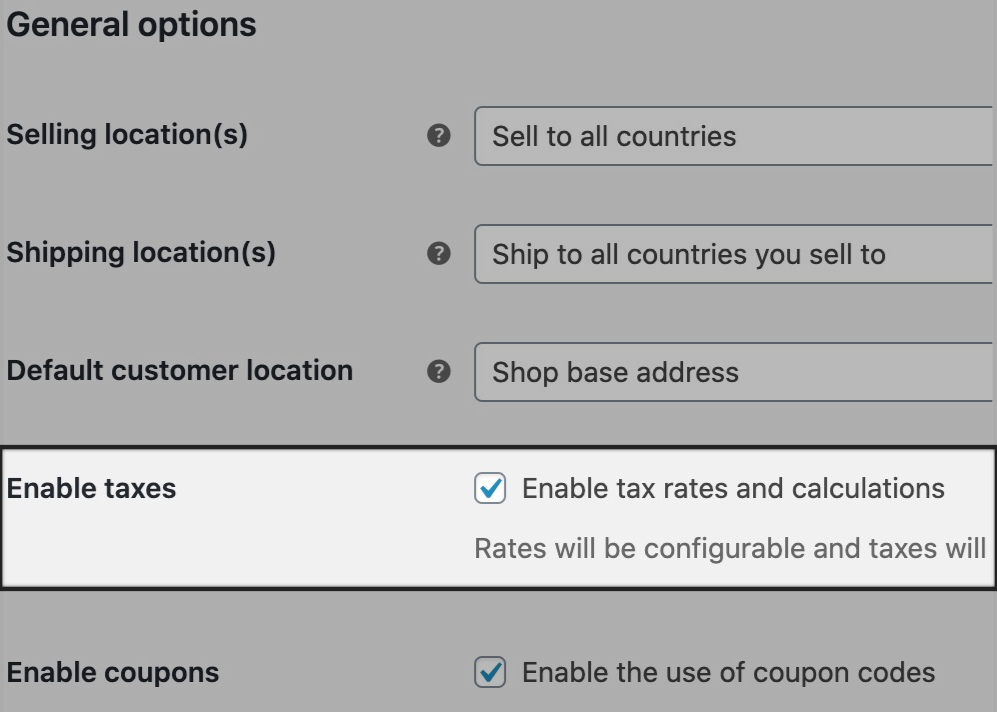
- Sélectionnez Enregistrer les modifications .