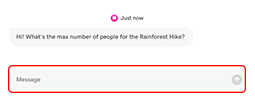Répondre à mes messages GoDaddy Conversations
Lorsque les clients vous envoient un message via l'un des canaux de communication liés à GoDaddy Conversations, vous pouvez répondre à partir de l'application Web .
Remarque: Pour le moment, GoDaddy Conversations est uniquement disponible en anglais.
- Dans un navigateur Web, accédez à produit GoDaddy.
Si vous disposez de la version autonome de Conversations, développez Conversations Unified Inbox . À droite de votre plan Conversations, sélectionnez Boîte de réception Web .
OU
Si vous avez un plan Websites + Marketing, faites défiler jusqu'à Websites + Marketing et sélectionnez Gérer en regard de votre site. Dans le menu de gauche, développez Conversations .
- Sélectionnez Boîte de réception . Une liste de toutes vos conversations désarchivées apparaîtra.
- Sélectionnez une conversation dans la liste.
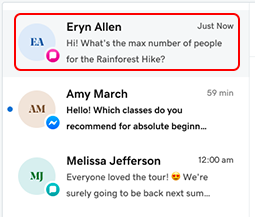
- Saisissez une réponse dans le champ Message , puis sélectionnez
 Envoyer pour envoyer votre message.
Envoyer pour envoyer votre message.