View the Revenue Report
The Revenue Report provides a detailed view of your store's daily revenue. This reports includes both a visual chart and a table with each day represented by a row.
Accessing the Revenue Report
To view the Revenue Report:
- Sign into WordPress
-
From the left-hand menu, select Analytic and click on Revenue.
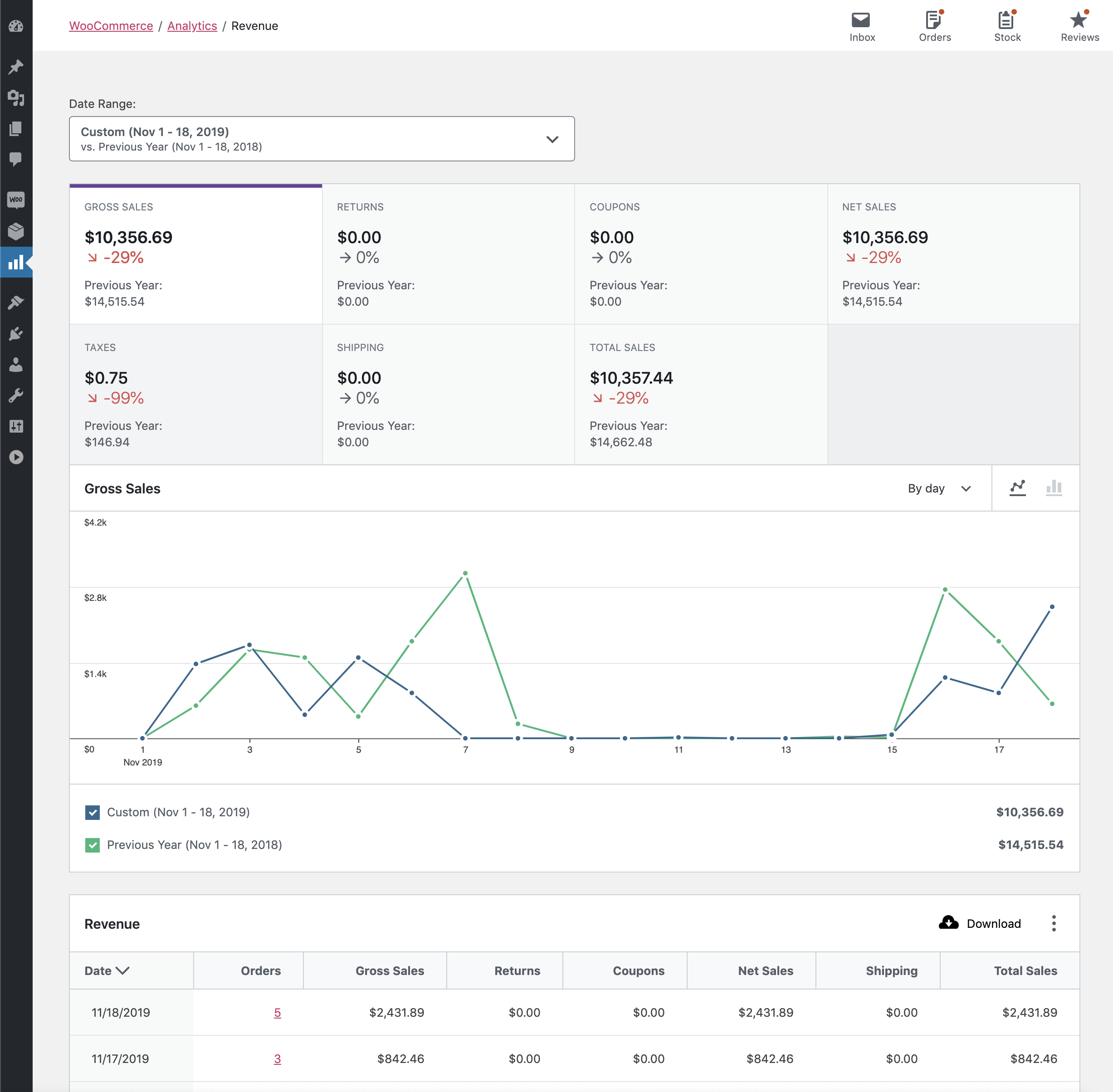
- You can sort by any visible column by clicking on it's heading.
Related steps
- Find out more about the Revenue Report.