¿Qué es un alias de Professional Email?
Un alias es una forma de recibir correo electrónico sin exponer tu dirección de Professional Email o Professional Email powered by Titan . Todos los correos electrónicos enviados a tu dirección de alias van a la bandeja de entrada de tu cuenta principal. Los alias solo se pueden crear con el mismo dominio que tu dirección asociada.
Ejemplo: Si tienes la cuenta de correo electrónico jane@coolexample.com y creas el alias support@coolexample.com , cualquier correo enviado a support@ se enviará a tu bandeja de entrada jane@ .
Los alias pueden diversificar una sola cuenta de correo electrónico sin tener que pagar por múltiples bandejas de entrada. Puedes crear hasta 50 alias para la misma cuenta de correo electrónico.
Para obtener más información sobre los alias, elige una pregunta para ver su respuesta:
- ¿Cómo creo un alias?
- ¿Puedo crear un alias con un dominio diferente al de mi dirección de correo electrónico?
- ¿Veré correos electrónicos en mi bandeja de entrada dirigidos a mi alias?
- ¿Puedo enviar correos electrónicos desde mi alias?
- ¿Cuál es la diferencia entre un alias y una dirección de reenvío?
- ¿Cuánto tiempo se necesita para que un alias quede activo?
- ¿Puedo convertir una dirección de correo electrónico en un alias?
- ¿Qué sucede si mi alias no está funcionando?
- ¿Un alias puede ir a múltiples direcciones de correo electrónico?
¿Cómo creo un alias?
Puedes crear un alias de correo electrónico en Correo electrónico & Panel de control de Office.
¿Puedo crear un alias con un dominio diferente al de mi dirección de correo electrónico?
No, un alias debe usar el mismo nombre de dominio que tu dirección de Professional Email o Professional Email powered by Titan .
Ejemplo: Si tienes la cuenta de correo electrónico jane@coolexample.com y quieres crear el alias contact@mycoolnewbusiness.com , no funcionará. contact@ debe configurarse con el dominio coolexample.com ( contact@coolexample.com ).
¿Veré correos electrónicos en mi bandeja de entrada dirigidos a mi alias?
Sí. Si tienes la cuenta de correo electrónico jane@coolexample.com y creas el alias support@coolexample.com , el correo enviado a support@ se mostrará en tu bandeja de entrada jane@ como enviado a support@ . Esto es cierto tanto para webmail como para un cliente de correo electrónico.
¿Puedo enviar correos electrónicos desde mi alias?
Sí, puedes enviar correos electrónicos desde tu alias en tu webmail de Professional Email powered by Titan . Para los usuarios de Professional Email powered by Titan, el envío de correos electrónicos desde un alias es solo para los planes Premium y Ultra.
Al redactar un mensaje, puedes seleccionar el alias desde el cual enviarlo. Después de seleccionar el alias desde el que enviar, tus mensajes mostrarán tu dirección de alias como el remitente y disfrazarán tu dirección de correo electrónico principal.
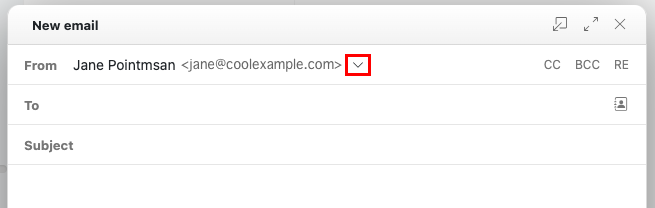
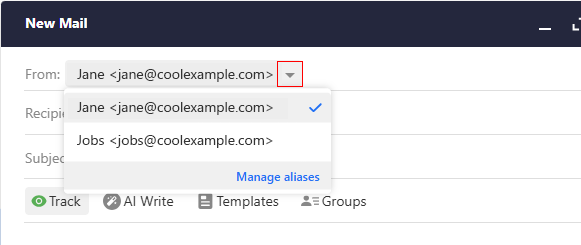
Si respondes a un correo electrónico que se envía a tu alias, se enviará automáticamente desde tu alias.
Ejemplo: Si tienes jane@coolexample.com como tu cuenta de correo electrónico principal y creas el alias jobs@coolexample.com , todos los correos electrónicos enviados a jobs@ van a tu bandeja de entrada jane@ . Cuando respondas al correo enviado a jobs@ , se usará automáticamente tu alias jobs@ para que el destinatario nunca vea a jane@ .
¿Cuál es la diferencia entre un alias y una dirección de reenvío?
Cuando creas una dirección de correo electrónico de reenvío, cualquier mensaje enviado a tu usuario de Professional Email o Professional Email powered by Titan se dirige a una dirección de correo electrónico diferente. Por ejemplo, si reenvías un correo electrónico de sales@coolexample.com a jane123@gmail.com , todos los mensajes enviados a sales@ se reenviarán automáticamente a jane123@ . Consulta las opciones de reenvío para tu dirección de Professional Email.
¿Cuánto tiempo se necesita para que un alias quede activo?
Tan pronto como agregue un alias, puede comenzar a enviar y recibir correo para él.
¿Puedo convertir una dirección de correo electrónico en un alias?
Si un nombre de usuario ya está en uso, deberás eliminarlo antes de poder volver a usarlo. Por ejemplo, si tienes un buzón para joe@coolexample.com y quieres crear un alias para joe@ , primero deberás eliminar el buzón joe@ .
¿Qué sucede si mi alias no está funcionando?
Si tu alias no está funcionando, intenta lo siguiente:
- Comprueba que el alias muestre la configuración en Correo electrónico & Panel de control de Office.
- Verifica que el alias esté bien escrito. Hasta el mejor de nosotros comete errores de escritura.
- Confirma que el remitente esté escribiendo el alias correctamente.
¿Un alias puede ir a múltiples direcciones de correo electrónico?
No puedes asignar un alias a varias direcciones de correo electrónico.
Más información
- Este artículo es para Professional Email y Professional Email powered by Titan . Si posees Microsoft 365, consulta este artículo sobre los alias de Microsoft 365.
- Reenvía automáticamente los mensajes enviados a tu dirección de correo electrónico a otra.
- Elige entre otras opciones de reenvío para Professional Email y Professional Email powered by Titan .
- Cambiar o eliminar mi alias de Professional Email