Ubah tema atau templat situs web saya
Seiring pertumbuhan dan perubahan bisnis Anda, begitu pula situs web Anda. Meskipun Anda tidak ingin membuat perubahan terlalu sering, mungkin ini saatnya untuk tema (atau templat) baru yang memperbarui navigasi dan penempatan logo Anda atau menyoroti alamat dan telepon Anda. Atau, alihkan ke tema yang menawarkan header video.
Video ini adalah bagian dari seri Petunjuk Membuat Situs Web Anda Sendiri .
- Buka halaman produk GoDaddy Anda.
- Gulir ke bawah, luaskan Websites + Marketing , lalu pilih Kelola di samping situs Anda.
- Pilih Edit Situs Web untuk membuka website builder Anda.
- Pilih TEMA .
- Catat nama tema Anda saat ini jika Anda ingin mengubahnya kembali atau jika Anda sedang mempertimbangkan beberapa opsi berbeda.
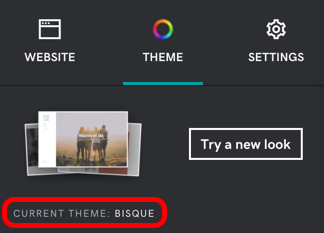
- Pilih Coba tampilan baru . Galeri ini mempratinjau tampilan beranda situs web Anda di setiap opsi tema. Segera setelah Anda memilih satu, tema tersebut diterapkan.
- Lakukan pengeditan lain yang Anda inginkan, seperti memilih warna situs , mengubah font situs , atau menambahkan bagian .
- Untuk menampilkan perubahan, publikasikan situs Anda .
Info selengkapnya
- Memilih tema baru secara otomatis membuat titik penyimpanan jika Anda ingin memulihkan situs web Anda . Anda juga dapat setiap saat mencadangkan situs web secara manual .
- Pindahkan bagian ke halaman lain atau ubah tata letak bagian Anda .
- Pilih font primer dan sekunder di bawah TEMA . Mengubah fonta di situs Anda terpisah dari pemilihan font untuk logo Anda .
- Untuk identitas visual baru, Anda juga dapat membuat logo baru menggunakan Pembuat Logo AI kami.