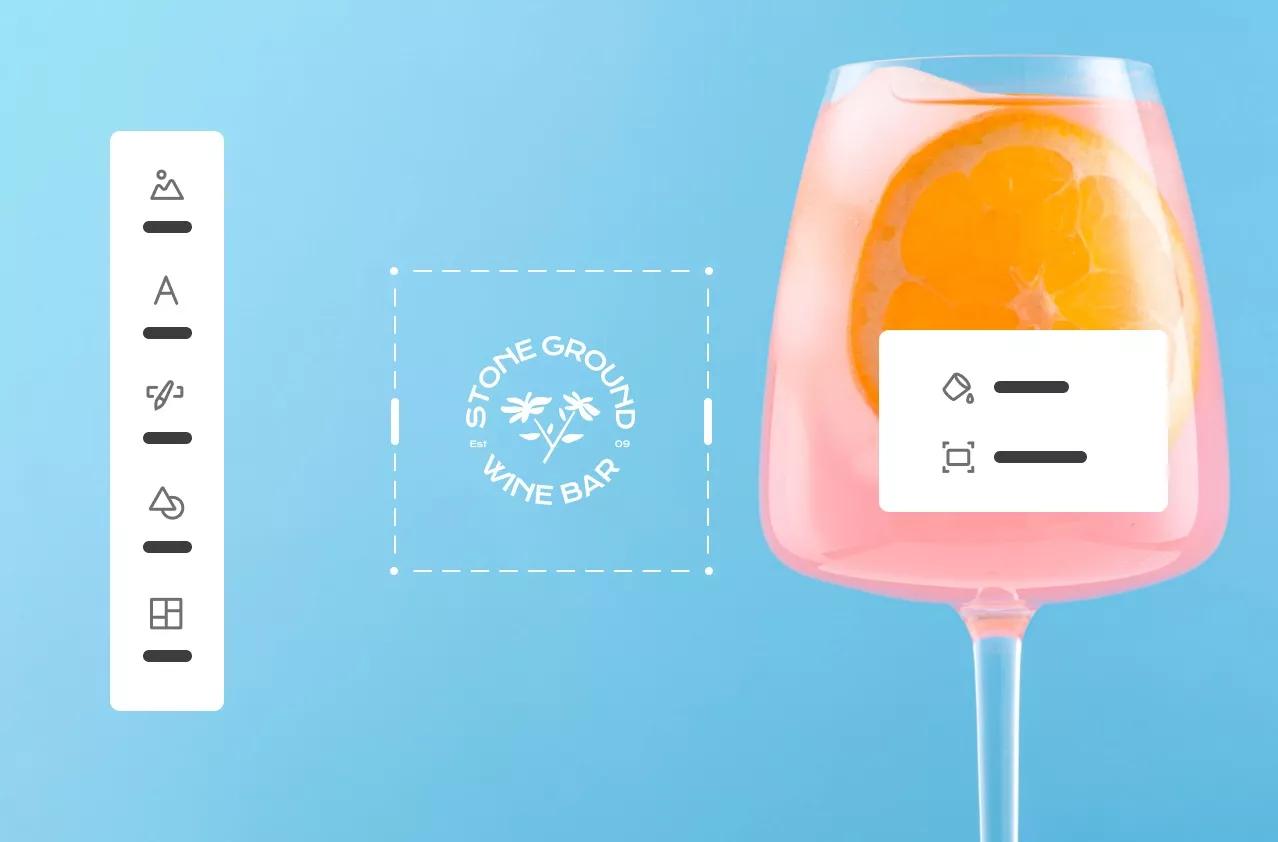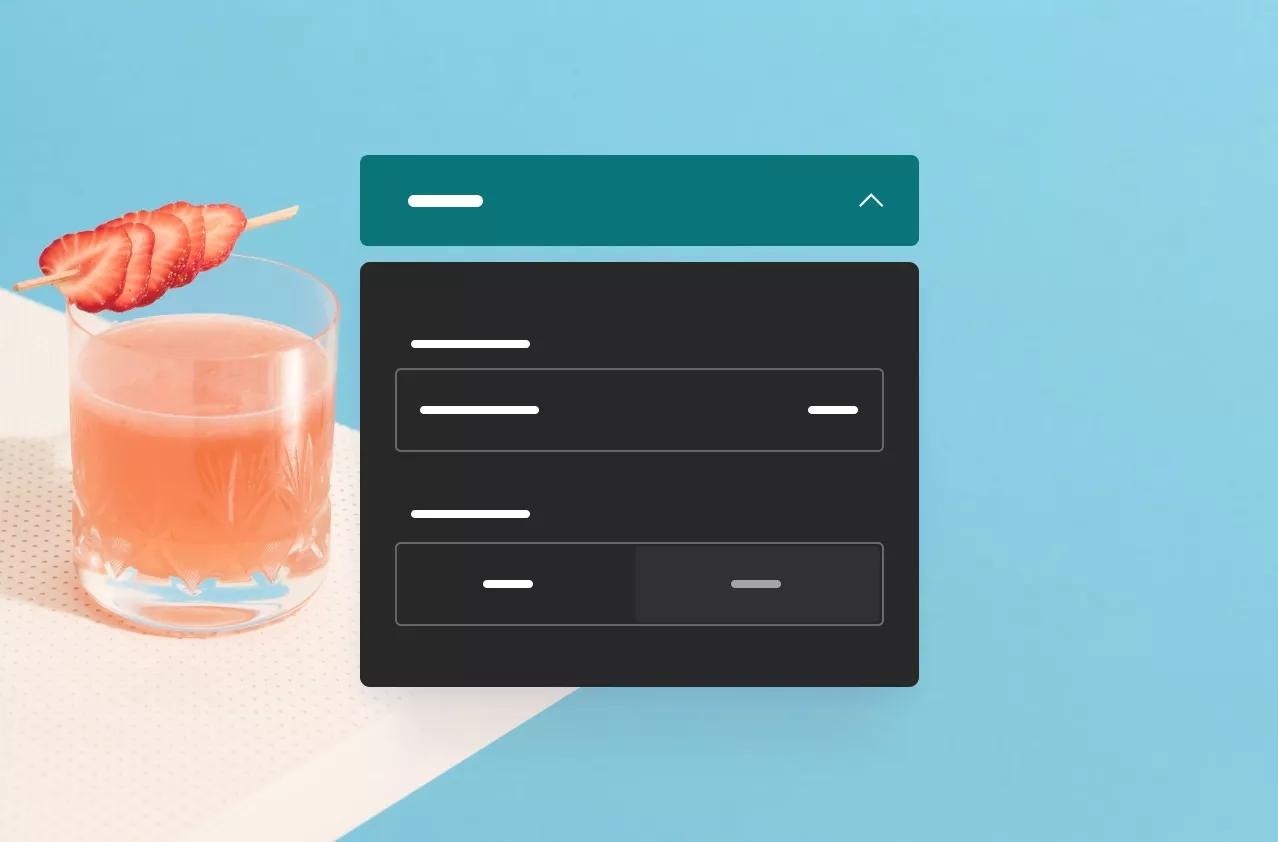सैकड़ों डिज़ाइनर टेम्पलेट में से चुनिए।
विशेष रूप से आपकी इंडस्ट्री के हिसाब से बनाए गए लोगो पाइए या नया लोगो शुरू से बनाइए।
किसी डिज़ाइन स्किल की ज़रूरत नहीं है।
इस्तेमाल में आसान टूल्स और सैकड़ों अनूठे ग्राफिक्स व फ़ोंट की मदद से लोगो डिज़ाइन कीजिए।
हाई-रेज़ोलूशन JPG या PNG मुफ़्त डाउनलोड कीजिए।
अपना लोगो डिज़ाइन कहीं भी इस्तेमाल कीजिए — सोशल पोस्ट पर, अपने ऑनलाइन स्टोर पर, वीडियो में और यहाँ तक कि मर्चेंडाइज़ पर भी।

GoDaddy Studio
मुफ़्त GoDaddy Studio ऐप डाउनलोड कीजिए
रचनात्मक प्रेरणा पाएं और कहीं से भी बनाएं। ऐप डाउनलोड करने के लिए QR कोड को स्कैन करें। iOS और Android दोनों के लिए उपलब्ध।
GoDaddy टेम्पलेट्स का इस्तेमाल करते हुए अपने ब्रांड के लिए लोगो कैसे बनाएँ।
नया प्रोजेक्ट शुरू करने के लिए आपके पास तीन विकल्प हैं: TRANSPARENT (पारदर्शी) चुनिए और खाली कैनवास से शुरुआत कीजिए; IMAGE (छवि) चुनिए और अपनी खुद की इमेज अपलोड कीजिए; BACKGROUND (पृष्ठभूमि) चुनिए और अपना खुद का रंग चुनिए।
या अपनी खोज विशेष रूप से आपके उद्योग के लिए बनाए गए लोगो तक सीमित करने के लिए उद्योग का नाम (जैसे, restaurant LOGO) टाइप करके देखें। फिर परिणामों पर नज़र डालें और वह परिणाम चुनें जो आपकी ब्रांड के व्यक्तित्व, रूप-रंग और एहसास के साथ सबसे अच्छी तरह फ़िट होता हो।
टेक्स्ट, ग्राफिक्स, और फ़ोंट जोड़ने व उनमें फेर-बदल करने के लिए हमारे उपयोग-में-आसान डिज़ाइन टूल्स के असाधारण संकलन का उपयोग करें और अपने बिज़नेस व अपनी ब्रांड का परफ़ेक्ट लोगो और नई विज़ुअल पहचान बनाएँ।
EXPORT चुनने के बाद आप अपने लोगो को नाम देंगे। इसके बाद आप यह चुनेंगे कि आप अपना लोगो किस प्रकार की फ़ाइल के रूप में सहेजना चाहते हैं, जैसे JPEG, या PNG. और अंत में, सहेजने के लिए EXPORT दबाएँ।
अपने नए लोगो का इस्तेमाल शुरू करने के लिए या तो उसे अपने लैपटॉप या डेस्कटॉप कंप्यूटर के डेस्कटॉप पर लेजाकर छोड़िए या फिर उसे अपने मोबाइल डिवाइस के कैमरा रोल में से निकालकर लाइए।
परफ़ेक्ट लोगो डिज़ाइन करने के सुझाव
1. अपने ब्रांड की पर्सनेलिटी के साथ शुरुआत कीजिए
अपने ब्रांड की पहचान इस्तेमाल करके अच्छा फ़ोंट और अच्छे रंग चुनिए। अगर आपका ब्रांड कोई इंसान होता, तो वह कौन होता? उसकी क्या-क्या विशेषताएँ होतीं? GoDaddy लोगो मेकर के वे फ़ोंट चुनिए जो उन विशेषताओं से मेल खाते हों। और अपनी टार्गेट ऑडियंस को मत भूलिए। देखिए कि आपका ब्रांड, प्रतिस्पर्धियों के मुकाबले कितने पानी में है।
2. लोगोटाइप चुनिए
3. पारदर्शी बैकग्राउंड इस्तेमाल कीजिए
GoDaddy लोगो मेकर आपको अपना लोगो कई तरह के फ़ॉर्मेट में सेव करने की सुविधा देता है। हम पारदर्शी बैकग्राउंड (ग्रे ग्रिड) के इस्तेमाल का सुझाव देते हैं ताकि वह किसी भी इमेज या रंग के बैकग्राउंड पर साफ़ और अलग दिखे। इसे PNG के रूप में सेव कीजिए और आपका लोगो सफ़ेद/ग्रे (पारदर्शी) बैकग्राउंड के साथ दिखेगा।
प्रेरित हों




अक्सर पूछे जाने वाले प्रश्न
मैं मेरे बिज़नेस के लिए लोगो कैसे बनाऊँ?
आपको अपने ब्रांड और अपने बिज़नेस के लिए कस्टम लोगो बनाने हेतु किसी डिज़ाइन कौशल की ज़रूरत नहीं है। आपको अपना खुद का टेक्स्ट, फ़ोंट और ग्राफिक्स जोड़ने की सुविधा देने वाले इस्तेमाल-में-आसान डिज़ाइन टूल्स की मदद से सैकड़ों लोगो टेम्पलेट्स को कस्टमाइज़ कीजिए या शुरू से नया लोगो बनाइए।
1. अपनी ब्रांड पहचान को जानिए
अपने बिज़नेस के लिए लोगो डिज़ाइन करना शुरू करने से पहले, सुनिश्चित कीजिए कि आपने अपने ब्रांड की पर्सनेलिटी को स्पष्ट रूप से परिभाषित कर लिया हो।
2. लोगो का प्रकार तय कीजिए
लोगो दो प्रकार के होते हैं — आइकन-आधारित और वर्डमार्क। आइकन-आधारित लोगो में एक आइकन और कुछ शब्द होते हैं, वहीं वर्डमार्क लोगो में बस शब्द होते हैं।
3. फ़ोंट चुनिए
चुनने के लिए हज़ारों फ़ोंट उपलब्ध हैं, पारंपरिक से लेकर हल्के-फुल्के और हाथों से बने फ़ोंट तक। आपके ब्रांड की पर्सनेलिटी से मेल खाने वाला फ़ोंट चुन लीजिए।
4. रंग चुनिए
फ़ोंट की ही तरह, रंग भी बेहद अलग-अलग एहसासों को सामने लाते हैं। जैसे नीला रंग शांति और ज़िम्मेदारी का प्रतीक है, और लाल रंग जुनून और उत्साह का प्रतीक है। आपके ब्रांड का प्रतिनिधित्व कौन से रंग सबसे अच्छी तरह करते हैं यह तय करते समय अपने ब्रांड की पर्सनेलिटी को ध्यान में रखिए।
5. बैकग्राउंड हटाइए
बैकग्राउंड को सफ़ेद/ग्रे (पारदर्शी) बनाने के लिए अपनी लोगो डिज़ाइन को PNG के रूप में सेव कीजिए। ऐसा करने से आपका लोगो किसी भी इमेज या रंग के बैकग्राउंड पर अलग और साफ़ दिखेगा।
6. फ़ीडबैक माँगिए
लोगो डिज़ाइनों को अंतिम रूप देते समय, कई विकल्प बनाना सुनिश्चित कीजिए। उसके बाद राय पूछिए। अपने उन दोस्तों, जो डिज़ाइन के अच्छे पारखी हैं, से और आम लोगों से फ़ीडबैक पाने की कोशिश कीजिए। सारी जानकारी पर विचार करने के बाद, सबसे अच्छे फ़ीडबैक वाला लोगो चुनिए।
7. कॉपीराइट क्लेम कीजिए
जब आप तय कर लें कि आपको कौन सी लोगो डिज़ाइन बेस्ट लगी, उसका कॉपीराइट हासिल कीजिए ताकि आप अपना मालिकाना हक बनाए रख सकें।
GoDaddyलोगो मेकर में वे सारे टूल्स हैं जो आपको अपने ब्रांड और अपने बिज़नेस का परफ़ेक्ट लोगो बनाने के लिए चाहिए — शुरुआत से लेकर आखिर तक।