Usuń bazę danych na moim koncie Web Hosting (cPanel)
Jeśli już ich nie potrzebujesz, możesz usunąć bazy danych z konta hostingu w systemie Linux.
Uwaga: Pamiętaj, aby wykonać kopię zapasową bazy danych przed jej usunięciem.
- Przejdź do strony produktu GoDaddy.
- Wybierz opcję Zarządzaj w sekcji Hosting internetowy, obok konta Web Hosting (cPanel), którego chcesz użyć.
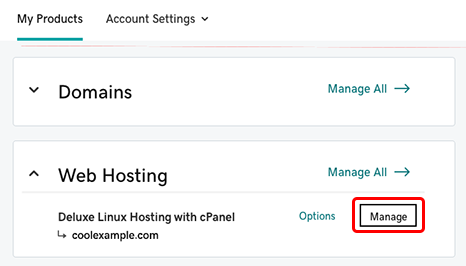
- W rachunku nawigacyjnym wybierz cPanel Administrator.
- Na stronie głównej cPanel, w sekcji Bazy danych wybierz Bazy danych MySQL .
- W sekcji Bieżące bazy danych w kolumnie Akcje bazy danych, którą chcesz usunąć, wybierz Usuń .
- Wybierz opcję Usuń bazę danych .
Więcej informacji
- Aby uzyskać pomoc, zapoznaj się z dokumentacją panelu cPanel dotyczącą funkcji baz danych MySQL .