Skonfiguruj mój zarządzany certyfikat SSL
Po tobie kupić zarządzany certyfikat SSL , prześlij żądanie dotyczące witryny, którą chcesz, abyśmy zabezpieczali.
- Przejdź do produktu GoDaddy.
- Wybierz Certyfikaty SSL , a następnie obok konfigurowanego zarządzanego certyfikatu SSL wybierz Skonfiguruj .
- Na następnej stronie, obok nagłówka wskazującego liczbę dostępnych planów, wybierz Skonfiguruj .

- Na następnej stronie, obok nagłówka wskazującego liczbę dostępnych planów zarządzanego protokołu SSL, wybierz opcję Skonfiguruj .
- Wprowadź nazwę domeny, którą chcesz objąć certyfikatem, a następnie wybierz opcję Kontynuuj :
- Jeśli Twoja witryna jest hostowana przez GoDaddy: Zaznacz pola wyboru, aby zaakceptować warunki, a następnie wybierz Kontynuuj .
Uwaga: Jeśli wprowadzona nazwa domeny jest przypisana do wielu kont hostingowych, z menu rozwijanego wybierz konto hostingowe, które będzie używane z domeną. - Jeśli witryna jest hostowana w innym miejscu: Podaj poświadczenia umożliwiające bezpośredni dostęp do serwera, na którym hostowana jest witryna, a następnie wybierz opcję Kontynuuj . Zaznacz pola wyboru, aby zaakceptować warunki, a następnie wybierz Kontynuuj .
Uwaga : Zaznaczając wszystkie dostępne pola wyboru, umożliwiasz firmie GoDaddy wprowadzanie zmian w witrynie, żądanie certyfikatu SSL oraz wyrażenie zgody na Umowę abonencką SSL i Umowę o świadczenie usług certyfikatów w Twoim imieniu. - Jeśli Twoja witryna jest hostowana przez GoDaddy: Zaznacz pola wyboru, aby zaakceptować warunki, a następnie wybierz Kontynuuj .
Więcej informacji
- Aby zobaczyć stan instalacji, na sec.godaddy.com , wybierz ikonę stanu obok swojej domeny poniżej SSL .
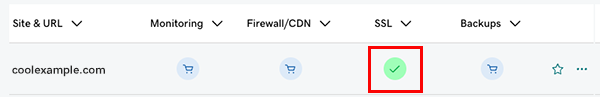
Powiadomimy Cię tutaj (a także pocztą e -mail), kiedy Twój zarządzany certyfikat SSL zostanie zainstalowany w Twojej witrynie lub czy będą potrzebne dodatkowe informacje, aby zakończyć instalację. - Poznaj inne sposoby zabezpieczenia witryny .
- Obsługa zarządzanych certyfikatów SSL GoDaddy przez firmy zewnętrzne