Update links on my Site (previously GD_LINK_IN_BIO)
Note: If you'd like to create a catalog and sell directly from your bio link, explore ShowinBio, which offers similar features to Sites and also lets you share payment links and communicate directly with customers through WhatsApp.
Update your links whenever you need to, keeping your Site fresh and current. Add or delete links, update link text and URLs, change the order links appear in, and change the background color of your link text boxes or the entire links content block.
- Zaloguj się do aplikacji GoDaddy Studio.
- At the bottom of the screen, tap Sites. Select the Site you want to update (you can have up to 3).
- Naciśnij sekcję łączy, aby otworzyć ją w edytorze.
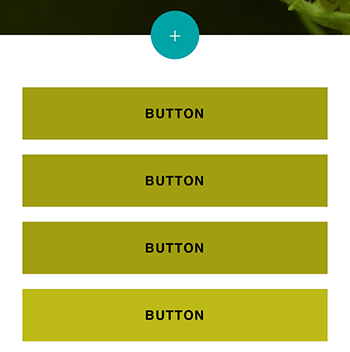
- Naciśnij przycisk, który chcesz zaktualizować lub usunąć.
- Aby usunąć przycisk, naciśnij Usuń u dołu ekranu, a następnie ponownie naciśnij Usuń , aby potwierdzić.
- Aby zaktualizować etykietę przycisku, dotknij pola Etykieta przycisku i użyj klawiatury urządzenia, aby zaktualizować tekst etykiety.
- To update where the button links to, tap Link to. You can link to a page on your Site, an external website, a phone number or an email address.
- Wybierz opcję, a następnie wprowadź szczegółowe informacje dotyczące tej opcji.
- When you're done, tap Done, and then close the section and return to your Site by tapping X.
- Naciśnij Opublikuj w prawym górnym rogu. Twoje aktualizacje będą widoczne natychmiast.
- Przejdź do strony produktu GoDaddy.
- Scroll down, expand Websites + Marketing and select Manage next to your Site.
- Wybierz sekcję zawierającą łącza.
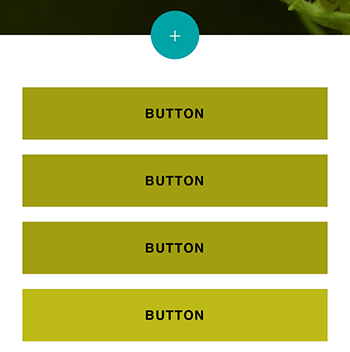
- W panelu po prawej stronie wybierz przycisk, aby go edytować.
- Aby usunąć przycisk, wybierz opcję Usuń znajdującą się u dołu panelu, a następnie ponownie wybierz opcję Usuń , aby potwierdzić.
- Aby zaktualizować etykietę przycisku, zaznacz pole Etykieta przycisku i użyj klawiatury, aby zaktualizować tekst etykiety.
- To update where the button links to, select the Link to dropdown menu. You can link to a page on your Site, an external website, a phone number or an email address.
- Wybierz opcję, a następnie wprowadź szczegółowe informacje dotyczące tej opcji.
- Your changes are saved automatically. Select Preview to see the results, and when you're ready to make the changes public, publish your Site.
Powiązane czynności
- Change the images on my GoDaddy Studio Site
- Edit the text on my GoDaddy Studio Site
- Update social media links on my GoDaddy Studio Site