แก้ไขรายชื่อผู้ส่งที่ปลอดภัยและถูกบล็อค
หมายเหตุ: การรักษาความปลอดภัยอีเมลขั้นสูงให้บริการเป็นภาษาอังกฤษเท่านั้น แม้ว่าบทความช่วยเหลือจะพร้อมให้บริการในภาษาท้องถิ่นของคุณ แต่อินเทอร์เฟซฟังก์ชันการทำงานและเอาต์พุตของผลิตภัณฑ์จะเป็นภาษาอังกฤษเท่านั้น
ควบคุมอีเมลที่จะถูกส่งไปยังเขตกักบริเวณโดยการเพิ่มที่อยู่อีเมลโดเมนหรือที่อยู่ IP เฉพาะในรายการที่อนุญาตหรือรายการที่ถูกบล็อกของคุณ อีเมลจากผู้ส่งที่ได้รับอนุญาตจะไม่ถูกกักกันในขณะที่อีเมลจากผู้ส่งที่ถูกบล็อคจะ
- ลงชื่อเข้าใช้หน้า การรักษาความปลอดภัยของอีเมลขั้นสูง ของ GoDaddy (ใช้ชื่อผู้ใช้และรหัสผ่าน GoDaddy ของคุณ)
- เลือก ลงชื่อเข้าใช้การรักษาความปลอดภัยของอีเมลขั้นสูง หน้าลงชื่อเข้าใช้จะเปิดขึ้น
- ป้อนที่อยู่อีเมลของคุณเลือก ลงชื่อเข้าใช้ แล้ว ลงชื่อเข้าด้วย Microsoft
- ทำตามข้อความแจ้งบนหน้าจอเพื่อลงชื่อเข้าใช้ด้วยที่อยู่อีเมลและรหัสผ่าน Microsoft 365 ของคุณ พอร์ทัลการรักษาความปลอดภัยอีเมลขั้นสูงจะเปิดขึ้น
- เลือก อีเมล ที่ด้านซ้ายสุด ขึ้นอยู่กับว่าคุณต้องการเพิ่มผู้ส่งไปยังรายการที่อนุญาตหรือรายการที่ถูกบล็อกให้เลือกตัวเลือก:
- อนุญาตรายการ : เลือก อนุญาตรายการ เลือก เพิ่มอนุญาตรายการ ที่มุมขวาบน
- รายการที่ถูกบล็อก : เลือก รายการที่ถูกบล็อก ที่มุมขวาบนให้เลือก เพิ่มรายการที่ถูกบล็อก
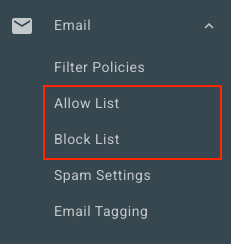
- ใต้ อนุญาต หรือ บล็อกรายการต่อไปนี้ ให้ป้อนที่อยู่อีเมลโดเมนหรือที่อยู่ IP คั่นผู้ส่งแต่ละรายด้วยเครื่องหมายจุลภาคหรือเครื่องหมายอัฒภาคหรือโดยการป้อนผู้ส่งในบรรทัดใหม่
- เลือกบันทึก
แก้ไขอนุญาตและบล็อกรายการสำหรับผู้ใช้ทั้งหมด
หากคุณเป็นผู้ดูแลระบบคุณสามารถดูและแก้ไขรายการอนุญาตและรายการที่ถูกบล็อกสำหรับผู้ใช้ ทั้งหมด ในองค์กรได้
- ที่ด้านซ้ายสุดให้เลือก การจัดการ ผู้ใช้จากนั้นเลือก ผู้ใช้
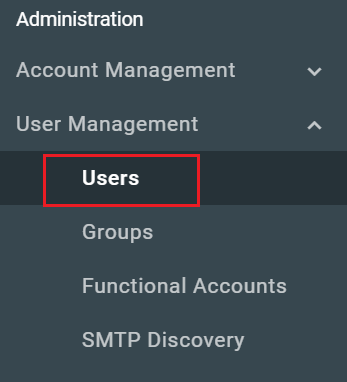
- เลือก ชื่อ / ที่อยู่อีเมล ของผู้ใช้ที่คุณต้องการแก้ไข
- ที่ด้านบนของหน้าให้เลือก อนุญาตรายการ หรือ บล็อกรายการ ขึ้นอยู่กับรายการที่คุณต้องการแก้ไข
คุณสามารถดูและแก้ไขรายชื่อของผู้ใช้แต่ละรายได้โดยทำซ้ำขั้นตอนเหล่านี้