ตั้งค่าผลิตภัณฑ์ที่น่าสนใจ
จำเป็น: ก่อนที่คุณจะเริ่มตรวจสอบให้แน่ใจว่าคุณได้ เพิ่มส่วนร้านค้าออนไลน์ และ เพิ่มผลิตภัณฑ์ไปยังร้านค้าของคุณ แล้ว
นำเสนอผลิตภัณฑ์สูงสุด 12 รายการจากร้านค้าออนไลน์ของคุณเพื่อให้ลูกค้าเห็นสินค้าขายดีหรือสินค้าหรือบริการที่คุณต้องการดึงดูดความสนใจได้อย่างรวดเร็ว
- ไปที่ หน้าผลิตภัณฑ์ GoDaddy ของคุณ
- เลื่อนลงขยาย Websites + Marketing แล้วเลือก จัดการ ถัดจากเว็บไซต์ของคุณ
- บนแดชบอร์ดของคุณ ขยายส่วนร้านค้า แล้วเลือกผลิตภัณฑ์
- เลือก ผลิตภัณฑ์ที่น่าสนใจ
- ค้นหาผลิตภัณฑ์ตาม SKU หรือชื่อผลิตภัณฑ์ จากรายการที่ปรากฏขึ้นให้เลือกรายการที่คุณต้องการนำเสนอ
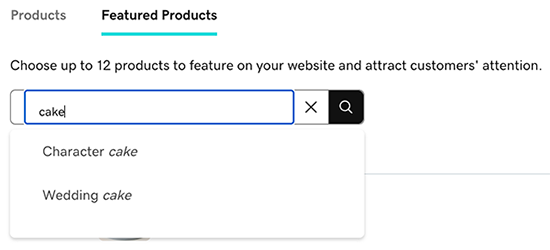
- จัดเรียงผลิตภัณฑ์ที่น่าสนใจของคุณใหม่โดยเลือกแล้วลากไปยังลำดับที่คุณต้องการ วิธีนี้จะเปลี่ยนองค์กรของพวกเขาในเว็บไซต์ร้านค้าออนไลน์ของคุณ
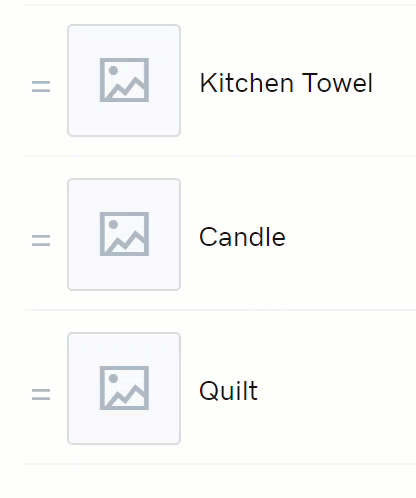
- หากคุณไม่ต้องการนำเสนอผลิตภัณฑ์อีกต่อไปให้เลือก
 ลบ ถัดจากผลิตภัณฑ์ วิธีนี้จะลบออกจากรายการผลิตภัณฑ์ที่น่าสนใจ แต่จะไม่ลบผลิตภัณฑ์นั้น
ลบ ถัดจากผลิตภัณฑ์ วิธีนี้จะลบออกจากรายการผลิตภัณฑ์ที่น่าสนใจ แต่จะไม่ลบผลิตภัณฑ์นั้น
คุณพร้อมแล้ว! การเปลี่ยนแปลงที่เกิดขึ้นกับผลิตภัณฑ์ของคุณและผลิตภัณฑ์ที่น่าสนใจจะได้รับการอัพเดตโดยอัตโนมัติคุณจึงไม่จำเป็นต้องเผยแพร่เว็บไซต์ของคุณ
หมายเหตุ: การแสดงผลิตภัณฑ์บนเว็บไซต์จะขึ้นอยู่กับเทมเพลตของคุณ หากเว็บไซต์ของคุณยังไม่มีส่วนที่จะแสดงผลิตภัณฑ์ที่น่าสนใจ ให้เพิ่มส่วนผลิตภัณฑ์ที่น่าสนใจ แต่ละเว็บไซต์สามารถมีส่วนผลิตภัณฑ์ที่น่าสนใจได้เพียง 1 ส่วน