I forgot my Professional Email password
If you're a user and lost or forgot your Professional Email password, reset it. You can send a password reset to your recovery email address, your account on another device, or to the GoDaddy account owner.
Wenn Sie Zugriff auf das Konto von GoDaddy haben oder sich an Ihr Passwort erinnern, ändern Sie Ihr Passwort in der E-Mail & Office-Dashboard .
- Melden Sie sich bei Ihrem Webmail- an. Verwenden Sie Ihre Professional Email-Adresse und Ihr Passwort (Ihr Benutzername und Ihr Passwort für GoDaddy funktionieren hier nicht).
- Under Sign In, select the link to reset your password (it says, "Need to find your password?").
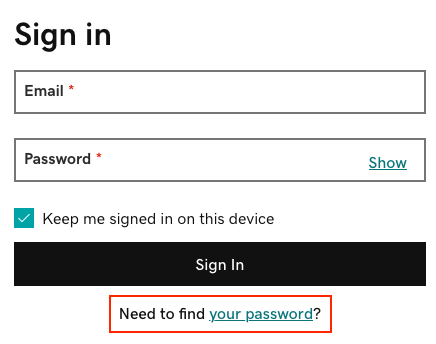
- Enter your Professional Email address, and then select Continue.
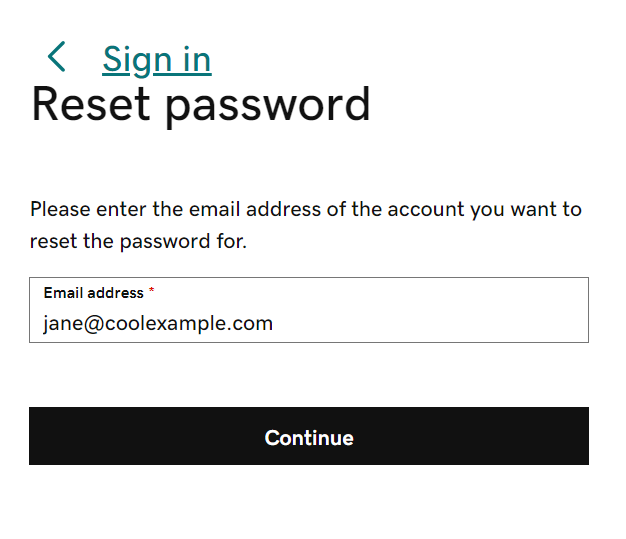
- Wählen Sie eine Methode zum Zurücksetzen Ihres Passworts aus. Wir können einen Link per E-Mail an Ihre E-Mail-Adresse zur Wiederherstellung senden (falls eine in Ihrem Konto gespeichert ist), an Ihr Konto auf einem anderen Gerät oder an Ihren GoDaddy-Kontoinhaber.
- Wenn Sie keinen Zugriff auf diese Methoden haben, wählen Sie Ich habe keinen Zugriff auf eine dieser Methoden und befolgen Sie dann die Anweisungen auf dem Bildschirm.
- Wählen Sie Link senden aus . An die ausgewählte Methode wird eine E-Mail zum Zurücksetzen des Passworts gesendet.
- If you have sent the reset email to your GoDaddy account administrator, or account owner, stop after this step. They'll need to open the email and reset your password for you.
- Open the password reset email and then select Reset Your Password.
- Enter the same new password in both fields, and add a recovery email if you don't have one yet.
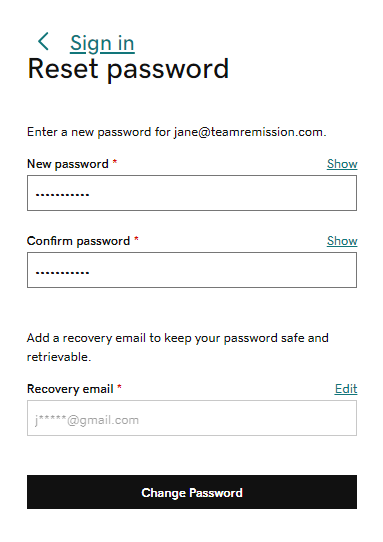
- Wählen Sie Passwort ändern .
Um sich mit Ihrem neuen Passwort anzumelden, wählen Sie Zurück zur Anmeldung.
Weitere Informationen
- Ändern Sie ein Professional Email-Passwort
- Add a recovery email address to your Professional Email or Professional Email powered by Titan.