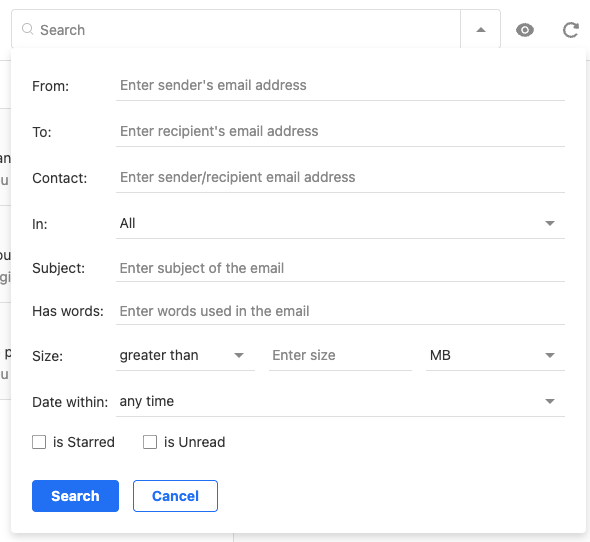Search for an email in Webmail
Use Professional Email powered by Titan’s search feature to find any email in your inbox without having to manually scroll.
Note: Pro Plus, Premium and Ultra plans include Turbo Search, enabling faster and more accurate searches for larger volumes of email. Learn more about Turbo Search from Titan, or upgrade your email plan to access this feature.
- Sign in to your Webmail. Use your Professional Email powered by Titan address and password (your GoDaddy username and password won't work here).
- To search for an email, above your inbox, select the search bar. You can enter a keyword or select one of the search filters to narrow it down by a filter, like from (an email address), to (an email address), in (a folder), subject (of the email) or is (unread or starred).
- If you have a Premium or Ultra email plan, you can also search by label (label name). Find out how to use email labels to organize your inbox.
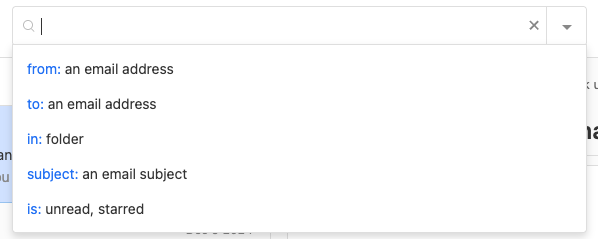
- On your keyboard, select the Enter key. The search results will display.
To use advanced search, on the rightmost side of the search bar, select Advanced Search. Use the filters to narrow down your search, and then select Search.