Enable taxes in WooCommerce
Follow the steps below to enable taxes in WooCommerce:
- Sign into WordPress.
- Navigate to WooCommerce then Settings and then General.
-
Check the Enable Taxes and Tax Calculations checkbox.
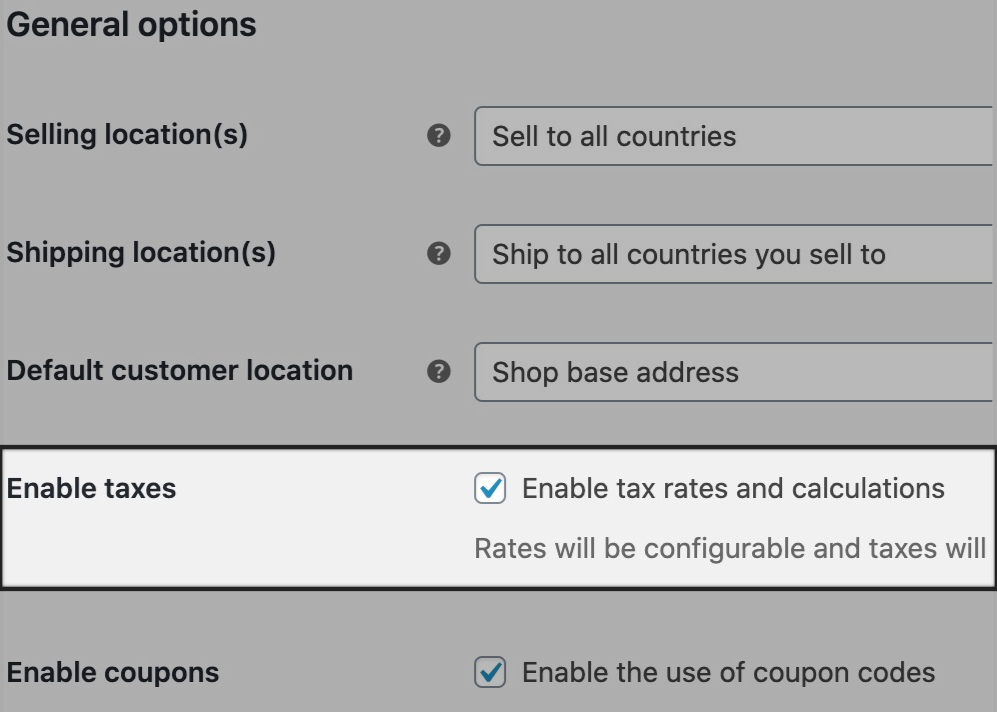
- Select Save changes.
More info
- About coupons and taxes
- Learn how to configure WooCommerce Tax options