Agregar un menú desplegable a la navegación de mi sitio web
Agregar un menú desplegable en la barra de navegación de tu sitio web es una excelente manera de agrupar páginas o enlaces y ayudar a los visitantes a descubrirlos. También ayuda a mantener la barra de navegación compacta.
- Ve a la página de tu producto GoDaddy.
- Desplázate hacia abajo, expande Websites + Marketing y selecciona Administrar al lado de tu sitio.
- Selecciona Editar sitio web para abrir el Creador de páginas web.
- Agregar un menú desplegable es similar a agregar una nueva página:
- Si estás trabajando en un navegador, en el panel derecho, selecciona
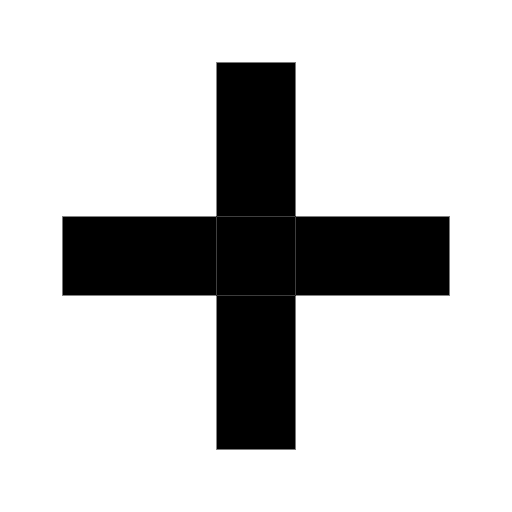 Agregar página , y luego selecciona Menú desplegable .
Agregar página , y luego selecciona Menú desplegable .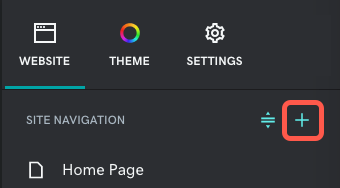
- Si estás en la aplicación móvil GoDaddy, toca Páginas , toca Agregar , y luego toca Menú desplegable .
- Completa el título del menú (campo obligatorio). Usa un nombre corto y claro para evitar abarrotar tu barra de navegación.
- Para vincular tu menú desplegable a las páginas de tu sitio web:
- En Seleccionar páginas desplegables , selecciona qué páginas agregar. (Puedes cambiar el orden de las páginas en tu menú desplegable reorganizándolas en la sección de navegación del sitio del creador de sitios web ).
- Selecciona Crear menú .
- No agregues ninguna página a tu nuevo menú desplegable. En su lugar, simplemente selecciona Crear menú .
- Volverás a la sección de navegación del sitio en el creador de sitios web. Junto a tu nuevo menú desplegable, selecciona
 Configuración .
Configuración . - Selecciona Agregar enlace .
- Completa un título y agrega una URL (dirección del sitio web).
- Selecciona Crear enlace .
- Repite estos pasos para agregar más enlaces.
- Tus cambios se guardan automáticamente. Usa Vista previa para ver los resultados y cuando estés listo para hacer públicos los cambios, publica tu sitio.