Cambiar el tema o la plantilla de mi sitio web
A medida que tu negocio crece y cambia, también lo hace tu sitio web. Si bien no deseas hacer cambios con demasiada frecuencia, puede que sea hora de un nuevo tema (o plantilla) que actualice tu navegación y la ubicación del logo o resalte tu dirección y teléfono. O cambia a un tema que ofrezca un encabezado de video.
Este video es parte de la serie de Cómo hacer para Crea tu propio sitio web .
- Ve a la página de tu producto GoDaddy.
- Desplázate hacia abajo, expande Websites + Marketing y selecciona Administrar al lado de tu sitio.
- Selecciona Editar sitio web para abrir el Creador de páginas web.
- Selecciona TEMA .
- Toma nota del nombre de tu tema actual en caso de que quieras volver a cambiarlo o si estás considerando algunas opciones diferentes.
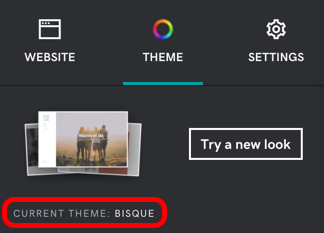
- Selecciona Probar un nuevo estilo . La galería muestra una vista previa de cómo se ve la página de inicio de tu sitio web en cada opción de tema. Tan pronto como selecciones uno, se aplicará ese tema.
- Haz cualquier otro cambio que desees, como elegir los colores del sitio , cambiar las fuentes del sitio o agregar secciones .
- Para publicar tus cambios, publica tu sitio .
Más información
- La selección de un tema nuevo crea automáticamente un punto de guardado si deseas restaurar tu sitio web . En cualquier momento, también puedes hacer una copia de seguridad manual de tu sitio web .
- Mueve una sección a otra página o cambia el diseño de tu sección .
- Elige tus fuentes primarias y secundarias en TEMA . Cambiar las fuentes en tu sitio es independiente de elegir las fuentes para tu logo .
- Para una nueva identidad visual, también puedes crear un nuevo logo usando nuestro Generador de logos con IA .