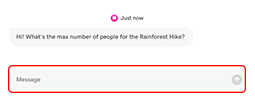Respond to my GoDaddy Conversations messages
When customers send you a message through any of the communication channels linked to GoDaddy Conversations, you can respond from the Conversations mobile app on Android or iOS, or the web app.
- The GoDaddy Conversations mobile app is not available with free Conversations plans.
- For now, GoDaddy Conversations is available in English-language markets.
- Sign in to your GoDaddy Conversations mobile app.
- In the menu at the bottom of the screen, tap Conversations.

- Tap the conversation you want to respond to. The full chat history will show.
- To reply, type a message in the box provided and tap
 Send.
Send.
- Go to your product page.
- If you have the standalone version of Conversations, scroll to Conversations Unified Inbox and select Web Inbox on the right.
OR
If you have a Websites + Marketing plan, scroll to Websites + Marketing and select Manage next to your site. In the menu on the left, select Conversations.
You'll see a list of all your unarchived conversations.
- Select a conversation from the list.
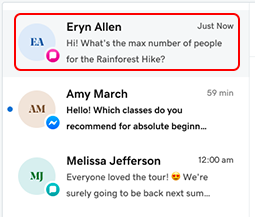
- Type a response in the Message field, and then select
 Send to send your message.
Send to send your message.