Configurar o agregar dinero a mi cuenta Good As Gold
Si tienes un producto o servicio de pago, puedes configurar una cuenta Good As Gold para pagar los productos de GoDaddy mediante transferencia bancaria.
Requisitos:
- Para iniciar una nueva cuenta Good As Gold, se requiere un depósito mínimo de USD $ 100. Después de tu primera transferencia, el depósito mínimo es de USD $ 5.
- Debes incluir tu número de cliente en el campo Ref: NÚMERO DE CLIENTE . Si no se incluye tu número de cliente, el crédito en tu cuenta se retrasará indefinidamente.
- Para los revendedores de API , este número de cliente es el número de cuenta principal que se muestra en el panel de control del centro de control del revendedor.
- Para configurar o agregar fondos a una cuenta Good As Gold, inicia una transferencia bancaria desde tu banco a GoDaddy. Esta es la información que necesitas para la transferencia bancaria:
Nombre del banco del beneficiario : JPMorganChase Bank
Dirección del banco: 270 Park Avenue, Nueva York, NY 10017
Nombre de cuenta : GoDaddy.com, LLC
Número de cuenta : 580706823
Número de enrutamiento de cables : 021000021
Número de ruta ACH : 124001545
Código Swift : CHASUS33
Ref: NÚMERO DE CLIENTE
- Después de que recibamos los fondos de tu banco (espera al menos un día hábil), la nueva cuenta Good As Gold aparecerá en tu Métodos de pago Página . Si agregaste fondos, se actualiza el saldo actual. Obligatorio: Si tu saldo actual es superior a USD $ 2000, debes verificar tu identidad antes de gastar los fondos. Continúa con el siguiente paso.
- En tu Métodos de pago En la página , selecciona Good As Gold .
- Selecciona Verificar identidad . Te pediremos que proporciones información para validar tu identidad. Nota: Nuestro socio Persona realizará la verificación de identidad para cumplir con las regulaciones federales. Para obtener más información, consulta ¿Qué es Persona?
¿Cómo verifico mi saldo Good As Gold?
En tu Métodos de pago En la página , selecciona Good As Gold . El saldo actual se muestra (en USD) en la tarjeta Good As Gold .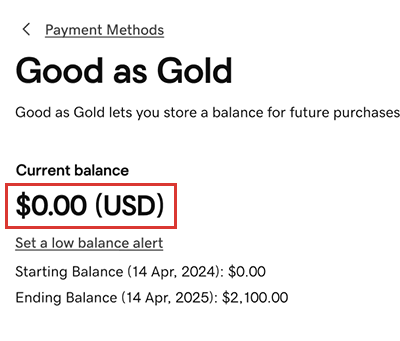
Más información
- Agrega otro método de pago a tu cuenta, como una tarjeta de crédito o una cuenta bancaria.
- Devolver fondos y cerrar mi cuenta Good As Gold