Remove my domain forwarding
Delete domain forwarding to connect your domain to other products or services, such as Websites + Marketing. Removing domain forwarding will also unlock your DNS A record so you can edit that record. Deleting domain forwarding does not delete the domain from your account.
- Sign in to your GoDaddy Domain Portfolio. (Need help logging in? Find your username or password.)
- Select an individual domain to access the Domain Settings page.

- Select DNS and then select Forwarding.
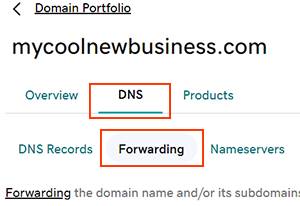
- Select
 Delete next to the domain you'll be removing forwarding from.
Delete next to the domain you'll be removing forwarding from. - In the confirmation window, select Delete to apply your changes.
- Domains with Domain Protection require additional identity verification. If you've had 2-step verification (2SV) turned on for at least 24 hours, enter the code we sent via SMS, or enter the code from your authenticator app. Otherwise, enter the one-time password we sent to the email address on your GoDaddy account.
Most DNS updates take effect within an hour, but could take up to 48 hours to update globally.
Related step
- Ready to build your own website? Take a look at our do-it-yourself Websites + Marketing features.
More info
- Set up 2-step verification for the best security on your domains and account.
- Protect your domain from accidental expiration and unauthorized actions by adding or upgrading Domain Protection.