Laden Sie die OX Drive-App für mein Gerät herunter
Speichern und teilen Sie Fotos, Dateien, Dokumente und Videos mit OX Drive. Laden Sie die App für Windows, Android, macOS oder Ihr iPhone oder iPad herunter.
- Melden Sie sich bei Ihrem an Webmail . Verwenden Sie Ihre Professional Email-Adresse und Ihr Passwort (Ihr GoDaddy-Benutzername und Ihr Passwort funktionieren hier nicht).
- Wählen Sie oben rechts die Option
 Einstellungen und dann Gerät verbinden .
Einstellungen und dann Gerät verbinden .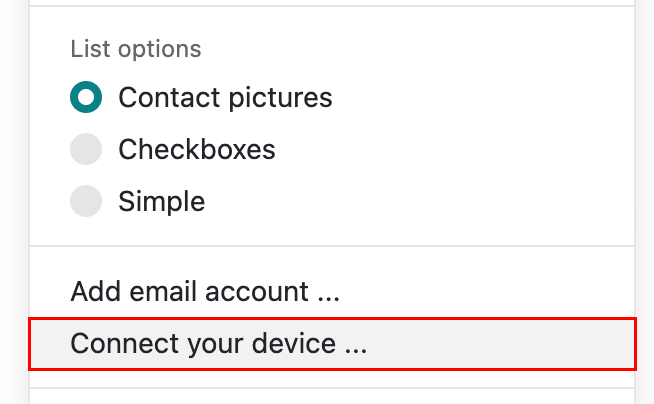
- Wählen Sie Ihr Gerät aus, z. B. macOS .
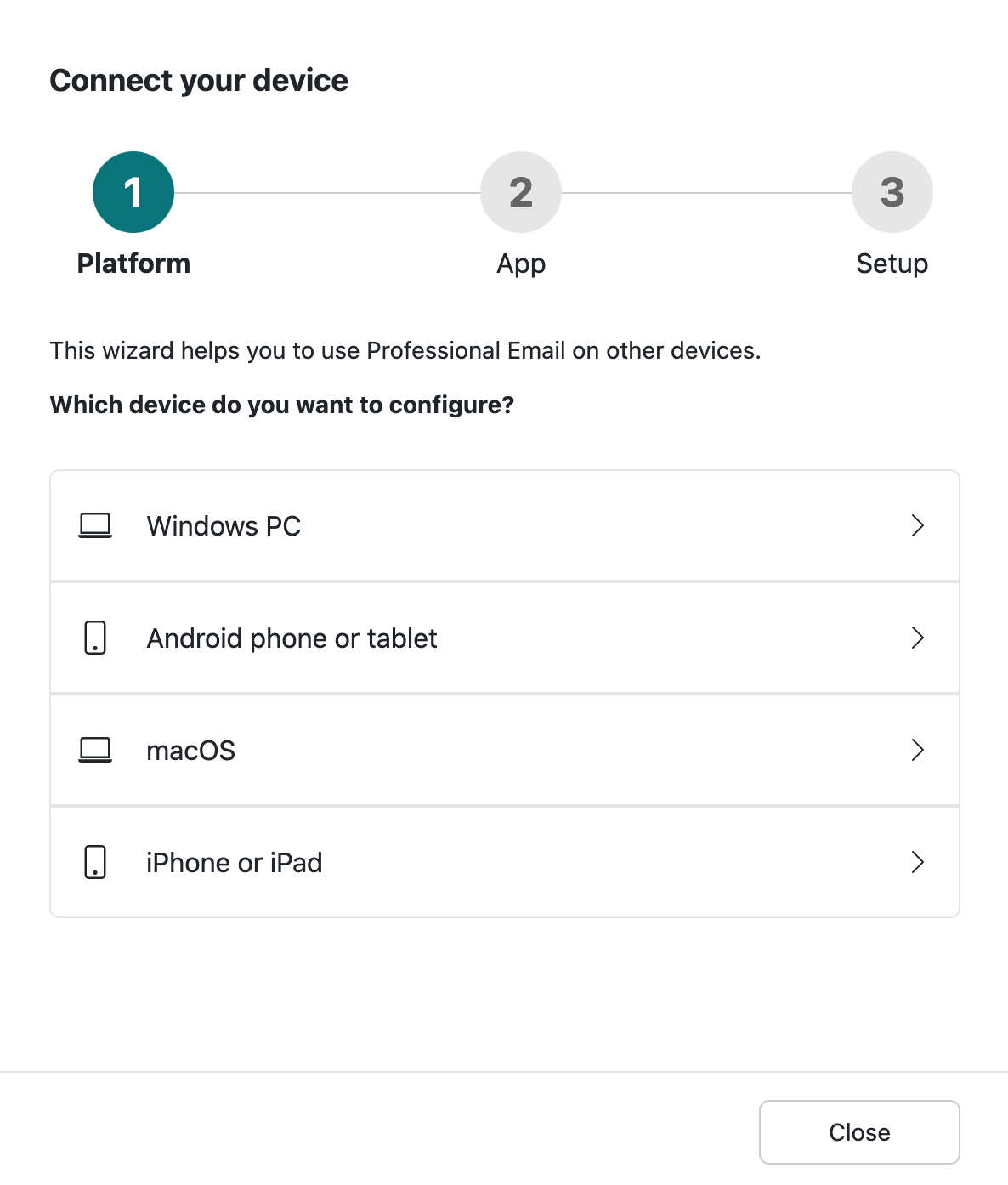
- Wählen Sie OX Drive .
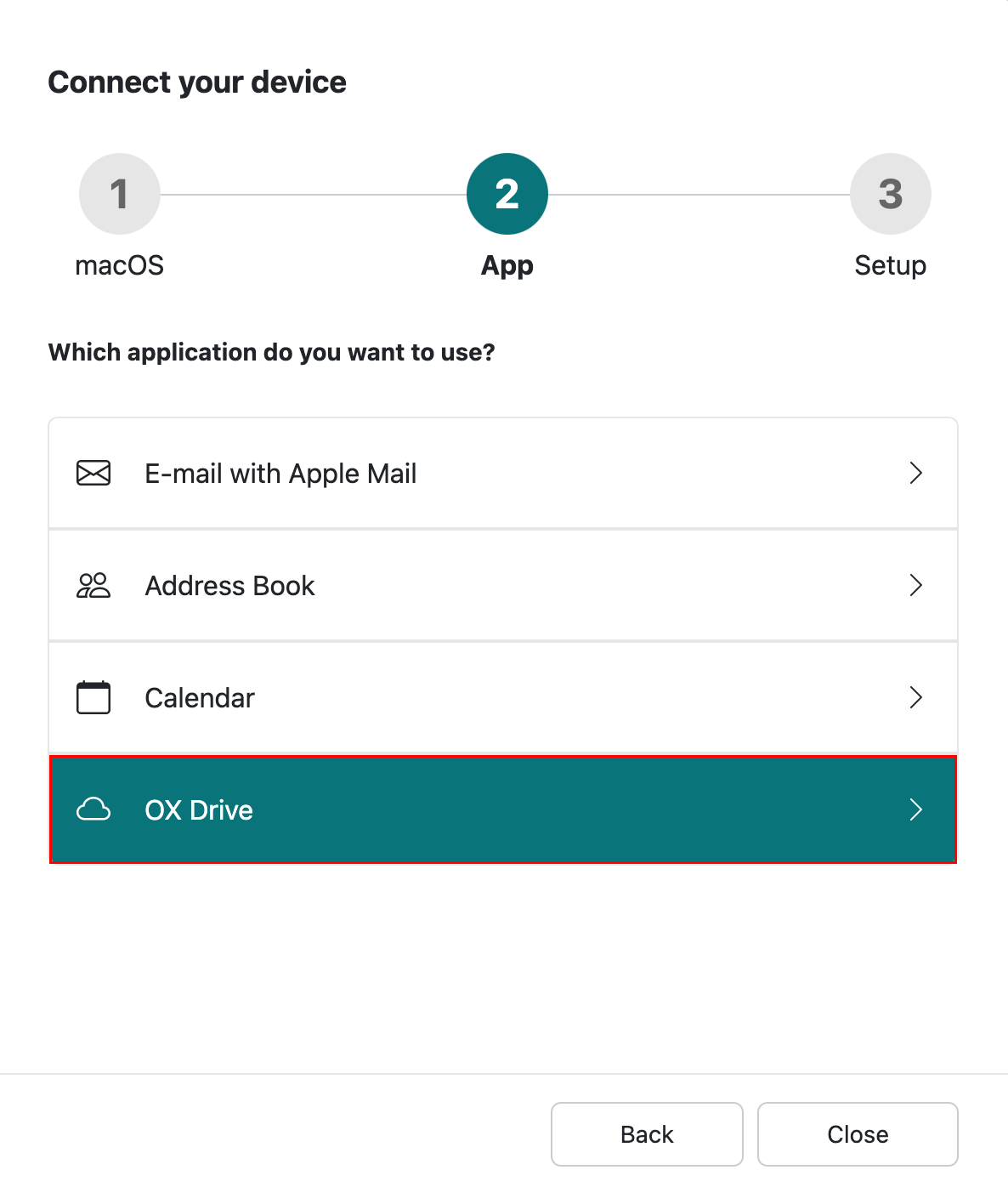
- Über den Link können Sie die App herunterladen und öffnen.
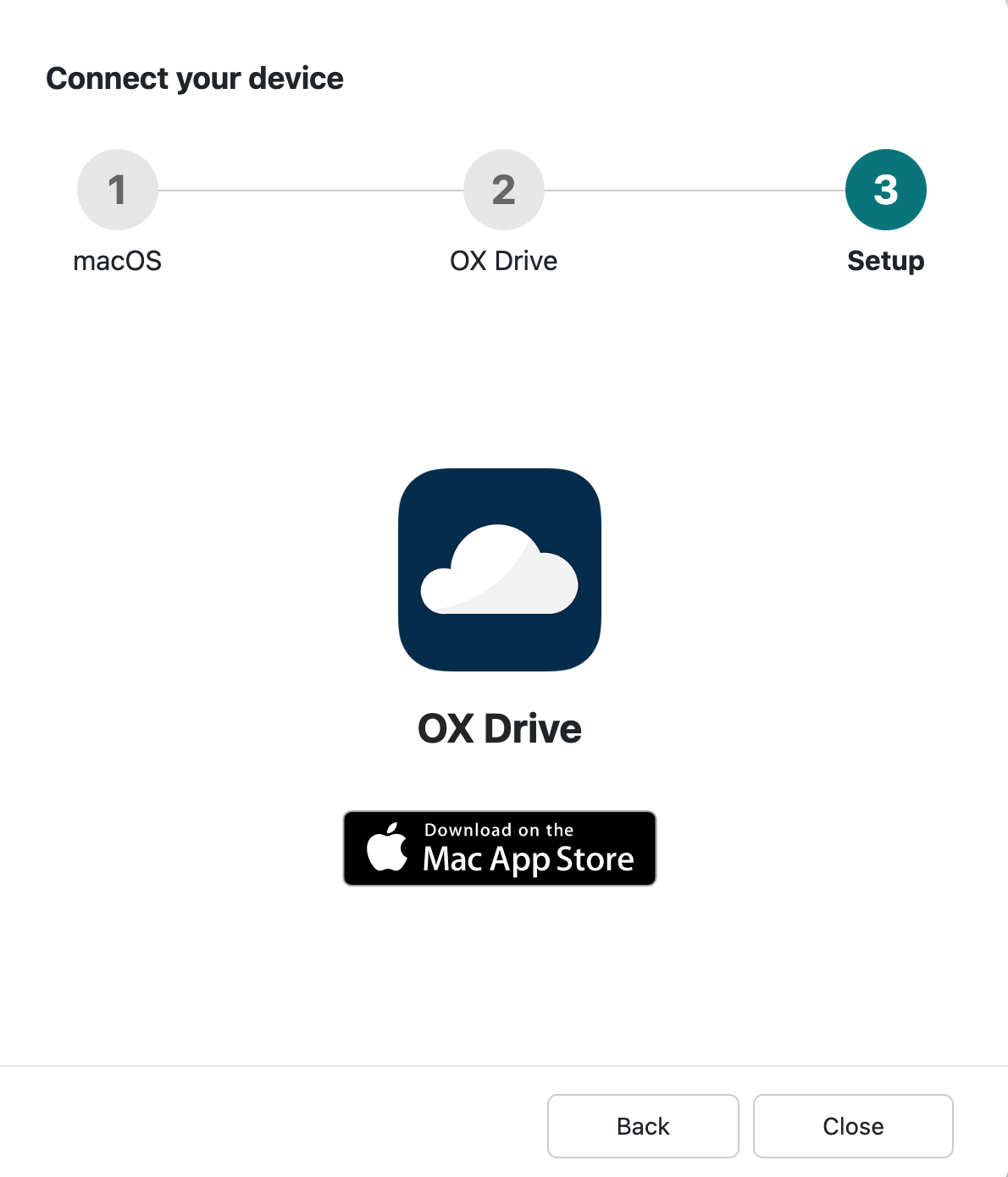
- Wenn Sie aufgefordert werden, die Server-URL einzugeben, geben Sie auf der Grundlage der Adresse ein, die in Ihrem Webbrowser angezeigt wird, wenn Sie Webmail geöffnet habenhttps://am1.myprofessionalmail.com oderhttps://eu1.myprofessionalmail.com .
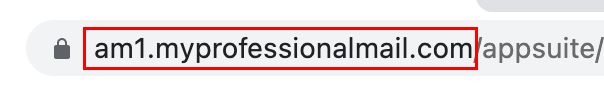
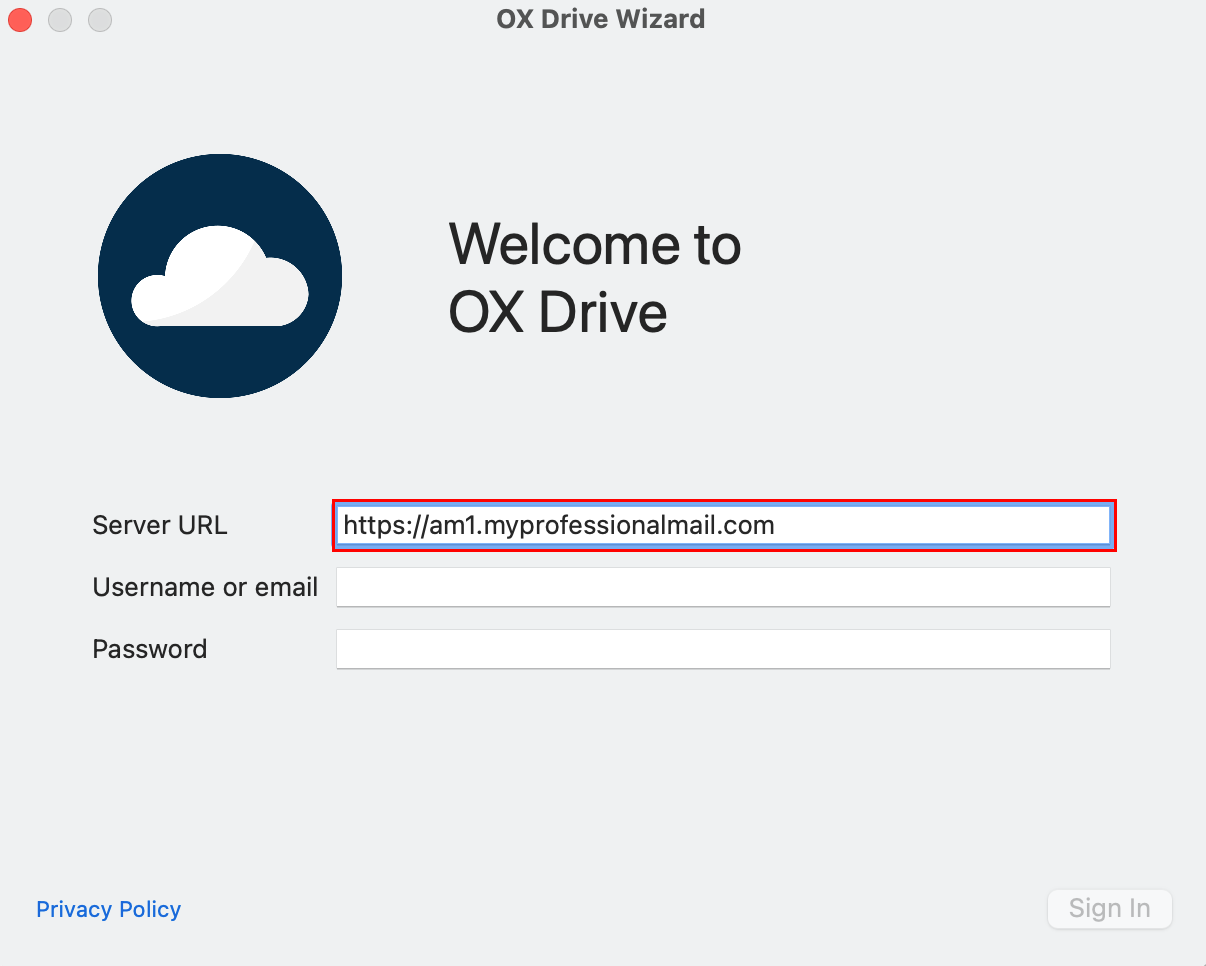
- Geben Sie Ihre E-Mail-Adresse und Ihr Passwort ein und wählen Sie Anmelden .
- Folgen Sie den Anweisungen, um die Installation abzuschließen.
Sie haben nun über die App Zugriff auf Ihr OX Drive.