Habilitar el registro de PHPMail en Plesk Windows
Puedes aislar un script usando PHPMail () usando la función incorporada de registro de correo de PHP. Si sospechas de un sitio web en particular en tu servidor o tienes una pequeña cantidad de sitios, habilita los registros de PHPMail () solo para el sitio sospechoso.
- Inicia sesión en Plesk .
- Selecciona Sitios web y dominios en el menú de la izquierda.
- Selecciona el dominio.
- Selecciona Configuración de PHP .
- Desplázate hasta la parte inferior y encuentra el cuadro que dice Directivas de configuración adicionales . Agrega la directiva para habilitar los registros de correo especificando una ruta absoluta al archivo de registro y el nombre del archivo:
- Las cuentas de correo electrónico comprometidas también pueden ser la causa de SPAM. Encuentra remitentes de SPAM usando Mailenable con Windows Plesk .
- Toma medidas para prevenir problemas de SPAM en tu servidor .
- Regresa para revisar los problemas de correo no deseado en tu servidor .
- Nuestros expertos en servidores pueden realizar estos pasos por una tarifa. Para obtener más información sobre nuestros servicios de hosting, visita nuestro menú de servicios de hosting .
mail.log = c: \ Inetpub \ vhosts \ coolexample.com \ httpdocs \ phpmail.log
Ingresa tu ruta personalizada en el cuadro Directivas de configuración adicionales y haz clic en Aplicar.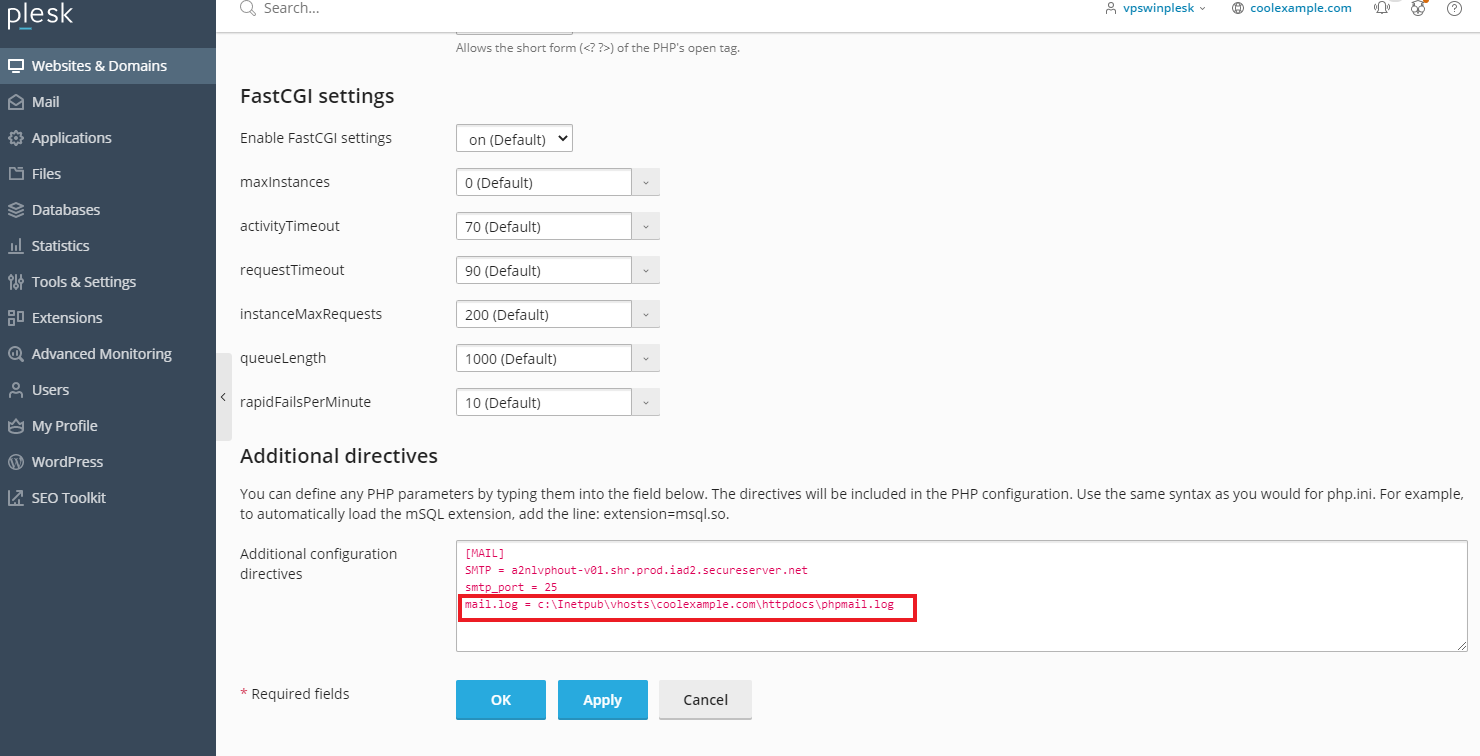
Cuando se usa PHPMail (), se creará un archivo de registro en la ruta especificada. Puedes descargar el archivo o hacer clic en él en el administrador de archivos del dominio para revisarlo.
Advertencia: Desactiva el registro cuando hayas terminado. Si no se detiene, el registro de PHPMail () continuará indefinidamente y potencialmente maximizará el espacio en disco de su servidor.