What does a TrustedSite badge do for my website?
TrustedSite certification boosts your online credibility by securing your website and telling visitors it's secure, which helps build trust.
Select a link below to find out more.
- How does TrustedSite work?
- What do the TrustedSite certifications mean?
- How can TrustedSite help my business?
- Are there any usage limitations?
- Who can get TrustedSite?
- How do I enable TrustedSite?
- Where do I manage TrustedSite for my website?
- Is it worth the cost?
- Is TrustedSite useful if I don't have an e-commerce site?
- I don't have much traffic. Is TrustedSite still worth it?
- If I already have an SSL certificate, does TrustedSite add any further value?
How does TrustedSite work?
- After you publish your Websites + Marketing site for the first time, TrustedSite scans it for security issues.
- Once your site passes the security checks, you earn the Certified Secure certification and the floating TrustedSite badge displays on every page, on all devices, reassuring visitors your site is secure. They can select the badge to verify security and identity details.
- TrustedSite continues to monitor your site for security threats, ensuring it stays secure.
- You can also verify your business details to earn Verified Business certification and use SSL/TLS encryption to earn Data Protection certification.
What do the TrustedSite certifications mean?
- Certified Secure: Verifies your website is free from known security risks such as malware, viruses and phishing.
- Verified Business: Confirms your business contact information is legitimate.
- Data Protection: Shows your site uses SSL/TLS encryption to keep customer data secure when it's being transmitted.
How can TrustedSite help my business?
TrustedSite can:- Build immediate trust with new site visitors
- Increase conversion rates and sales
- Help your site stand out from competitor sites
- Address security concerns before they become objections
- Prove your business's legitimacy
Are there any usage limitations?
The TrustedSite badge will display for the first 5,000 visits to your website each month. If this limit is reached, the badge will redisplay when the next month starts.
Who can get TrustedSite?
TrustedSite is automatically included with new paid Websites + Marketing annual subscriptions at no extra cost.
If you have an existing Websites + Marketing subscription, you can get TrustedSite as a valuable add-on, at an additional cost. You'll pay a pro-rated price based on the time remaining on your Websites + Marketing subscription.
- TrustedSite is not available on Lite, trial and free plans.
- For new plans, it's only included with annual subscriptions, not monthly subscriptions.
- For existing plans, the add-on is available for purchase on all paid plans, including monthly and annual subscriptions.
Compare Websites + Marketing plans.
How do I enable TrustedSite?
TrustedSite is enabled by default for qualifying customers but won't display until you publish your website.
Where do I manage TrustedSite for my website?
To manage your TrustedSite certification, in your website builder, under SHORTCUTS, select TrustedSite. From here, you can turn TrustedSite on or off. After you’ve published your site, you can also verify your business contact information to earn Verified Business certification and check your site’s monthly visitor count, among other options.
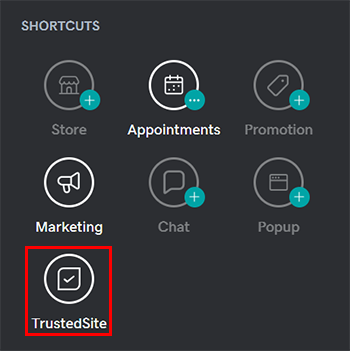
Is it worth the cost?
Displaying the TrustedSite badge on your website can boost conversions because visitors have confidence in your site's security. Many businesses experience an increase in sales or signups, outweighing the cost of the service.
Is TrustedSite useful if I don't have an e-commerce site?
While TrustedSite is popular for e-commerce websites, the trust badge proves any site is secure and your business is legitimate, even if it's not an e-commerce site.
I don't have much traffic. Is TrustedSite still worth it?
TrustedSite helps convert more of your visitors into customers. You'll also get a listing in the TrustedSite directory, potentially bringing more visitors to your site.
If I already have an SSL certificate, does TrustedSite add any further value?
SSL encrypts data but doesn't verify business legitimacy or actively scan for security threats. TrustedSite provides comprehensive certification that your site is both secure and trustworthy.