Aggiunta di buoni regalo digitali
Configura e incorpora un collegamento a un buono regalo digitale nel tuo sito web per consentire ai visitatori di acquistare buoni regalo digitali. I buoni regalo possono incrementare le vendite, coinvolgere i clienti esistenti o attirarne di nuovi. Anche se la configurazione e la vendita dei buoni regalo digitali online sono gratuite, pagherai una commissione per l'elaborazione del pagamento tramite carta di credito.
Obbligatorio: prima di iniziare, configura un account Gift Up!, un account Square o un account di un altro sistema di elaborazione di pagamenti.
- Vai alla pagina dei prodotti GoDaddy.
- Scorri verso il basso, espandi Websites + Marketing e seleziona Gestisci accanto al tuo sito.
- Seleziona Modifica sito web per aprire Website Builder.
- Vai sulla pagina, posiziona dove preferisci l'opzione di acquisto di un buono regalo e aggiungi una sezione tra quelle del tipo Commercio, poi seleziona Buono regalo e quindi Aggiungi.
- Seleziona Impostazioni buono regalo.
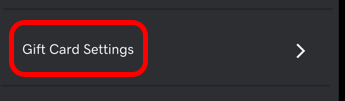
- In una finestra o scheda separata, vai al tuo account Gift Up! o Account Square e accedi.
- Gift Up!: Dopo aver creato il buono regalo, vai a Impostazioni, seleziona Ottieni il codice/collegamento di checkout e poi Copia accanto al link.
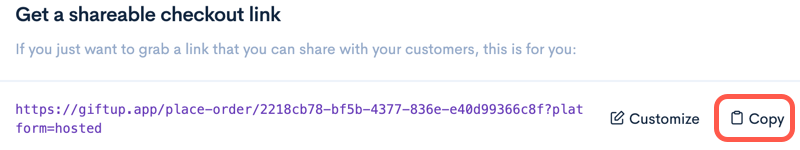 Nota: Per i clienti che devono riscattare online buoni regalo di Gift Up!, dovrai usare il codice univoco di 5 caratteri per creare un buono sconto corrispondente nel tuo negozio. Consulta le istruzioni di Gift Up! su come riscattare buoni regalo online (in particolare, la procedura manuale #2 per i piccoli venditori.) Ecco come riscattare i buoni regalo di persona. Leggi gli articoli più popolari di Gift Up!, inclusi quelli sulla consegna di buoni regalo e sulle impostazioni relative ai buoni regalo.
Nota: Per i clienti che devono riscattare online buoni regalo di Gift Up!, dovrai usare il codice univoco di 5 caratteri per creare un buono sconto corrispondente nel tuo negozio. Consulta le istruzioni di Gift Up! su come riscattare buoni regalo online (in particolare, la procedura manuale #2 per i piccoli venditori.) Ecco come riscattare i buoni regalo di persona. Leggi gli articoli più popolari di Gift Up!, inclusi quelli sulla consegna di buoni regalo e sulle impostazioni relative ai buoni regalo. - Square: nel menu a sinistra, alla voce Articoli e servizi, seleziona Buoni regalo e segui le istruzioni. Nella dashboard Square, verifica che l'opzione relativa alla vendita di buoni regalo digitali online sia attivata. Copia l'URL del buono regalo digitale dalla dashboard Square. In caso di difficoltà, leggi l'articolo di supporto di Square (o guarda il video oppure esegui la configurazione nell'applicazione) e le domande frequenti su Square.
 Nota: scopri come funziona il programma Buoni regalo Square, leggi gli articoli della Guida o guarda i video sui buoni regalo digitali e per saperne di più leggi le domande frequenti su Square.
Nota: scopri come funziona il programma Buoni regalo Square, leggi gli articoli della Guida o guarda i video sui buoni regalo digitali e per saperne di più leggi le domande frequenti su Square. - Torna nel tuo sito Websites + Marketing, incolla l'URL copiato nel campo URL buono regalo.
- Modifica le altre impostazioni della sezione e seleziona Fine.
- Fai clic su Pubblica il tuo sito per rendere effettive le modifiche.
Altre informazioni
- Assicurati di aver configurato il pagamento online per il tuo negozio online, oltre alle opzioni di pagamento offline.