Configurazione di prodotti in primo piano
Obbligatorio: prima di iniziare, assicurati di aver aggiunto una sezione del negozio online e di aver aggiunto prodotti al tuo negozio .
Presenta fino a 12 prodotti del tuo negozio online in modo che i clienti possano vedere rapidamente i tuoi prodotti più venduti o gli articoli o i servizi su cui desideri attirare l'attenzione.
- Vai alla pagina dei prodotti GoDaddy.
- Scorri verso il basso, espandi Websites + Marketing e seleziona Gestisci accanto al tuo sito.
- Nella dashboard, espandi Negozio , quindi seleziona Prodotti .
- Seleziona Prodotti in primo piano .
- Cerca i prodotti per SKU o nome del prodotto. Dall'elenco che appare, seleziona quelli che vuoi mettere in primo piano.
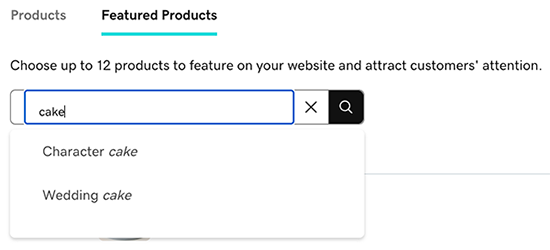
- Riordina i prodotti in primo piano selezionandoli e trascinandoli nell'ordine desiderato. Questa operazione modificherà la loro organizzazione sul sito del negozio online.
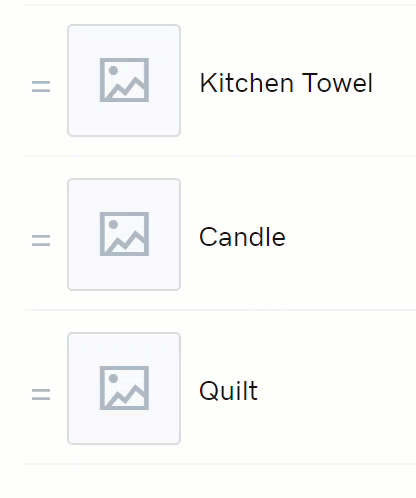
- Se non desideri più mettere in primo piano un prodotto, seleziona
 Rimuovi accanto al prodotto. Questo lo rimuove dall'elenco dei prodotti in primo piano ma non elimina il prodotto stesso.
Rimuovi accanto al prodotto. Questo lo rimuove dall'elenco dei prodotti in primo piano ma non elimina il prodotto stesso.
È tutto a posto! Le modifiche apportate ai prodotti e ai prodotti in primo piano vengono aggiornate automaticamente, quindi non è necessario pubblicare il sito.
Nota: il modo in cui i prodotti vengono visualizzati sul tuo sito web dipenderà dal tuo modello. Se il tuo sito web non ha ancora una sezione per visualizzare i prodotti in primo piano, aggiungi una sezione Prodotti in primo piano . Ogni sito web può avere solo 1 sezione Prodotti in primo piano.