Consulta la dashboard del tuo account di Web Hosting (cPanel)
Ecco come accedere a GoDaddy e passare alla dashboard del tuo account di Web Hosting (cPanel).
Nota: stai cercando di arrivare a WordPress? Consulta Accedi a WordPress. O se stavi cercando cPanel Admin, dai un'occhiata a Accedi a cPanel nel mio Web Hosting (cPanel).
- Vai alla pagina dei prodotti della tua GoDaddy.
- In Web Hosting, accanto all'account di Web Hosting (cPanel) che vuoi usare, seleziona Gestisci.
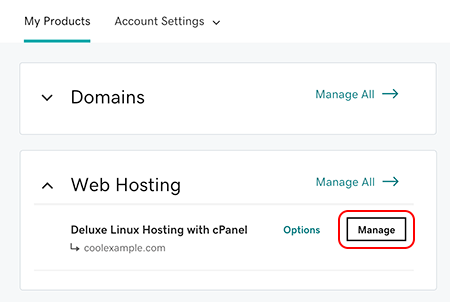
Ora sei nella dashboard del tuo account di Web Hosting (cPanel).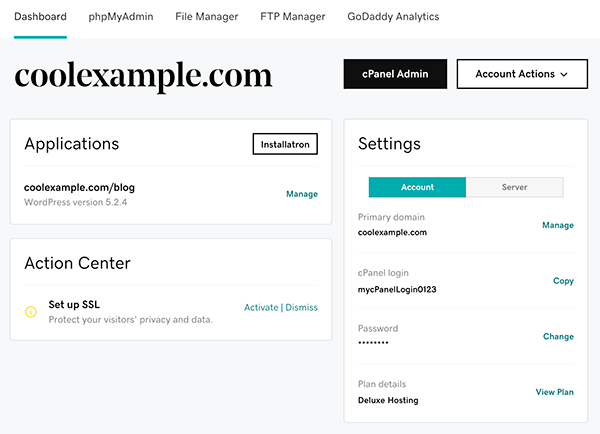
Passaggi correlati
- Seleziona Amministrazione cPanel per andare direttamente alla pagina iniziale di cPanel. Se hai bisogno di assistenza, consulta la documentazione di cPanel.
- Vuoi spostare alcuni file nel tuo account? Seleziona Gestore file per andare direttamente alla gestione file di cPanel. Se hai bisogno di assistenza, consulta la documentazione relativa alla gestione file di cPanel.
- Seleziona phpMyAdmin per andare direttamente alla pagina iniziale phpMyAdmin dell'account. Se hai bisogno di assistenza, consulta la documentazione relativa a phpMyAdmin.
- Seleziona Gestore FTP per andare direttamente alla pagina Account cPanel FTP. Se hai bisogno di assistenza, consulta la documentazione di cPanel relativa agli account FTP.