Rimuovi il tempo bloccato dal calendario degli appuntamenti online
Quando la tua disponibilità cambia, puoi aprire il tempo precedentemente bloccato sul tuo calendario.
-
{ % include "wm-bp-step1" %}
- Nella dashboard, espandi Appuntamenti e seleziona Calendario .
- Nel calendario , seleziona In arrivo e quindi Giorno .
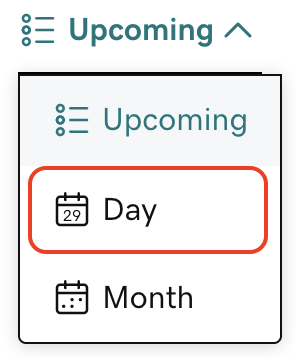
- Seleziona il periodo di tempo bloccato che desideri rimuovere.
- Seleziona Elimina , quindi seleziona OK per rimuovere il tempo bloccato.
A volte, il tempo è bloccato nel calendario degli appuntamenti online perché non sei disponibile in un calendario sincronizzato. Per rimuovere tale blocco, dovrai rimuovere il conflitto dal calendario sincronizzato o rimuovere del tutto il calendario sincronizzato.