Configura il mio certificato SSL gestito
Dopo di te acquistare un certificato SSL gestito , inviare una richiesta per il sito web che vuoi proteggere.
- Vai alla pagina dei prodotti della tua GoDaddy.
- Seleziona Certificati SSL , quindi accanto al SSL gestito che stai configurando, seleziona Configura .
- Nella pagina successiva, accanto all'intestazione che indica quanti piani hai a disposizione, seleziona Configura .

- Nella pagina successiva, accanto all'intestazione che indica il numero di piani SSL gestiti disponibili, seleziona Configura .
- Inserisci il nome di dominio che desideri sia coperto dal certificato, quindi seleziona Continua :
- Se il tuo sito è in hosting su GoDaddy: seleziona le caselle di controllo per accettare i termini, quindi seleziona Continua .
Nota: se il nome di dominio che hai inserito è assegnato a più account di hosting, nel menu a discesa, seleziona l'account di hosting da usare con il dominio. - Se il tuo sito è ospitato altrove: fornisci le credenziali per l'accesso diretto al server su cui è ospitato il tuo sito web, quindi seleziona Continua . Seleziona le caselle di controllo per accettare i termini, quindi seleziona Continua .
Nota : Selezionando ciascuna casella di controllo disponibile, consenti a GoDaddy di apportare modifiche al tuo sito, richiedere il tuo certificato SSL e accettare il Contratto di sottoscrizione SSL e il Contratto di servizi certificati a tuo nome. - Se il tuo sito è in hosting su GoDaddy: seleziona le caselle di controllo per accettare i termini, quindi seleziona Continua .
Altre informazioni
- Per vedere lo stato della tua installazione, in sec.godaddy.com , accanto al tuo dominio, sotto SSL , seleziona l'icona di stato.
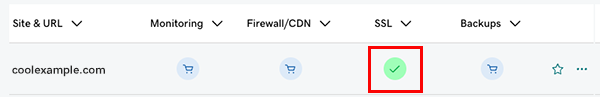
Ti faremo sapere qui (oltre che via email) quando il tuo SSL gestito è installato sul tuo sito web o se ci sono ulteriori informazioni necessarie per completare l'installazione. - Scopri altri modi per proteggere il tuo sito web .
- Assistenza di terze parti per certificati SSL gestiti da GoDaddy