Turn on Advanced Security Options for my Web Application Firewall (WAF)
Sicurezza del sito web offre una serie di opzioni diverse per aiutarti ad adattare la sicurezza del firewall al tuo sito web.
- Vai al tuo GoDaddy pagina del prodotto .
- In Sicurezza e backup del sito web, accanto all'account Sicurezza del sito web che desideri gestire, seleziona Gestisci .
- In Firewall/CDN , seleziona
 Stato verde ,
Stato verde , Stato giallo , o
Stato giallo , o Stato rosso .
Stato rosso .
- Seleziona Impostazioni.
- Seleziona Sicurezza .
- Nella pagina Sicurezza , vedrai Opzioni di sicurezza avanzate . Di seguito è riportato un elenco delle opzioni di sicurezza che puoi attivare per ottimizzare il tuo firewall.
Opzioni di sicurezza avanzate Pannello di amministrazione limitato agli indirizzi IP consentiti Most popular content management systems have an administrative panel (for example: /wp-admin on WordPress or /administrator on Joomla). If you set it to On, only Allowed IP addresses will be able to access those directories. Warning: If you have a membership site and you allow anyone to create an account and login there, do not enable this option.XMLRPC, commenti e trackback bloccati If your site does not allow comments (or trackbacks/pingbacks), or if you use an external commenting system (like Disqus or Facebook comments), you can block any comment attempt, since it's likely to be spam. Impedisci l'invio di codice HTML non filtrato al tuo sito This option prevents users from inserting or sending unfiltered HTML content to your site. It will block things like iframes and script calls from being used. If you have a forum or membership site and you allow your users to send messages and post open content, do not enable this option. Allowed IP addresses are not affected by this setting. Interrompi il caricamento di contenuti eseguibili o PHP Questa opzione impedisce a chiunque di caricare sul tuo sito contenuti PHP, Perl o eseguibili. Ti consigliamo di abilitare questa opzione, a meno che tu non consenta agli utenti di effettuare caricamenti. Tieni presente che gli indirizzi IP consentiti possono comunque effettuare caricamenti. Abilita la protezione DDOS di emergenza La protezione dalle inondazioni HTTP impedirà a chiunque utilizzi un browser senza JavaScript abilitato di visitare il sito (ad eccezione dei principali motori di ricerca). Questo è molto utile quando il sito è in DDOS. Puoi disattivare questa opzione una volta che le cose si sono normalizzate. Nota: questa opzione potrebbe impedire ai visitatori legittimi di accedere al tuo sito web e dovrebbe essere applicata solo quando il tuo sito web non è disponibile a causa di attacchi DDoS (Distributed Denial of Service).
Blocca i proxy anonimi e i primi tre paesi colpiti Enabling this option will prevent anyone with an IP address from China, Russia or Turkey from interacting with your site. They are still able to view all content but cannot register an account, submit comments or attempt to login. The same restriction applies to users using anonymous proxy services to hide their IP addresses. Filtro bot aggressivo Questa impostazione blocca i programmi utente non validi che non corrispondono a browser reali come programmi utente vuoti, programmi utente che iniziano con PHP/ e programmi utente non corretti da browser comuni. Forza il passaggio del nome host tramite TLS/SSL Questa opzione forza il passaggio del nome host durante l'handshake SSL/TLS. Note: Enabling this may break your site. Do not enable this unless your site is already broken.
Rilevamento avanzato dell'evasione This option will enable our advanced evasion detection signatures. We recommend keeping it on, but if your site supports URL’s with non-ascii characters (like Japanese, Hindi, Russian, etc.) you may need to disable it. - Seleziona Salva opzioni di sicurezza avanzate .
Additional headers
HTTP security headers tell your browser how to behave when handling your site’s content. This provides another layer of security by helping to mitigate attacks such as Cross-Site Scripting (XSS) and Clickjacking.
Note: If you allow other sites to ‘iframe’ your content, do not enable this option.
- Default protection: This option will add the following headers to your site: X-XSS-Protection, X-Frame-Options, X-Content-Type-Options.
- HSTS: This option will add the following headers to your site: X-XSS-Protection, X-Frame-Options, X-Content-Type-Options and Strict-Transtport-Security.
- HSTS Full: This option will add the following headers to your site including subdomains: X-XSS-Protection, X-Frame-Options, X-Content-Type-Options and Strict-Transport-Security.
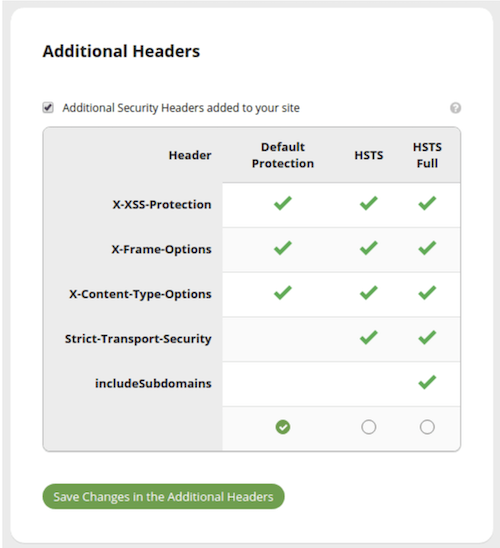
Altre informazioni
- Se in qualsiasi momento aggiungi o rimuovi opzioni di sicurezza, assicurati di svuotare la cache del firewall .