Bekijk het dashboard voor mijn Web Hosting (cPanel)-account
Hier volgt hoe je je kunt aanmelden bij GoDaddy om naar het Dashboard voor je Web Hosting (cPanel)-account te gaan.
Opmerking: Probeer je naar WordPress te gaan? Zie Aanmelden bij WordPress. Of als je op zoek was naar cPanel Admin, bekijk dan cPanel openen in mijn Web Hosting (cPanel).
- Ga naar je GoDaddy productpagina .
- Klik onder Webhosting naast het Web Hosting (cPanel)-account dat je wilt gebruiken op Beheren.
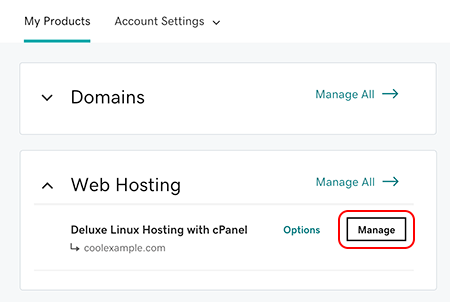
Nu ben je op het Dashboard voor je Web Hosting (cPanel)-account.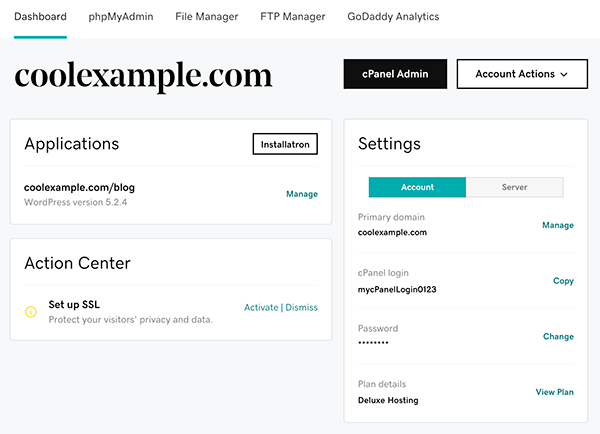
Verwante stappen
- Selecteer cPanel-beheer om direct naar de cPanel-startpagina te gaan. Zie de cPanel-documentatie voor hulp.
- Klaar om bestanden naar je account te verplaatsen? Selecteer Bestandsbeheer om direct naar het Bestandsbeheer van cPanel te gaan. Bekijk de documentatie over het Bestandsbeheer van cPanel voor hulp.
- Selecteer phpMyAdmin om direct naar de phpMyAdmin-startpagina van het account te gaan. Zie de phpMyAdmin-documentatie voor hulp.
- Selecteer FTP Manager om direct naar de FTP Accounts-pagina van cPanel te gaan. Zie de cPanel-documentatie voor de FTP Accounts-functie voor hulp.