Download files from my Web Hosting (cPanel) account
Use the cPanel File Manager to download files from your Web Hosting (cPanel) account to your local computer.
- Go to your GoDaddy product page.
- Under Web Hosting, next to the Web Hosting (cPanel) account you want to use, select Manage.
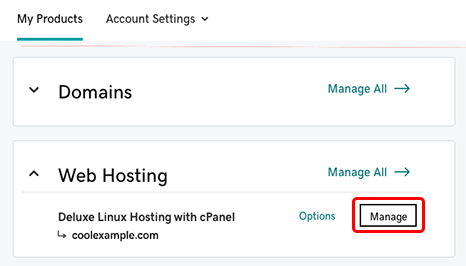
- In the account Dashboard, select File Manager.

- In the cPanel File Manager, navigate to and select the file you want to download, and then select Download.
More Info
- For help with using File Manager, see the cPanel File Manager documentation.
- Instead of using the File Manager, you can use an FTP client to download your website files.