Zapomniałem hasła Professional Email
Jeśli jesteś użytkownikiem i zgubiłeś lub zapomniałeś hasła Professional Email lub Professional Email powered by Titan, zresetuj je. Możesz wysłać resetowanie hasła na swój pomocniczy adres e -mail, konto na innym urządzeniu lub do właściciela konta GoDaddy.
Jeśli masz dostęp do konta GoDaddy lub pamiętasz hasło, zmień hasło na stronie E & Panel Office w zamian.
- Zaloguj się do internetowej . Użyj adresu i hasła Professional Email (nazwa użytkownika i hasło GoDaddy nie będą tutaj działać).
- W sekcji Zaloguj się wybierz łącze umożliwiające zresetowanie hasła (komunikat „Potrzebujesz znaleźć hasło?”).
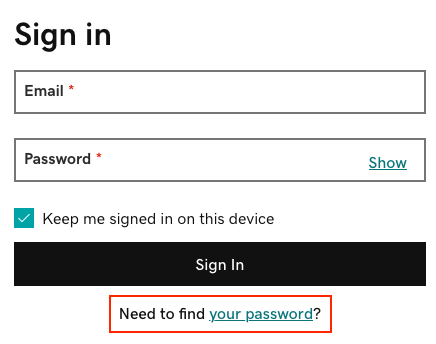
- Wprowadź swój adres Professional Email lub Professional Email powered by Titan, a następnie wybierz Kontynuuj .
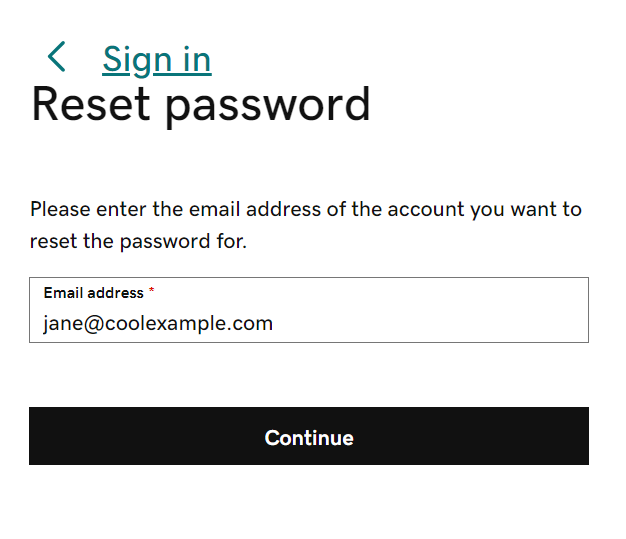
- Wybierz metodę resetowania hasła. Możemy wysłać łącze do odzyskiwania adresu e -mail (jeśli masz go na koncie), konta na innym urządzeniu lub właściciela konta GoDaddy.
- Jeśli nie masz dostępu do tych metod, wybierz opcję Nie mam dostępu do żadnej z nich , a następnie postępuj zgodnie z instrukcjami wyświetlanymi na ekranie.
- Wybierz opcję Wyślij łącze . Na wybraną przez Ciebie metodę zostanie wysłana wiadomość e -mail umożliwiająca zresetowanie hasła.
- Jeżeli wiadomość e -mail umożliwiająca zresetowanie została wysłana do administratora konta GoDaddy lub właściciela konta, po wykonaniu tego kroku przerwij. Będą musieli otworzyć wiadomość e -mail i zresetować hasło.
- Otwórz wiadomość e -mail dotyczącą resetowania hasła, a następnie wybierz opcję Resetuj hasło .
- Wprowadź to samo nowe hasło w obu polach i dodaj awaryjny adres e -mail, jeśli jeszcze go nie masz.
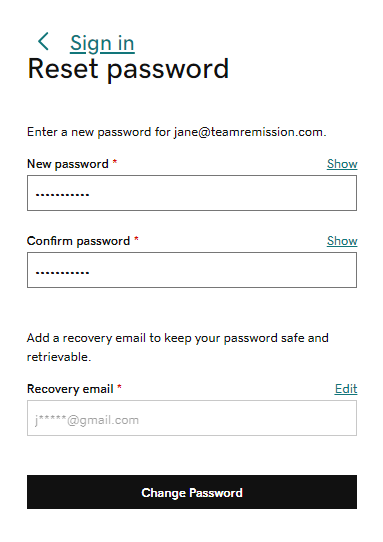
- Wybierz Zmień hasło .
Aby zalogować się przy użyciu nowego hasła, wybierz opcję Wróć do logowania .
Więcej informacji
- Zmień hasło Professional Email
- Dodaj pomocniczy adres e -mail do konta Professional Email lub Professional Email powered by Titan.