เพิ่มวิดีโอไปยังส่วนหัวของเว็บไซต์
การเพิ่มวิดีโอลงที่ส่วนหัวเว็บไซต์ของคุณจะสร้างความน่าสนใจและสามารถแสดงผลิตภัณฑ์หรือบริการของคุณได้ ตามค่าเริ่มต้น วิดีโอที่ส่วนหัวจะเล่นแบบไม่มีเสียง แต่หากคุณต้องการเสียง ให้เพิ่มวิดีโอของคุณที่ส่วนของเว็บไซต์ปกติแทน
หมายเหตุ: ไม่ใช่ทุกธีมที่จะใช้วิดีโอได้ หากต้องการเปลี่ยนลักษณะของส่วนหัว ให้เปลี่ยนธีมของคุณ
- ไปที่ หน้าผลิตภัณฑ์ GoDaddy ของคุณ
- เลื่อนลงขยาย Websites + Marketing แล้วเลือก จัดการ ถัดจากเว็บไซต์ของคุณ
- เลือก แก้ไขเว็บไซต์ เพื่อเปิดตัวสร้างเว็บไซต์ของคุณ
- เลือกส่วนหัว (ส่วนแรกของหน้าหลักของคุณ) จากนั้นให้เลือกลูกศรถัดจากสื่อสำหรับภาพปกของคุณ
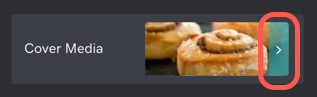
- เลือกวิดีโอ
- เลือกเปลี่ยนวิดีโอ
-
อัพโหลดวิดีโอของคุณเอง เลือกวิดีโอในสต็อก หรือ นำเข้าวิดีโอ Vimeo จาก URL (วิดีโอที่ส่วนหัวใช้ได้เฉพาะลิงก์ Vimeo แต่คุณสามารถเพิ่มลิงก์วิดีโอ YouTube ในส่วนอื่นๆ ของเว็บไซต์ได้)
- คุณสามารถอัพโหลดวิดีโอได้ 3 รายการหรือ 5 GB ในไลบรารีสื่อโดยตรง
- เมื่อวิดีโอที่อัพโหลดครบ 3 รายการหรือ 5GB แล้ว คุณจะต้องเชื่อมต่อบัญชี GoDaddy เข้ากับบัญชีฟรีของ Vimeo
- หากต้องการอัพโหลดมากกว่า 10 วิดีโอต่อวันหรือ 500 MB ต่อสัปดาห์ หรือรวมทั้งหมด 5GB หรือถ้าคุณต้องการปรับแต่งขั้นสูง คุณจะต้องอัพเกรดเป็นบัญชี Vimeo แบบชำระเงิน อ่านเพิ่มเติมเกี่ยวกับความร่วมมือระหว่าง GoDaddy กับ Vimeo
- เลือกว่าจะให้ลูกค้าที่ดูเว็บไซต์ของคุณในอุปกรณ์มือถือเห็นเฉพาะรูปขนาดย่อหรือไม่ เพื่อให้หน้าเว็บหรือวิดีโอทั้งคลิปโหลดเร็วขึ้น
หมายเหตุ: เพื่อไม่ให้ผู้เข้าชมด้วยอุปกรณ์มือถือได้เห็นรูปขนาดย่อเริ่มต้นของ Vimeo ที่แสดงเส้นสีแนวตั้ง 3 เส้นในส่วนหัวของเว็บไซต์ของคุณ ให้เลือกรูปขนาดย่อในการตั้งค่าวิดีโอของคุณ
- การเปลี่ยนแปลงของคุณจะได้รับการบันทึกไว้ขณะที่คุณดำเนินการ เผยแพร่เว็บไซต์ของคุณเพื่อให้การเปลี่ยนแปลงมีผล
ขั้นตอนที่เกี่ยวข้อง
ข้อมูลเพิ่มเติม
- ต้องการเพิ่มวิดีโอ YouTube ใช่ไหม เพิ่มส่วนวิดีโอในเว็บไซต์ของคุณโดยใช้ลิงก์จากภายนอก
- หากจะอัพโหลดวิดีโอเพิ่มเติม ตัดต่อวิดีโอของคุณ และกำหนดค่าโปรแกรมเล่นวิดีโอของคุณ ให้เชื่อมต่อบัญชี GoDaddy ของคุณกับ Vimeo